Line Price
It's possible to change the line price of any transaction.
NOTE: If a discount cannot be applied to the item at the POS it may have been prevented in the Inventory module using the POS Block Discount option. See Miscellaneous Tab for more details.
A reduction to the line price is treated as a Discount.
An Increase to the line price is considered a Price Override.
Click the Price section of line you want to change.
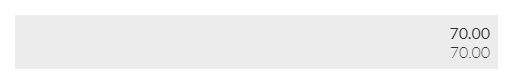
Then enter the new line price.
NOTE: What you enter will extended the line price - it will take the price you entered as the overall total price for the line and split it across the quantity you have on the line.
If you are making a reduction in price, it will be interpreted as a discount so you will need to enter a reason code. For more information please see the Discounts section.
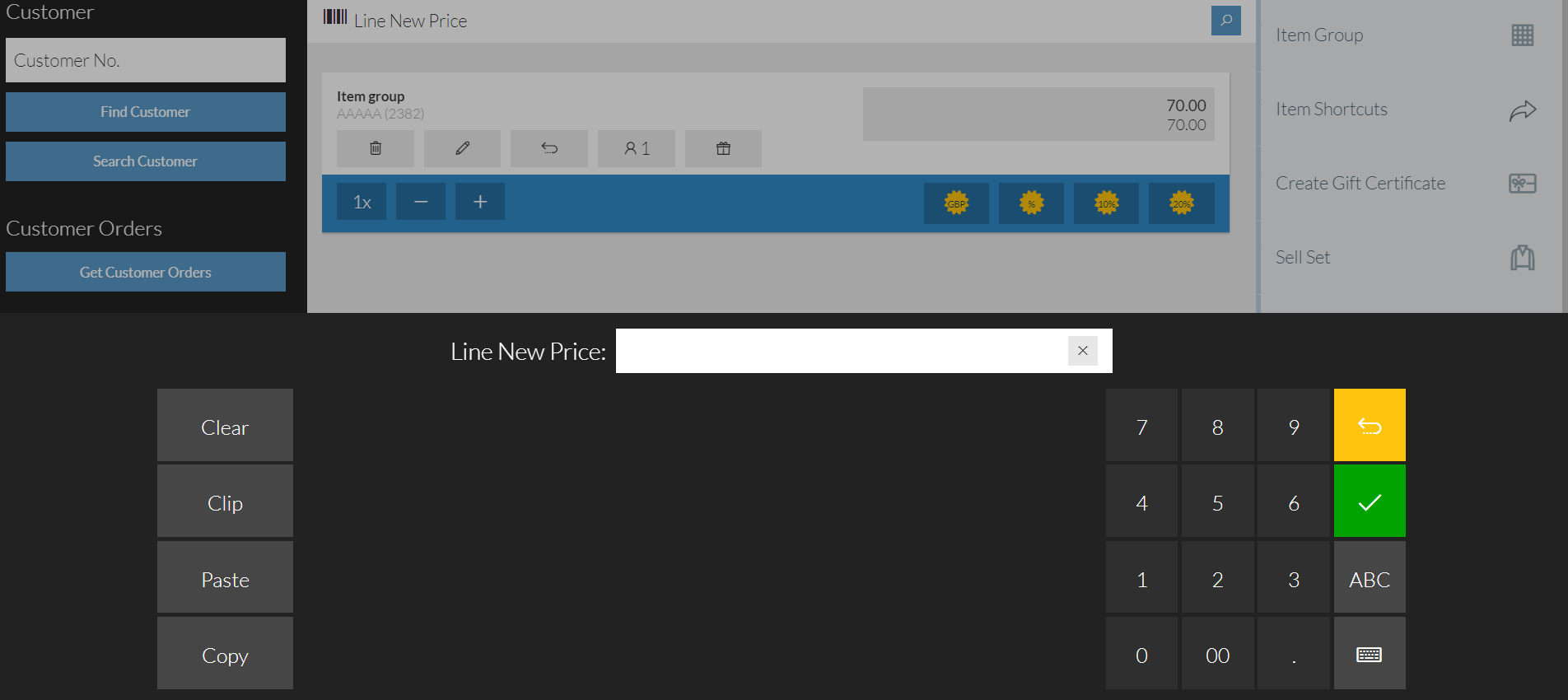
If discounting an item via an Item Label please refer to Discount Labels. You can print discount labels by amount which when scanned will override the item price.