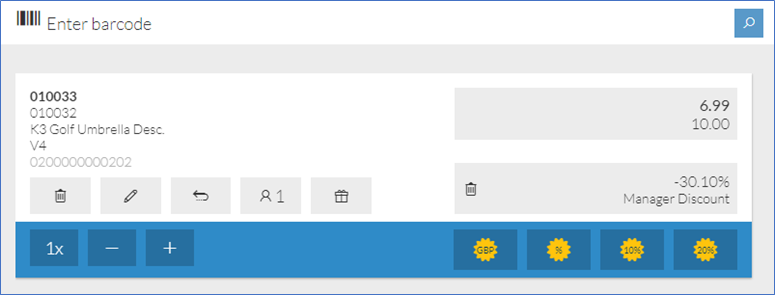Discount Labels
Discount Labels can be found within the Inventory Module.
A Discount Label is a barcode which is scanned at the POS and has an altered price.
There are 2 types of Discount Labels.
Percentage - Applies a discount against the item to reduce the selling price by a set %.
Value – Overwrites the selling price of an item to the amount on the Discount Label.
IMPORTANT: It does not reduce the selling price by the amount.
To be able to print Discount Labels, you will need to have the following setup and available.
- A Barcode Printer connected to a valid Connector.
- A Label Template created for discount by % or discount by amount (Formatted to the size of label used by the barcode printer)
If the Label Template is not correct or not available, please contact your system administrator or your local support team for more details.
Using a Discount Label at POS.
Scan or add the item onto the POS screen.
Whilst the item is highlighted or in focus, Scan the Discount Label Barcode.
If you have Discount Reasons setup, choose one from the left-hand menu.
The price is then altered depending on the type of the Discount Label scanned. Either as a Percentage discount or the value of the item is overwritten.
Discount Label – Percentage 25%
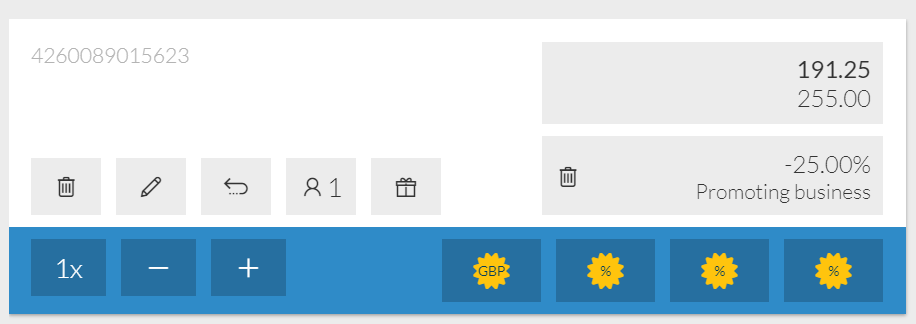
Discount Label – Value £6.99