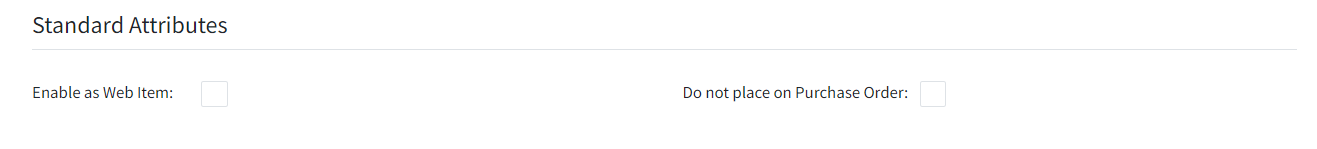Miscellaneous Tab
The miscellaneous tab contains functions and settings which are required for managing the item throughout Imagine.
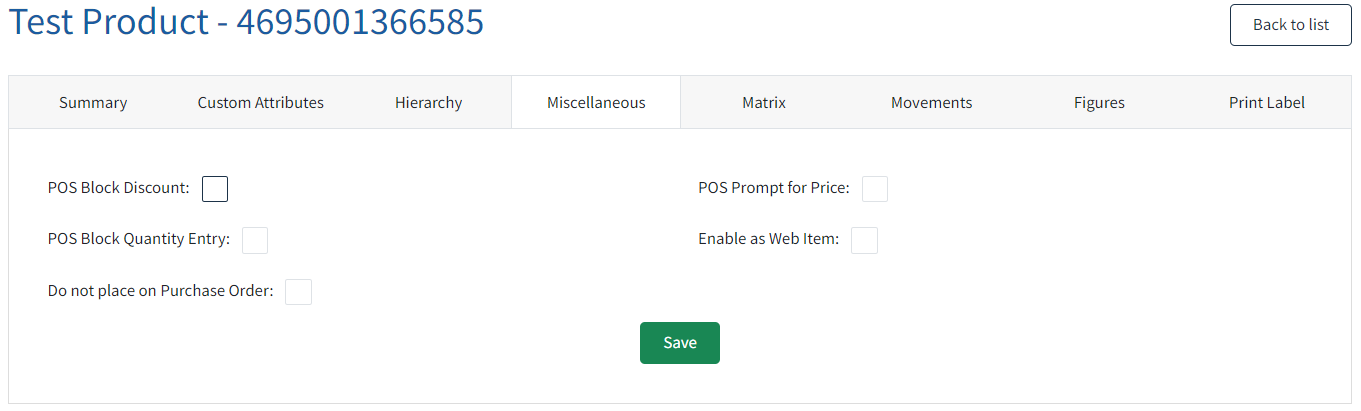
POS Block Discount - When the box it checked the item is blocked from being discounted at the POS. Unchecked the item can be discounted.
If an Item is already in PPE Item Prices or PPE Item bundles when the item is marked as “Block Discount” then you should consider removing it from the PPE list. The item will still be discounted as this option does not automatically remove it from any PPE list.
POS Prompt for Price - When the box is checked, a prompt appears at the POS asking the user to enter a price. Unchecked Item is not prompted for a price.
POS Block Quantity Entry - When the box is checked, the user cannot change the quantity of the item being sold. Unchecked a quantity can be set against the item.
Enable as Web Item - When the box is checked, the item is flagged as web enabled.
Do not place on Purchase Order - When the box is checked, the item can no longer be added to Purchase Orders
Save - Saves the settings on the tab.
Toggle the options to set them on for the item(s). These options can also be found and edited within the individual items themselves, accessed via the Matrix Tab.