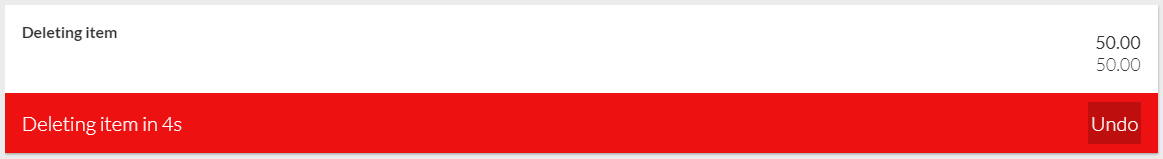Line Quantity
You can change the quantity of a transaction line by simply pressing the + and - buttons against the transaction line.
NOTE: If a quantity change cannot be applied to the item at the POS it may have been prevented in the Inventory module using the POS Block Quantity Entry option. See Miscellaneous Tab for more details.
Select the line you wish to modify so the blue bar appears.
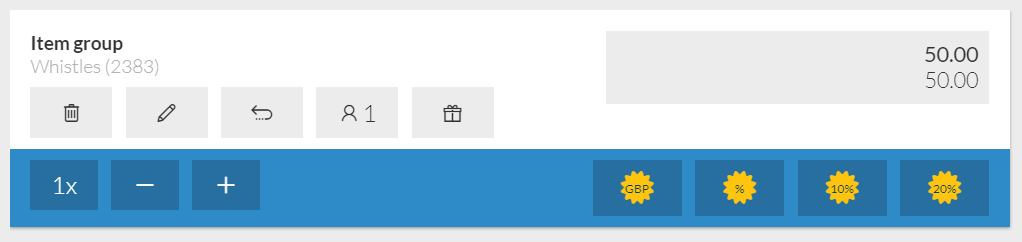
 Quantity - Click to increase or decrease the line amount. When Clicked the Soft Keyboard will show.
Quantity - Click to increase or decrease the line amount. When Clicked the Soft Keyboard will show.
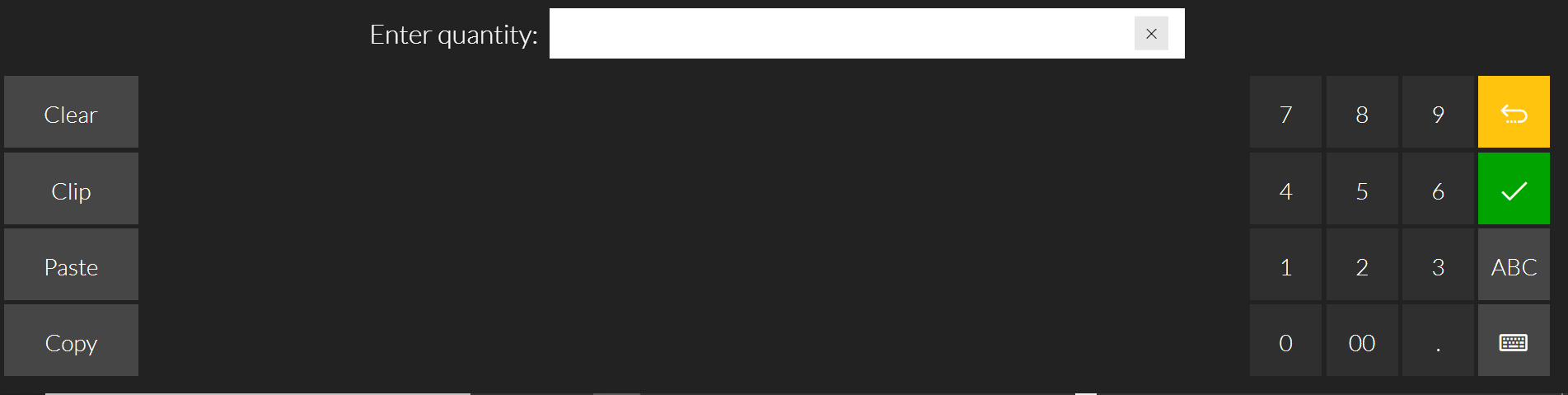
Enter the quantity required and press  to confirm.
to confirm.
![]() Alternatively you can press + / - to change the quantity amount.
Alternatively you can press + / - to change the quantity amount.
If the quantity goes below 1 the POS will assume you want to remove the item and will begin to delete.