Return an Item
To return a line, you scan/search for the item you want to return so it is added to the transaction screen.

Press the Return button on the line you are returning ![]()
Optionally a list of reason codes appear on the left hand side if these have been set up.
Reason Codes are configurable in the Back Office.
You will then see the price is negated, as is the quantity box.
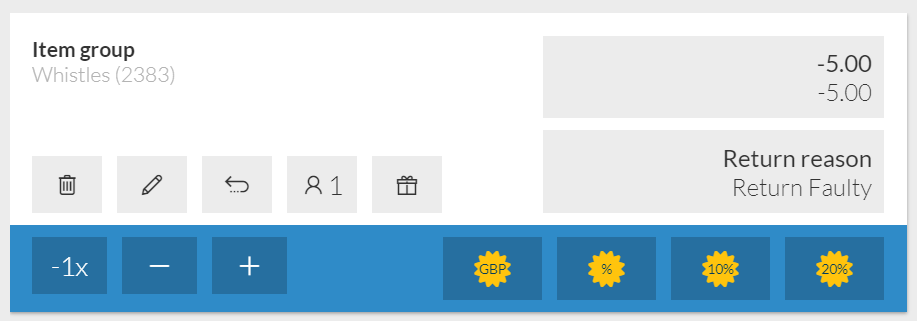
You can then use the Payment buttons to issue the refund .