Reason Codes
Here you will manage and make changes to your Reason Codes.
Reason Codes are used to identify specific actions on the POS and can assist with future reporting.
If you are amending a reason code click the pencil icon ![]() and a box will appear at the bottom of the page.
and a box will appear at the bottom of the page.
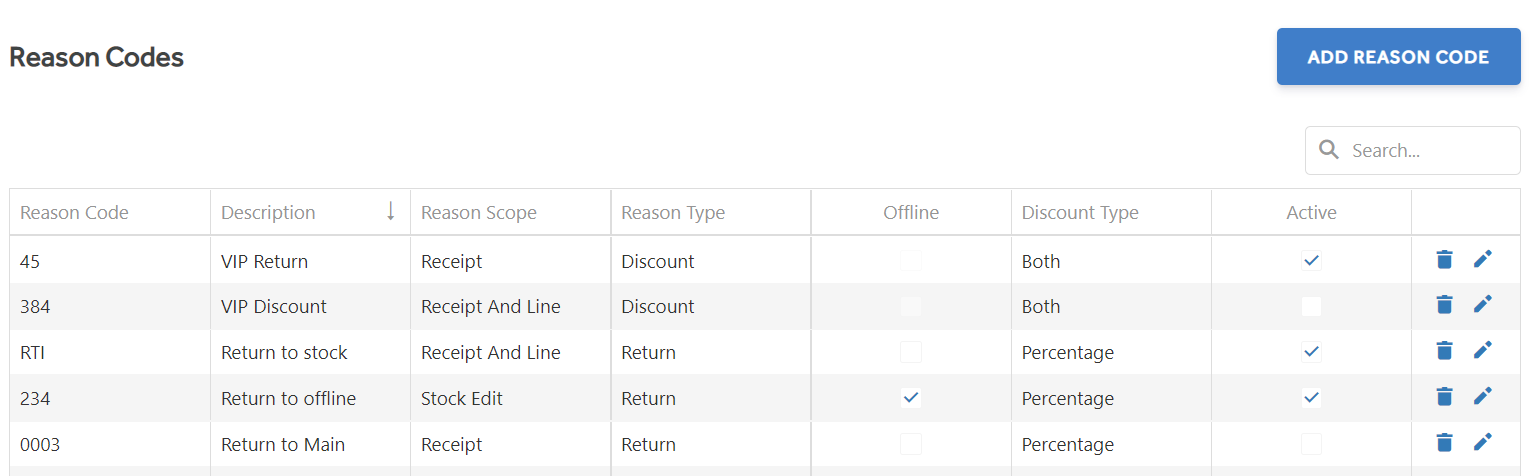
To add a new Reason Code click ''Add Reason Code" and a box will appear at the bottom of the page.
Ensure when you have finished amending or creating your new Code press ''Save Reason Code"
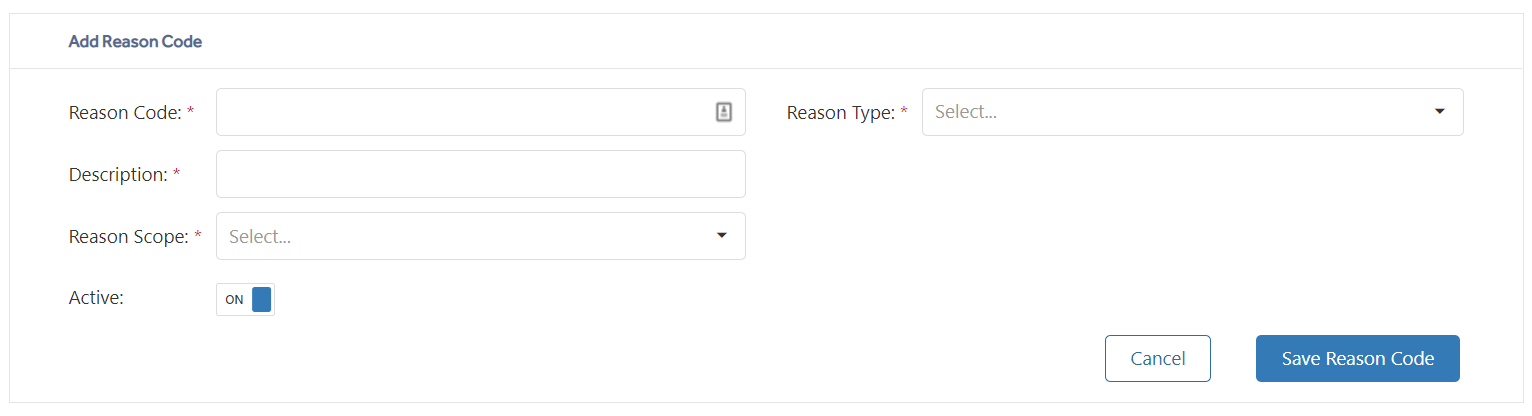
Code - User-defined numerical code, maximum of 20 numbers long. Avoid using a number already in use
Description - User-defined alpha-numerical code, maximum of 50 characters long. Descriptions for Discount type reason codes are printed on the receipt
Reason Type - Option for Discount, Return or Other.
- Discount reason codes will show when you apply a discount at the POS.
- Return reason codes will show when you chose to return an item(s) on the POS.
- Other is an arbitrary type, including stock edits.
Reason Scope - You have the option of how the Reason code is shown by Line, Receipt or Receipt and Line.
- Line (when applied to discount reason codes) – will show discount reason codes at line level i.e. when you apply a discount for a single item.
- Line (when applied to return reason codes) - will show return reason codes for items you scan or search for at the POS.
- Receipt (when applied to discount reason codes) – will show discount reason codes at transaction level i.e. when you apply a discount for all items (generally this is done via the POS Total line)
- Receipt (when applied to return reason codes) - will show for items you return via the receipt, either by scanning the receipt barcode or looking up the receipt via the Find Receipt button
- Receipt and Line (when applied to any reason code) - will show via both the Line and Receipt methods for your discount or return.
Active - Whether the Reason code is active or not. This option is only shown after a reason code is Saved (by default all new reason codes are initially Active). Inactive Reason Codes are not available at the POS.
Offline - This option shows for Return Reason Types only and allows the clerk to say whether the item is in a condition to be sold or not. Items that cannot go back to the shop floor should be marked as Offline.