Sale
When making a sale, you should first scan or search for the items you want to sell.

You can scan and search for as many items to sell as required and add them to the transaction.
These are added as a list and the subtotal information appears at the bottom.
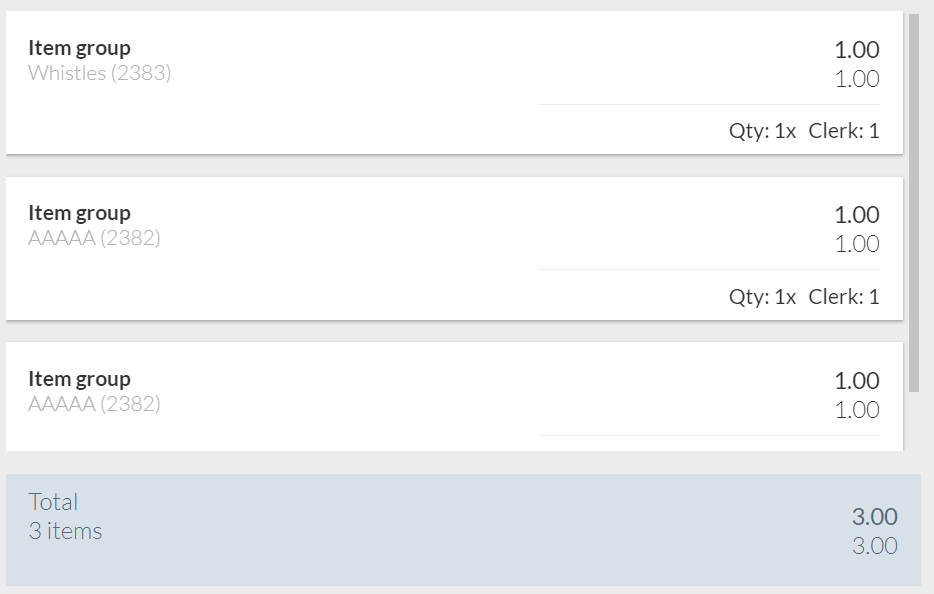
When you have added all the lines for the transaction, you then need to take payment.
The bottom section gives you some options (These options may vary from retailer to retailer)

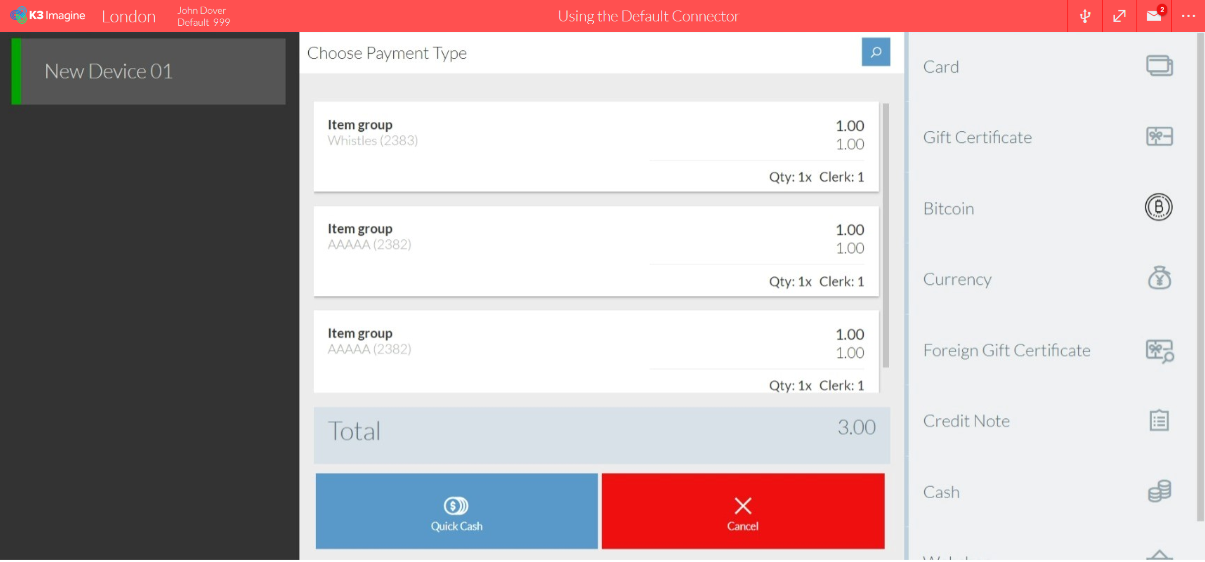
For more information see the Payments section.
Cost By Location
After every transaction, whether a Sale or Refund, the cost of the item at the time of the transaction is recorded. This provides an accurate profit margin as cost change over time and across regions. More details on this are in Inventory - Item List.