Make Expense
Making an Expense is a way to charge expenses to the till. For example, for cleaning, staff welfare etc.
These are configured in the backoffice/Expenses
To make an expense in the POS press the Make Expense button.
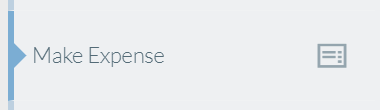
Choose the item group you want to associate the expense to.

You will then be asked to key in the expense amount using the Soft Keyboard.
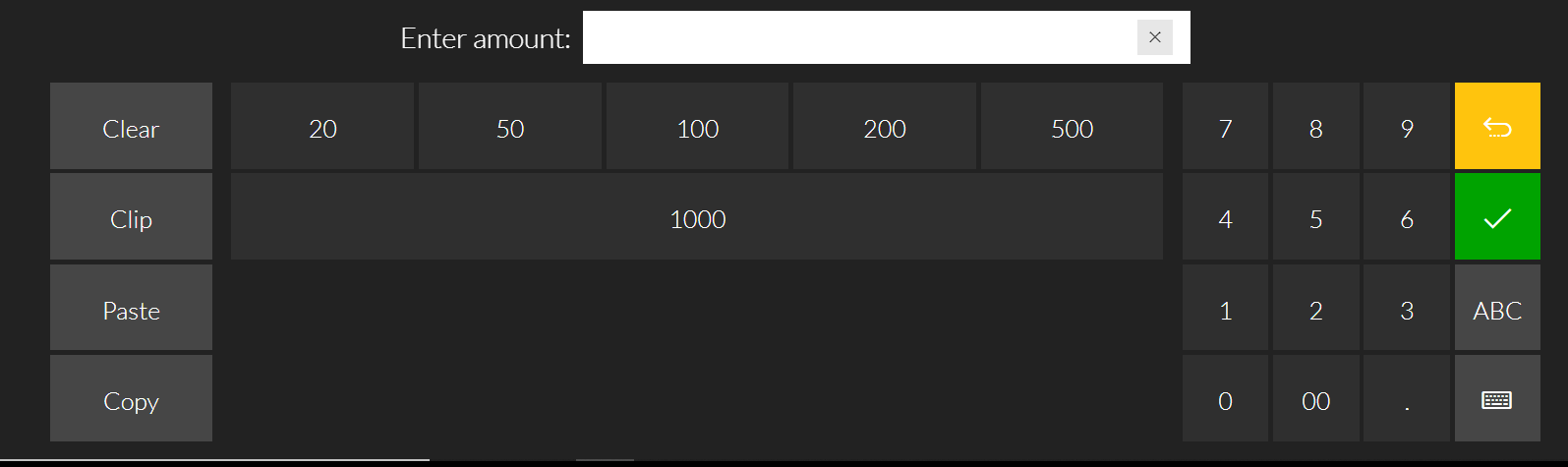
It will then add a line to the POS basket.
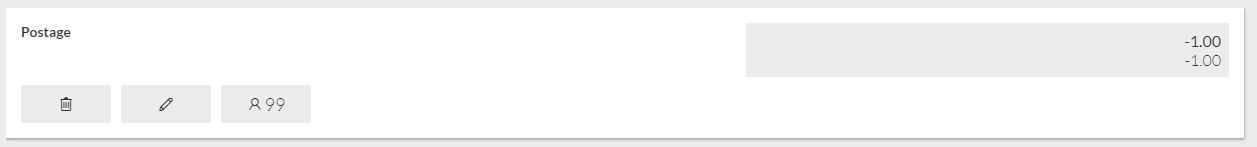
Here you can change the Line Clerk, Delete the Line or add a Comment to the expense. Adding a comment is recommended.
An expense transaction can only be completed against Cash payment type.
You can then complete the transaction and issue the money. A receipt will be printed to track this.