Parked transactions
The Park transactions feature is designed for when you want to suspend a transaction in its full state without losing it. There are several reasons for this. such as the customer forgot their wallet so will come back later, or where the POS device is shared between Clerks.
To park a transaction you must have an item(s) or a customer assigned to the transaction.
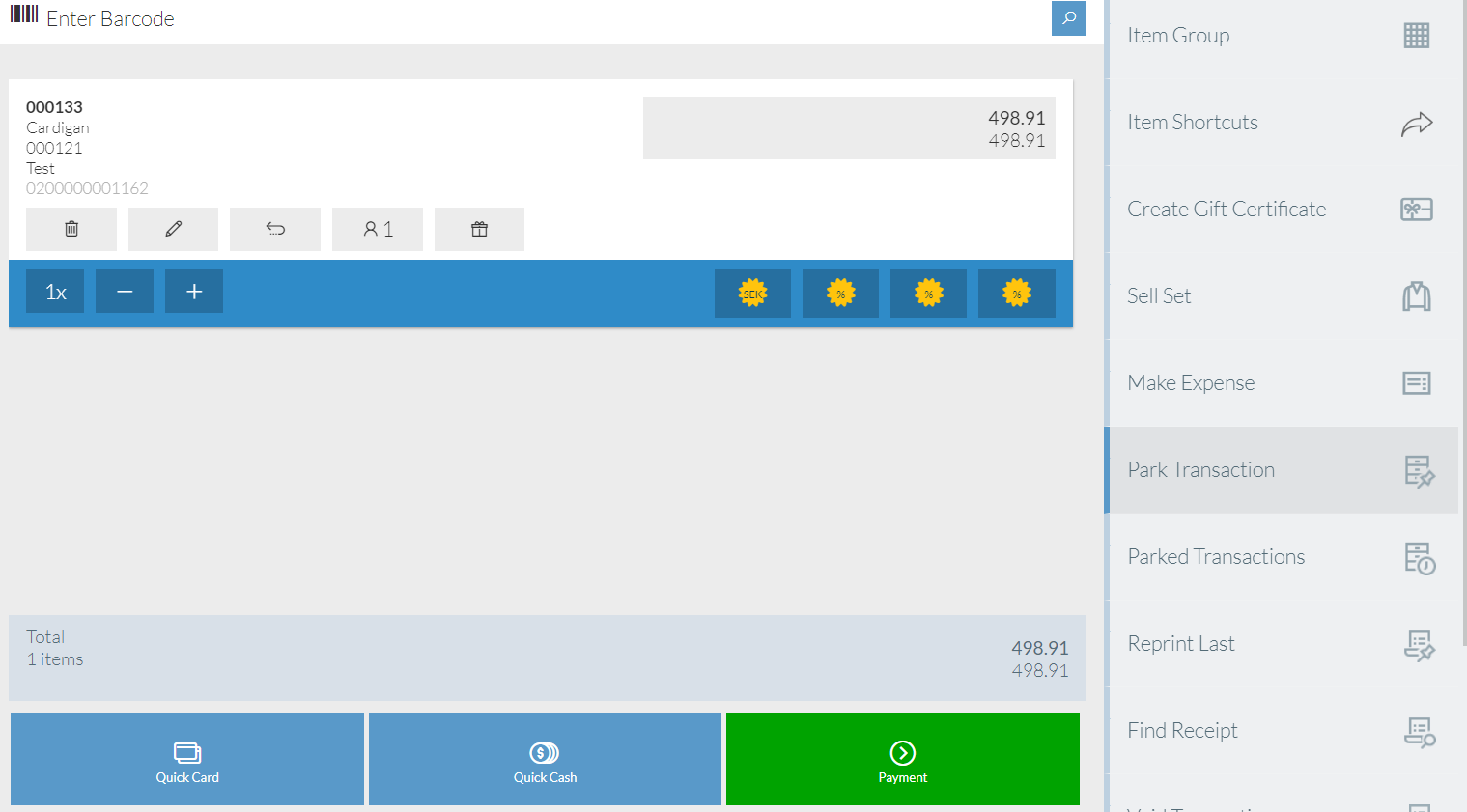
Click the Park Transaction button, this will revert the POS back to the login page.
NOTE: A new transaction can be started, completed and even many more after that. The parked notes are safely held for recall at a later stage.
When you have logged back into the POS click the Parked Transactions in the left hand menu.
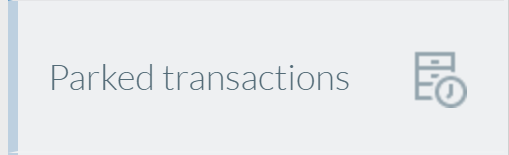
This will list all Parked transactions you have in your Store. It will show you the Date, Time, Value and Clerk Number.
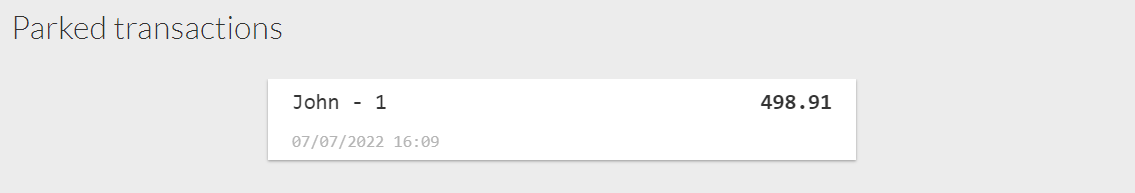
You can also tap it to expand it and see what is on the note.
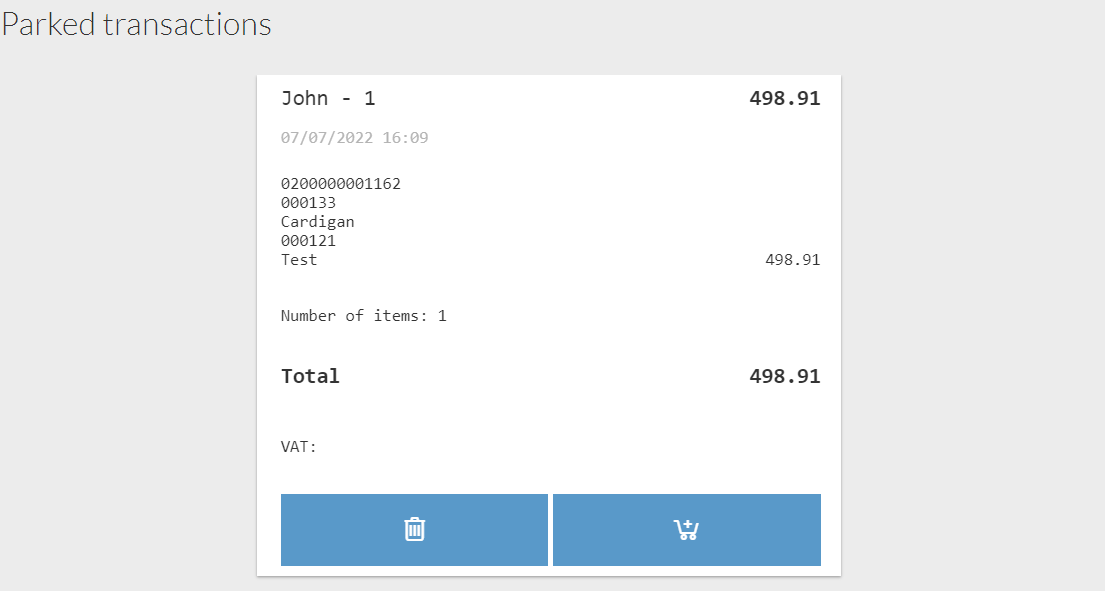
And from here you choose to Delete the parked transaction, or recall it back to the Basket to complete the transaction.