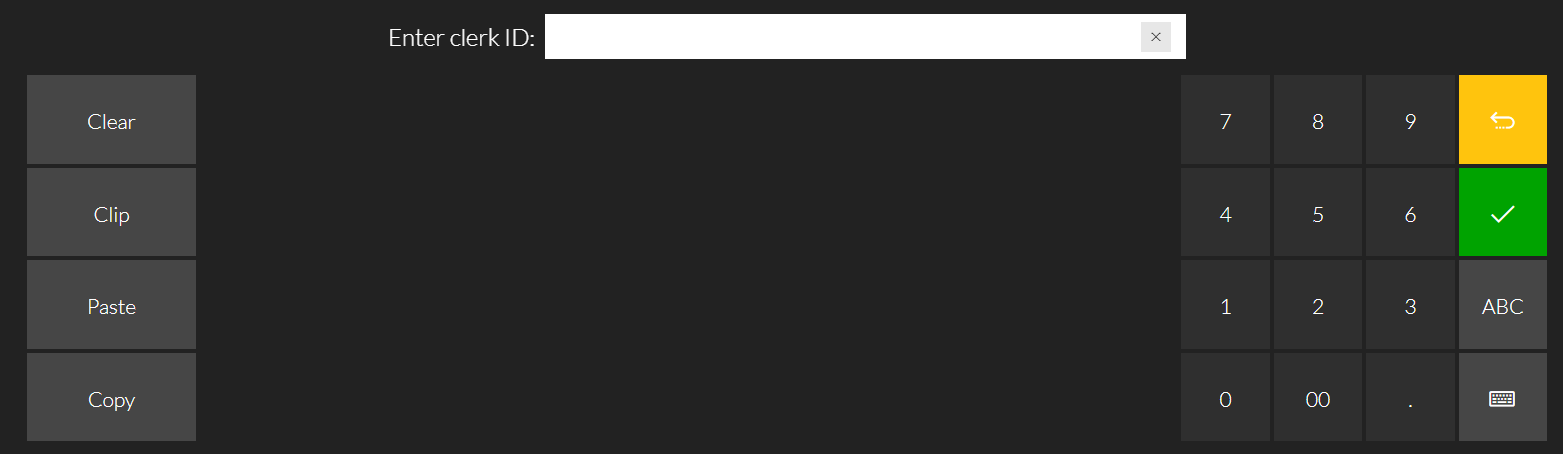Line Clerk
By default all transaction lines are "sold" by the same clerk. In some instances you may have had a different clerk responsible for the sale of one of the items. This may be required for sales targets or commission payments.
Select the line you want to change the clerk for.
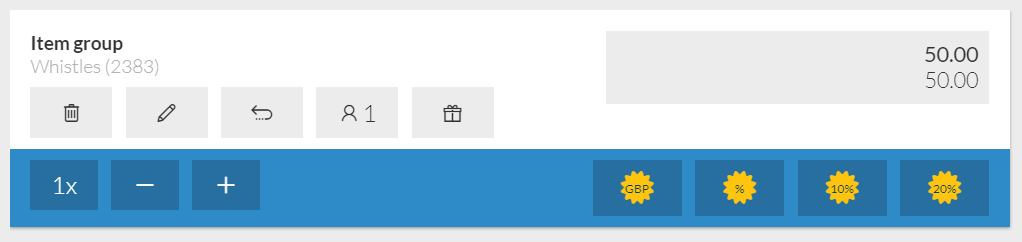
 Press the clerk button and the Soft Keyboard will appear.
Press the clerk button and the Soft Keyboard will appear.
Enter the clerk ID of the person you want to change it to. This must be numbers only. Letters and special characters are not used in clerk ID's.
If the clerk ID is more than 4 numbers then the display of this number on the item will be truncated and appended with ... To see the whole number click the line clerk button