Update and Edit / Multi Edit Variants
When editing an item, it is possible to copy the value of one variant to all other variants using the Multi Edit icon which appears to the right of the field.
NOTE: Not all fields have this option.
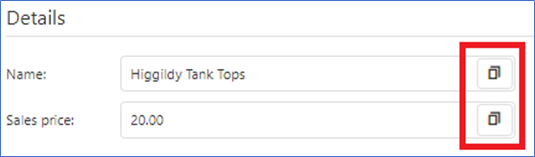
The value to be copied must be shown in the field to start with. e.g., £20.00
Click on the Multi Edit icon.
This displays a list of all variants available for selection to copy the value to. It can be to all variants or just a few.
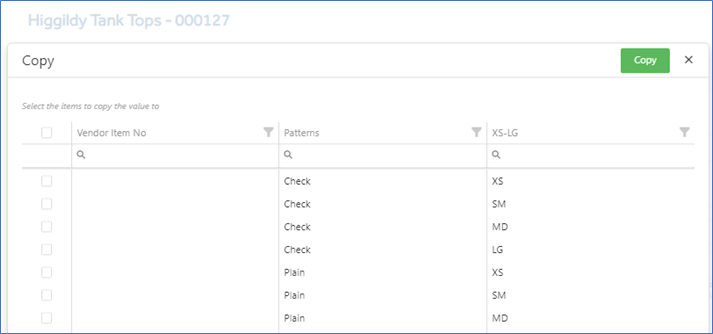
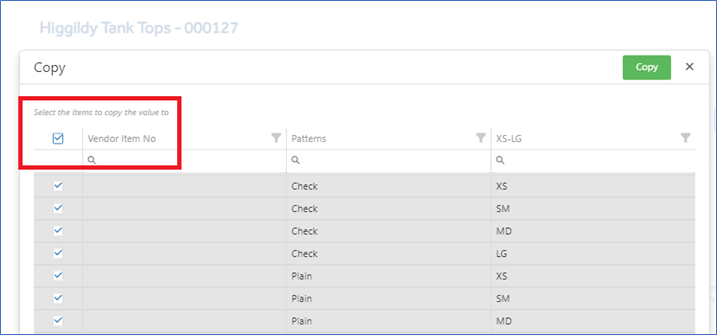
All Variants - Click the top left box to select all variants. Click on Copy to update and close the screen.
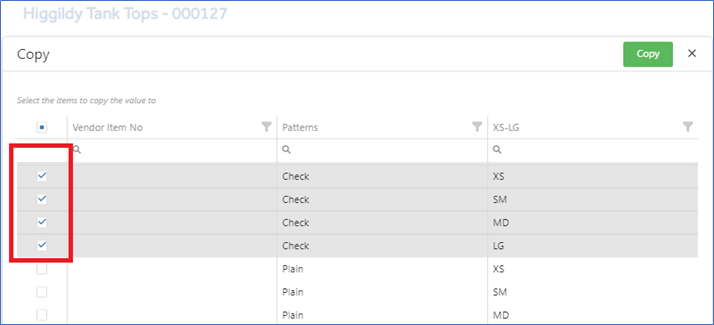
Selecting Specific Variants - Click the white box to the left of each variant to select, then click on Copy to update and close the screen.
NOTE: Only those selected with a tick will be updated.
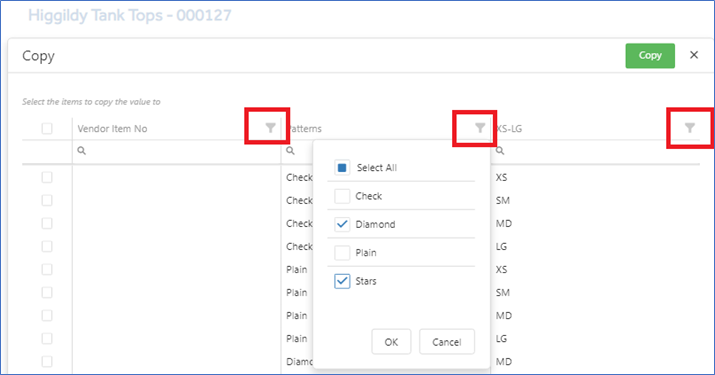
Filtering Specific Variants - Click the white box of each variant to select, then click on Copy to update and close the screen.
NOTE: Only those selected with a tick will be updated.