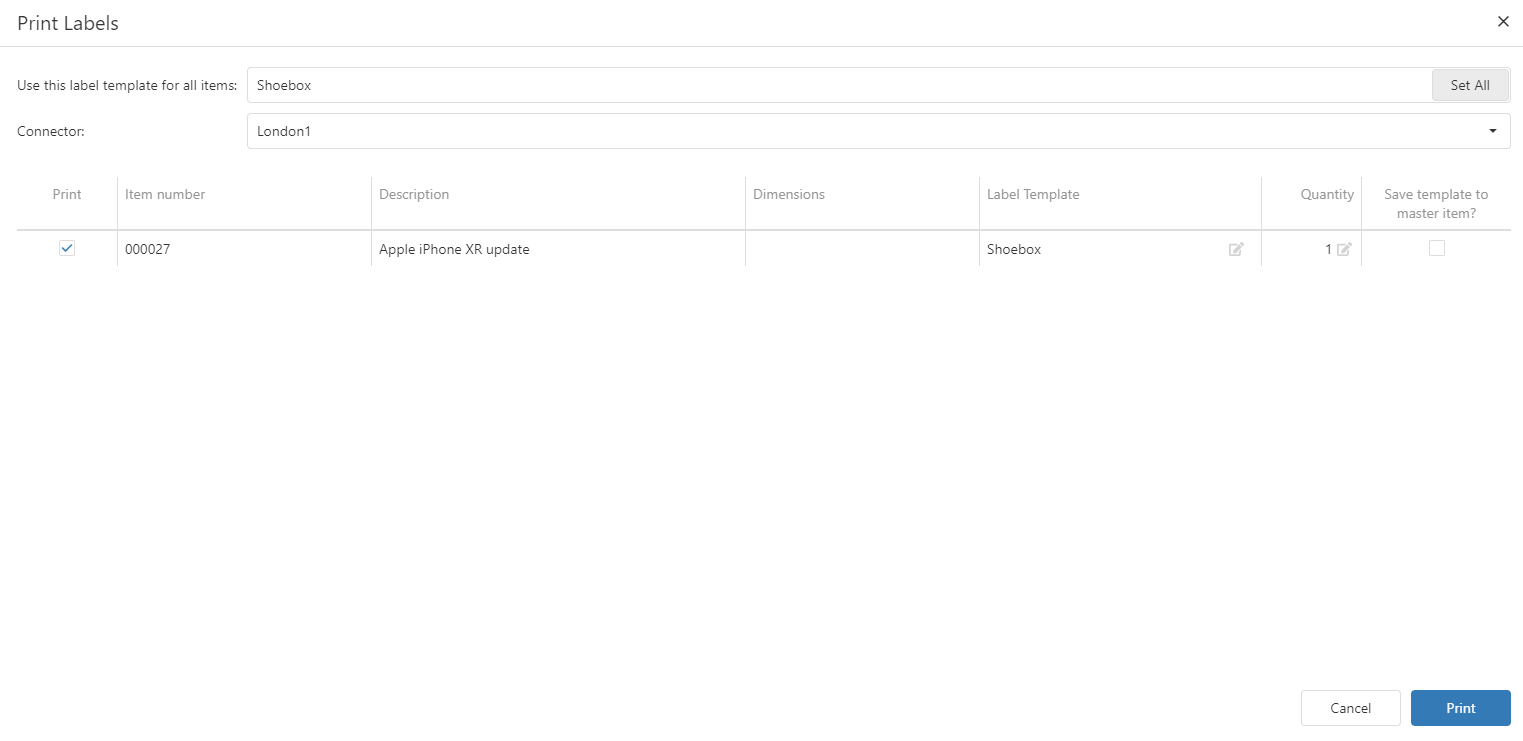Printing Labels
This will open the print pop-up as shown below. Before you are able to print a label template must be selected and set on all items, this can be done per item or by choosing the template in the top drop-down and choosing Set All.
Secondly a connector must be selected to print to.
In the lower grid you can choose "Save template to master Item" to overwrite the current default template set on a Master Item.
To begin printing press