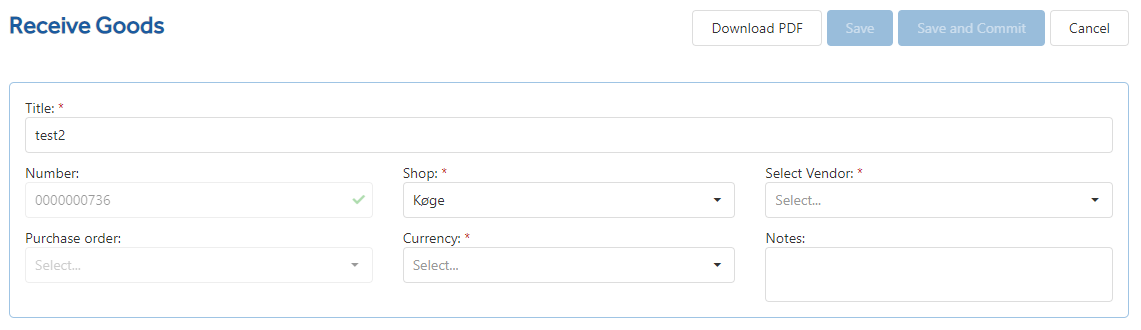Receive Goods
Introduction to Receive Goods
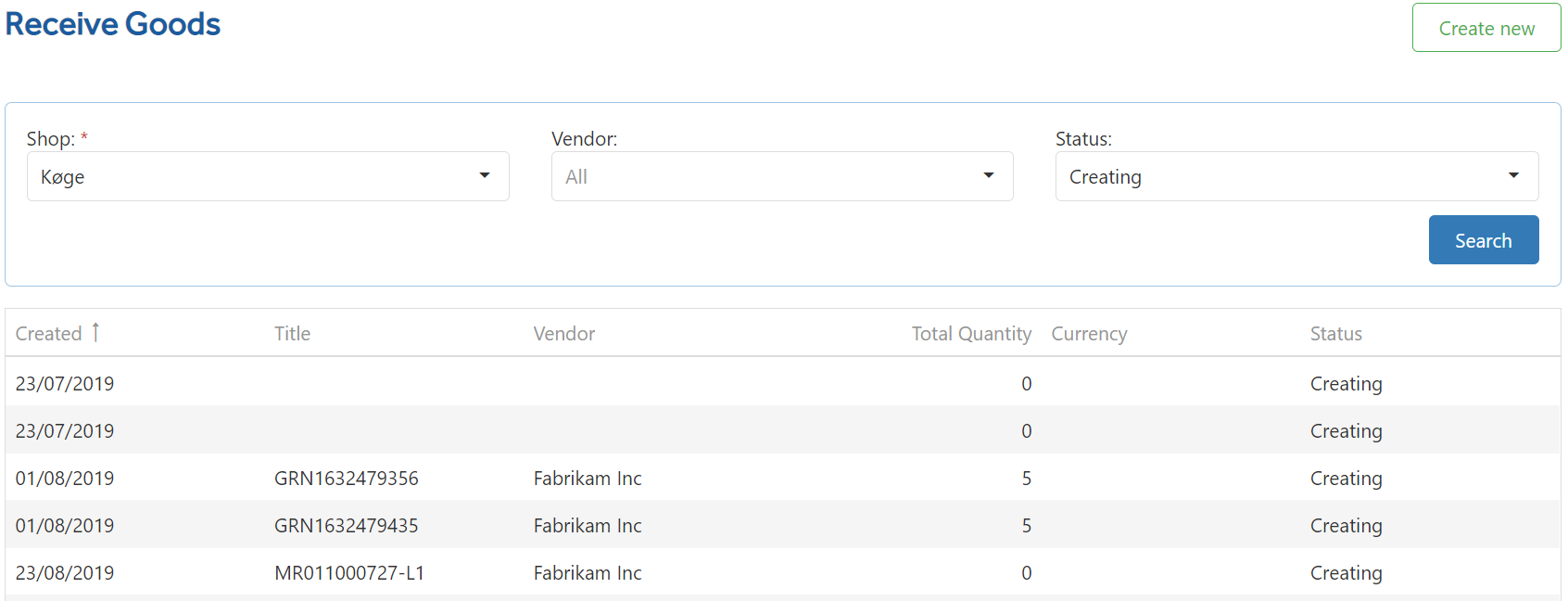
Receive goods is used to add quantities of stock onto the system.
These can be created as part of the Goods Receive or quantities can created based on existing Purchase Orders.
You must select the Store, then you have the option to select Vendor and status to refine the list or select the Purchase order from the list below.
Receive Goods Notes can be downloaded as PDF’s. Select the required Receive Goods from the list and click the 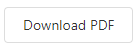 this will then begin the PDF generation and you will see the following notification
this will then begin the PDF generation and you will see the following notification ![]()
Depending on which browser you are using your generated PDF will be in your download folder 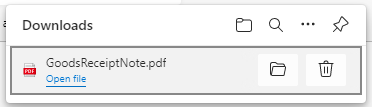 click this to open the PDF.
click this to open the PDF.