Stocktake
Stock-takes can be created for all items in a shop or can be partially based on certain criteria, such as a vendor, a hierarchy [department/category], custom attribute, an item or left blank for random selection.
It is recommended that stocktaking for items is performed whilst there is no POS or back-office activity for the items in a shop as stocktaking is done in real time.
Stocktake Cycle
This is an overview of a typical cycle of stocktake from start to finish.
- Pick a suitable quiet time to stocktake.
- Preparation of items for stocktake.
- Open/declare a stocktake in Imagine.
- Count all items and add to the opened Stocktake.
- Run a Calculation to generate a stock discrepancy report.
- Check and compare the discrepancy report.
- If required – Make stock adjustments and re-calculate.
- Repeat until discrepancy report is accepted.
- Commit Stocktake to update new stock figures to Imagine and Close Stocktake.
This section displays all stocktakes within Imagine. From here you can view and manage the contents of each status created, in progress or completed. A filter option will help reduce or expand the list of stocktakes.
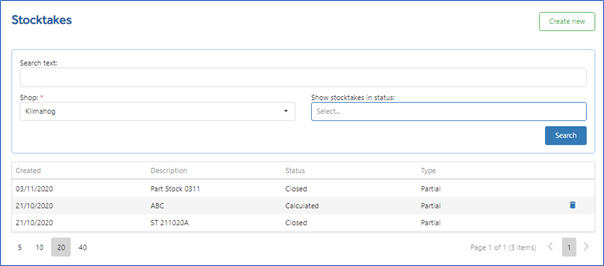
Create New - Creates a new stocktake.
Search Text - A search will be made on description field of the stocktake list.
Shop - The drop-down shows a list of all active shops available for selection.
Show Stocktakes in Status - This shows a list of stocktake status’s that are available to select. Tick on or off to show in the List.
NOTE: more than 1 can be selected.
Select All - Displays all stocktake statuses.
Open - A stocktake which has been opened but no counts added. i.e., No activity.
Counting - A stocktake which has been opened and in the process of adding counts or has had some counts added.
Calculating - A stocktake which is in the process of calculating stock take figures. This is the comparison between counted and what is on hand, commonly referred to as the discrepancy.
Calculated - A stocktake which finished calculating and ready to show the discrepancy.
Closed - A stocktake which has been calculated and committed. Stock on hand figures now reflect the stock counts.
Committing - A stocktake which is in the process of updating the calculated stock figures to replace the current on hand stock figures.
Creating - A stocktake which is in the process of being created.
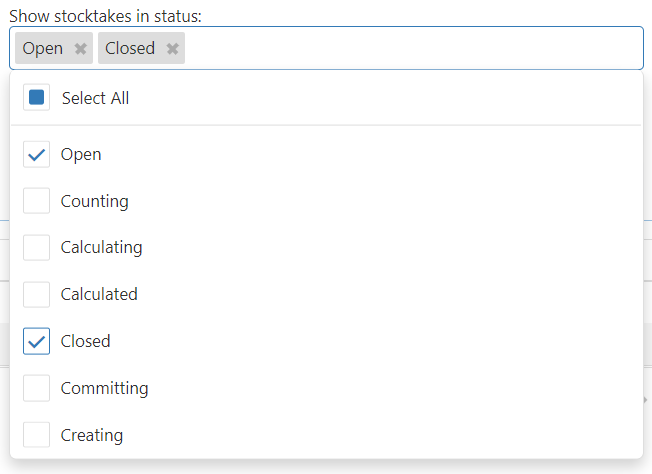
Search - Displays a list of stocktakes based on the filter and search parameters.
No of Items Per Page - The list will show a default number of stocktakes, but this can be changed to 5, 10 20 or 40 per page from the page option bottom left of the list [5 10 20 40].
Page Selection - When there are more stocktakes available than the Items Per Page setting, the page selection displays the number of stocktakes and the number of Pages available bottom right of the list. Click on the page number to see more. [Page 1 of 3 (15 items)]
Recycle Bin - A stocktake can be deleted if it is open or in progress. It will not appear against a closed stocktake as these are not permitted to be deleted. Current stock figures are not affected at this stage.