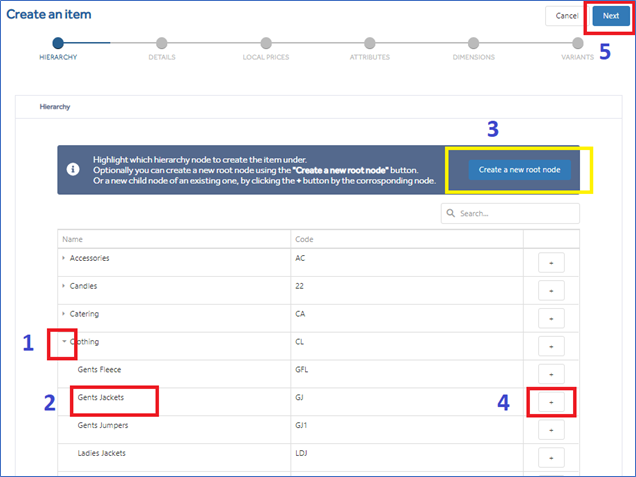Hiearchy
Each item must be assigned a Hierarchy. [Often referred to as Departments or Categories]. Select an existing one or create a new one.
Select a Hierarchy from the available list.
The Root Node [Top Level] Hierarchy is shown first. Use the side arrow [1] to show the Sub Node options [Categories]. [2]
Once selected, Next to move to the next step. [5]
If the Hierarchy is not available, you can create a new Root Node using the Create a New Root Node option. [3] or a Sub Node using the Plus Sign to the right of the Root Node. [4]. See Item Hierarchies for further details if required.