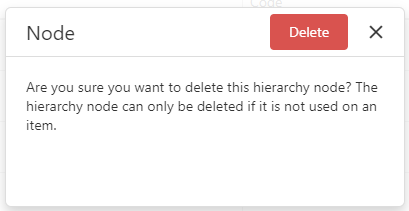Item Hierarchies
Item Hierarchies can be found in the Inventory module.
NOTE: At the moment it is not possible to move hierarchy nodes to a different level or location within the hierarchy.
This section allows you to manage the Hierarchy Nodes [Often referred to as Department and Categories].
Definitions - There are 2 types of Hierarchy Nodes, Root Node and Sub Node.
Root Node means it is top of the hierarchy.
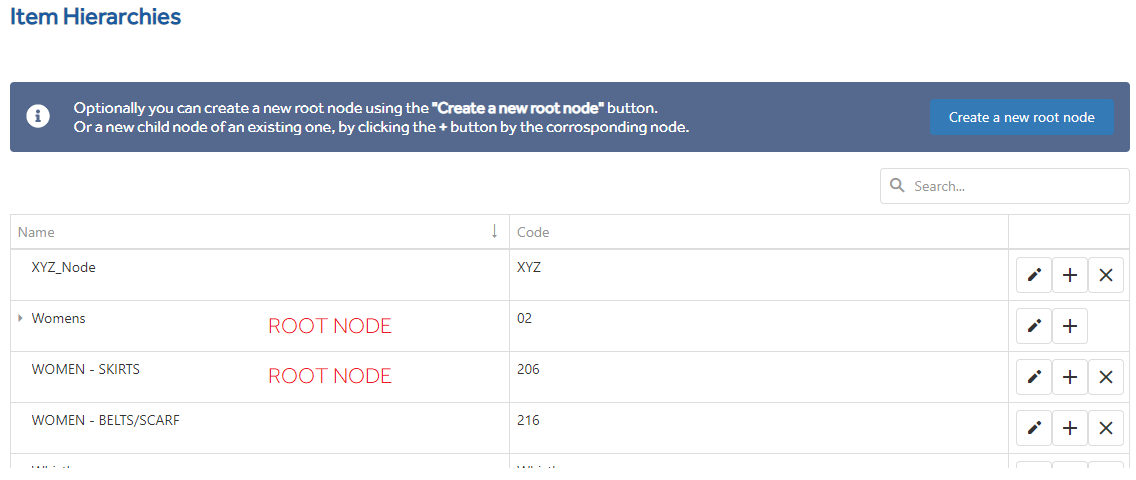
Sub Node means it is below the Root level. This can be 1 or more levels below.
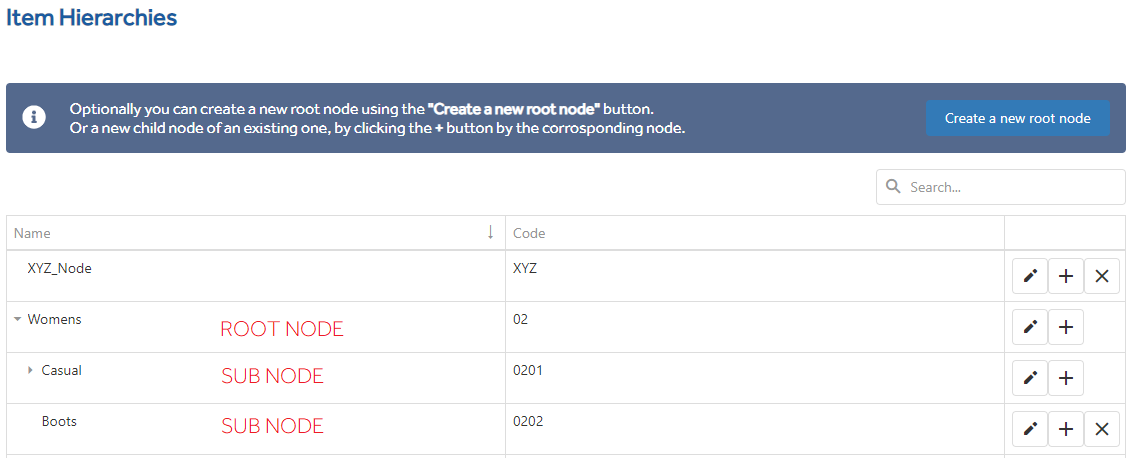
Edit a Hierarchy Node
To Edit a Root Node / Sub Node click the pencil to the right and amend the details on the form and Save.
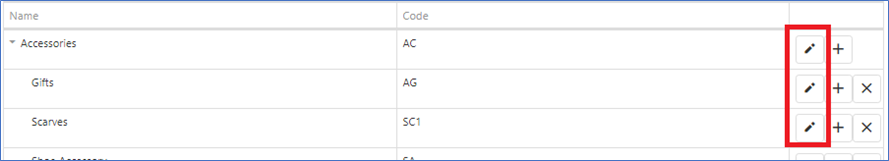
Delete a Hierarchy Node
NOTE: Hierarchy Nodes can only be deleted if there are no items using it.
Choose the X to the right of a Root or Sub Node and choose Delete.
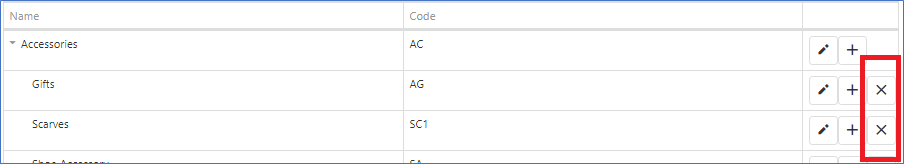
Should there still be items, a warning top right will appear and the delete request will be ignored.