Item Creation
Items can be created as stocked, non-stocked, a single item or with variants such as colours, sizes and fittings. The ‘Create an Item’ wizard will take you through the process step by step.
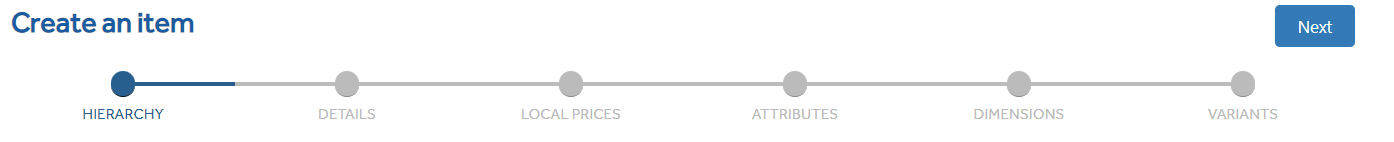
NOTE: Before you begin setting up an item, ensure you have all the components required to create an item are available. (Vendor, Hierarchy, Custom Attribute, Dimension templates etc).
Whilst some components can be created during the Item Creation process, some cannot and will force you to abandon and start again.