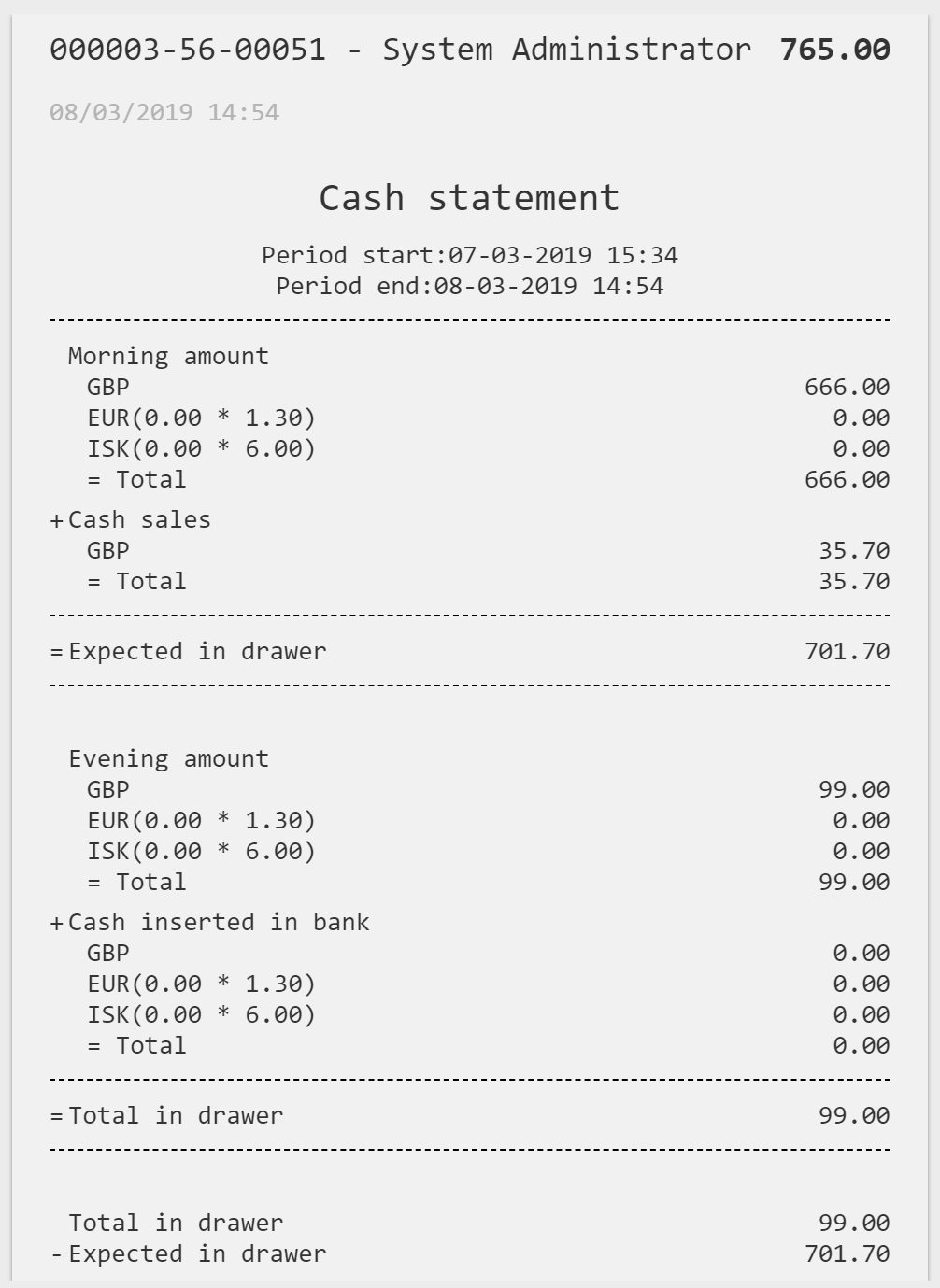Find receipt
The Find Receipt button lets you search for previous transactions and either reprint or return them.
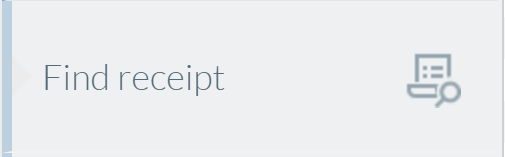
The page will show the most recent transactions in a list.
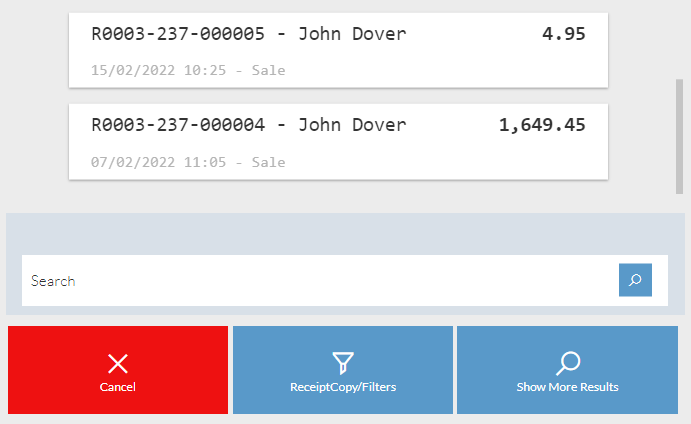
Click the required transaction and it will expand with options.
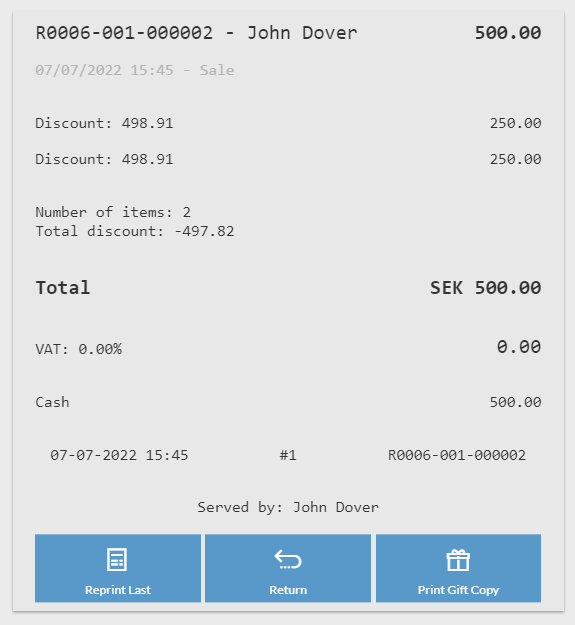
You can choose to reprint, print a gift receipt (if set up in the backoffice E-Mail Receipt will show) or the option to return the item.
You can locate a specific receipt by using the Toggle Filters this will display a pop up. Search using date filter range, as well being able to search for all stores
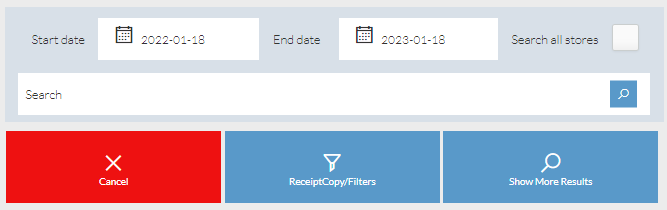
Choose a date range and enter a search string. You can search based upon the following values:
- Clerk name or number
- Customer Number
- Date
- Transaction Amount
- Payment Type
- Receipt Barcode
- Item Barcode
- Item No
- Item Comment
- Transaction Type (Sale,Return,Exchange)
A list of receipts will be displayed, tap to expand the receipt you wish to view. If you cannot see your receipt then click Show More Results to bring back any further receipts (receipts are shown in batches of 100 at a time)
You can then reprint the receipt, create a Return from it or print a Gift Receipt for the transaction.
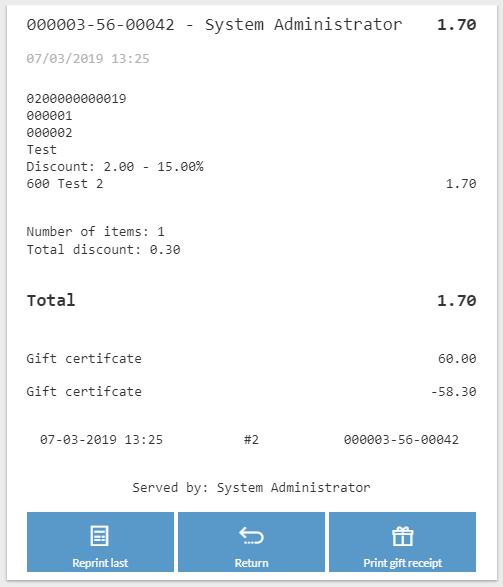
The Find Receipt also displays Cash Statements which you can view and reprint.
Cancel will return you to the PoS transaction screen