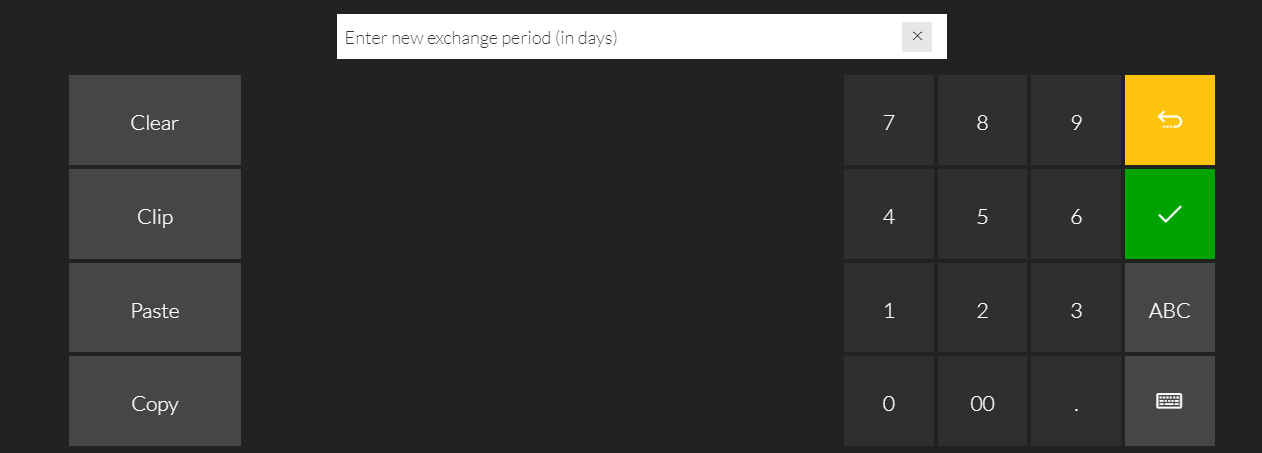Gift Receipt
You can mark a line in a transaction as a Gift Item.
When marked, it will automatically print a Gift Receipt after the normal receipt, which is the same as the normal receipt but with no prices or discounts applied. They can still be returned in the normal way through scanning the receipt barcode which will know about any price changes or discounts applied.
Click the Item Line and click the ![]() to add as a gift item.
to add as a gift item.
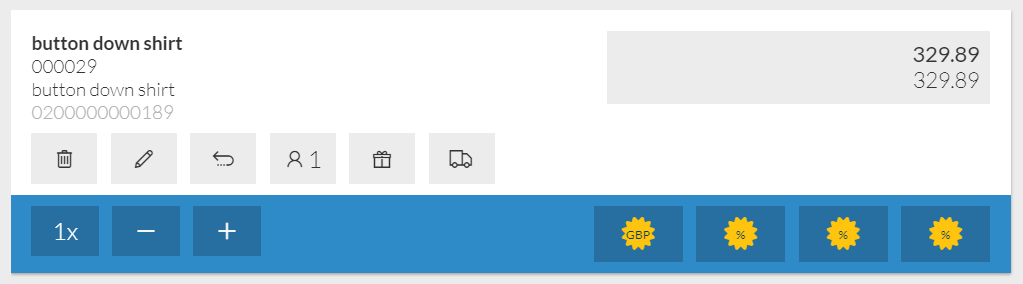
If you have set the option in admin to print gift labels then when choosing the gift button will also display the expiry date as shown below:
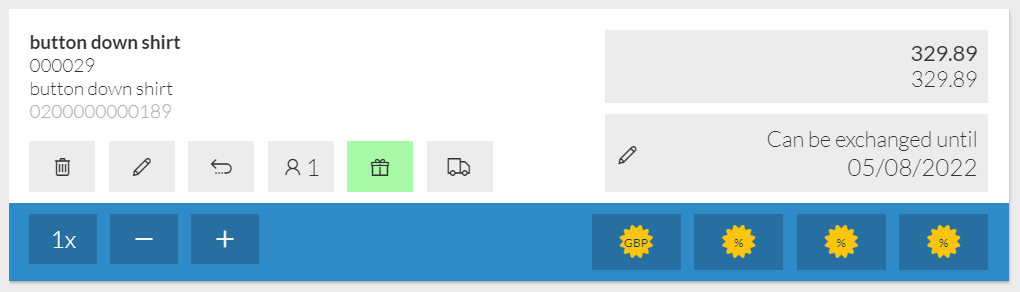
Clicking the exchange date will allow you to override this on each line as applicable, note this is set in the number of days