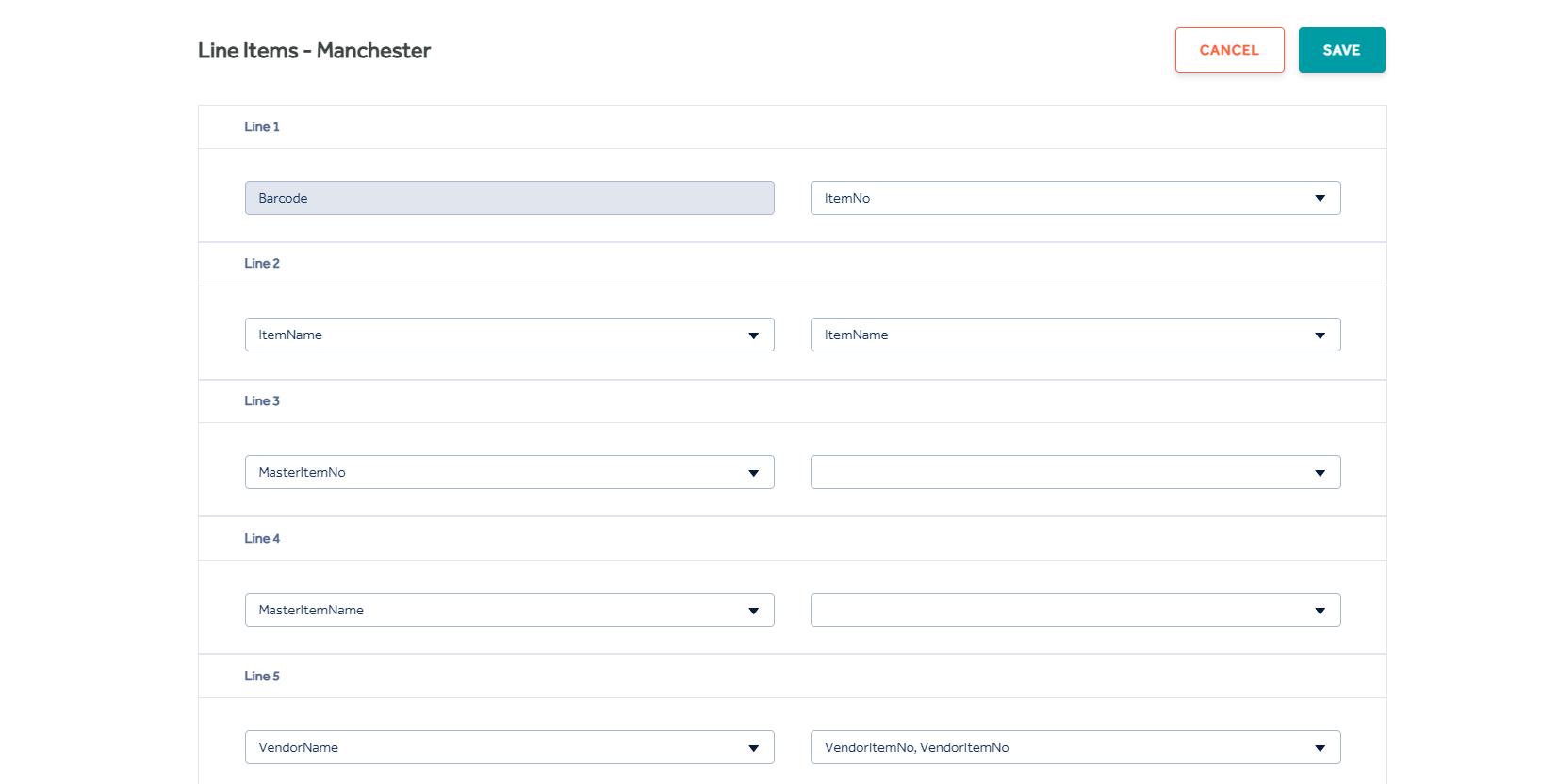Edit Line Items
Here you can edit specific item line details shown on the POS and the Receipt such as an Items Name, Description etc.
Choose the relevant option from the drop down menus.
Show barcode - This will display the receipt barcode for returns when checked.
Show loyalty points - This will display the total number of loyalty points a customer has earned when checked.
Show employee - This will show the clerks first and last name on the receipt when checked. *See Clerks for more details.
To remove a line re-select the same option again to uncheck and leave the field blank, then Click Save when done.
NOTE: The above settings will take up to 1 minute to be applied to the connector.