Receipt Setup
Here you can Configure various types of Receipts, each type is set up separately.
To begin choose which store you are making the changes for.

The main page will then display your current receipts.
NOTE: Any settings you make will take up to 1 minute to be applied to the connector.
The core receipt layout is fixed, however you are able to adjust the Header & Footer.
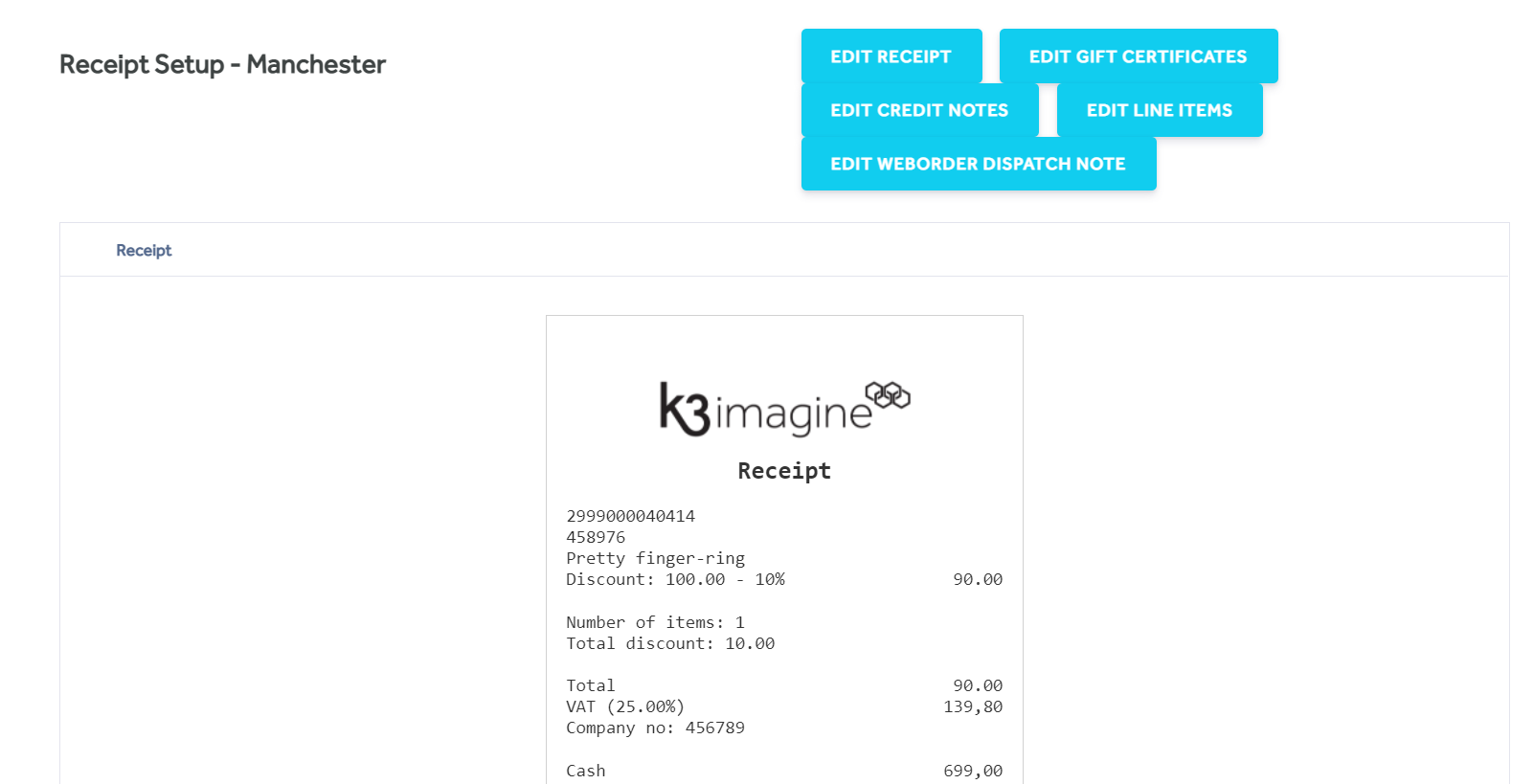
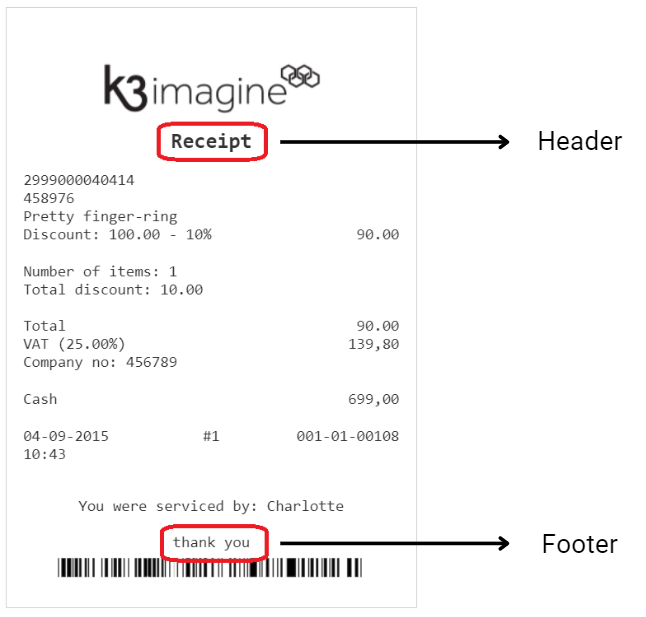
Clicking the Edit Receipt will take you to the below page, this is where you can input / amend your information.
NOTE: You can add as many Header & Footer Lines as required, just click ADD to create a new Line.
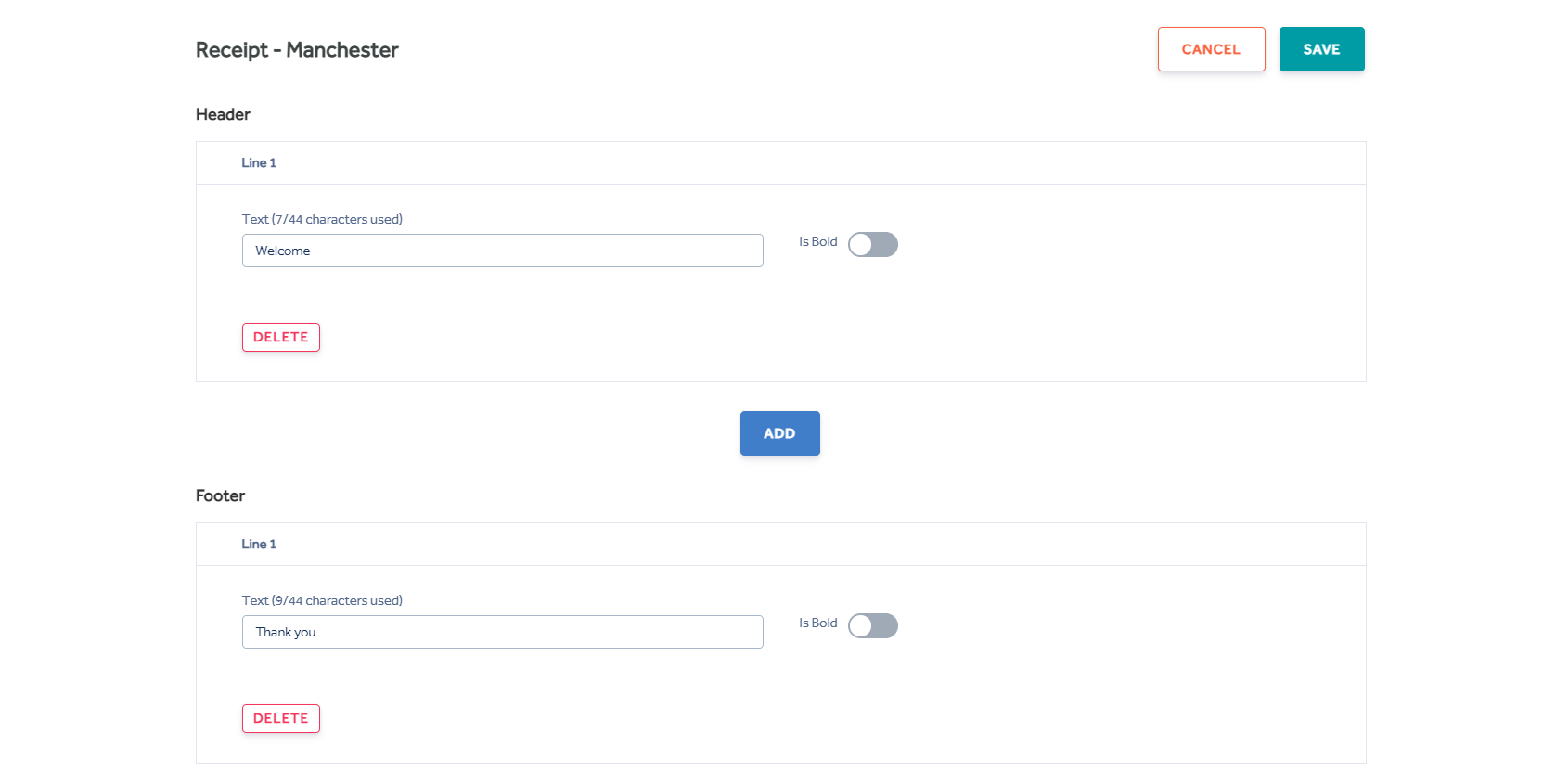
Once you have your Header & Footer information click save and you will be returned to the main page.
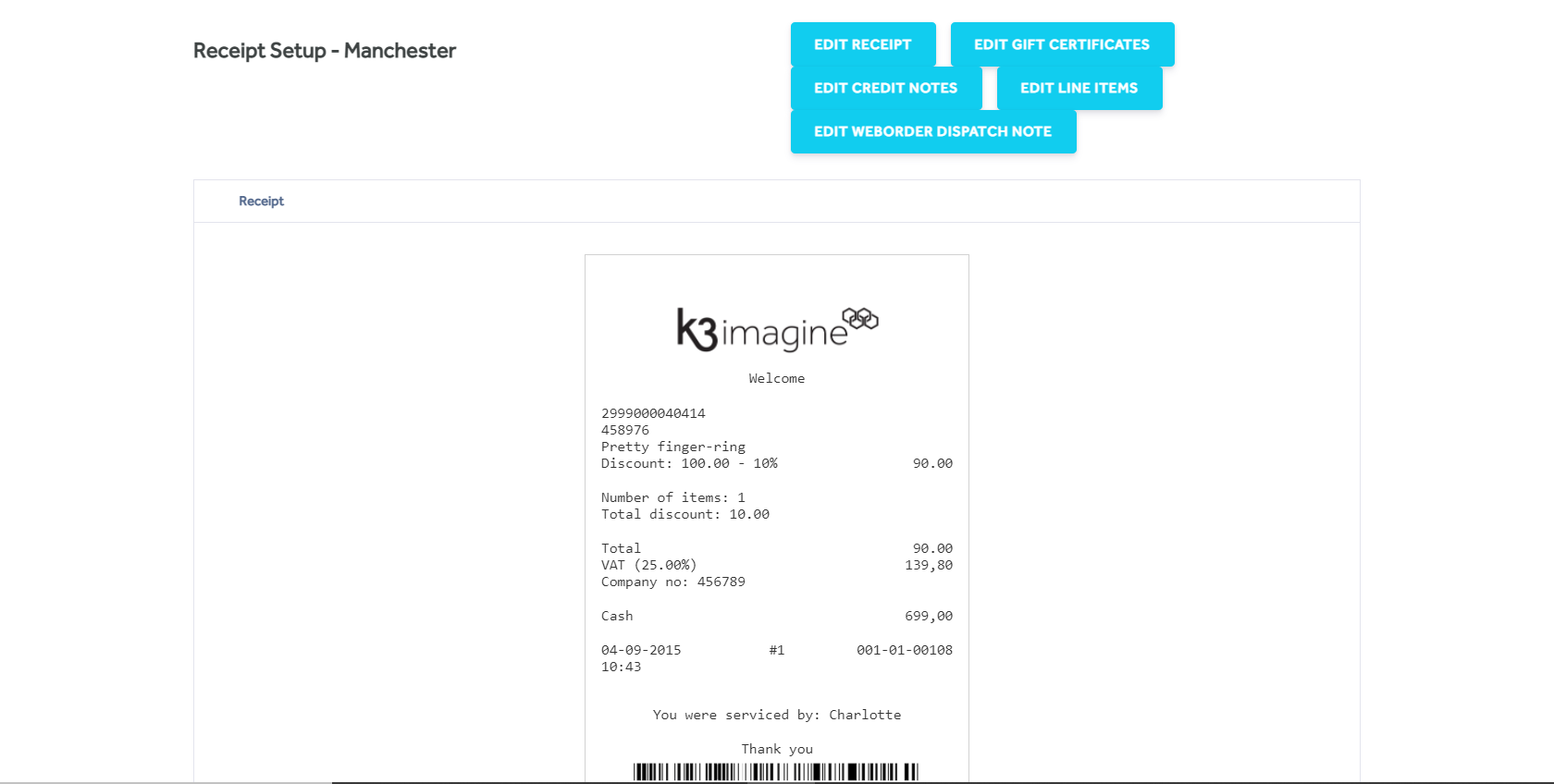
You will now see that the Receipts you created / amended will all show on this page.
This process works the same for Gift Certificates & Credit Notes.