Clerks
This is where you manage which Clerks have access to the POS in a particular store or globally.
You can make modifications to your list of clerks or you can use the Add Clerk button to create a new one. Use the toggle to ‘Show inactive clerks’.
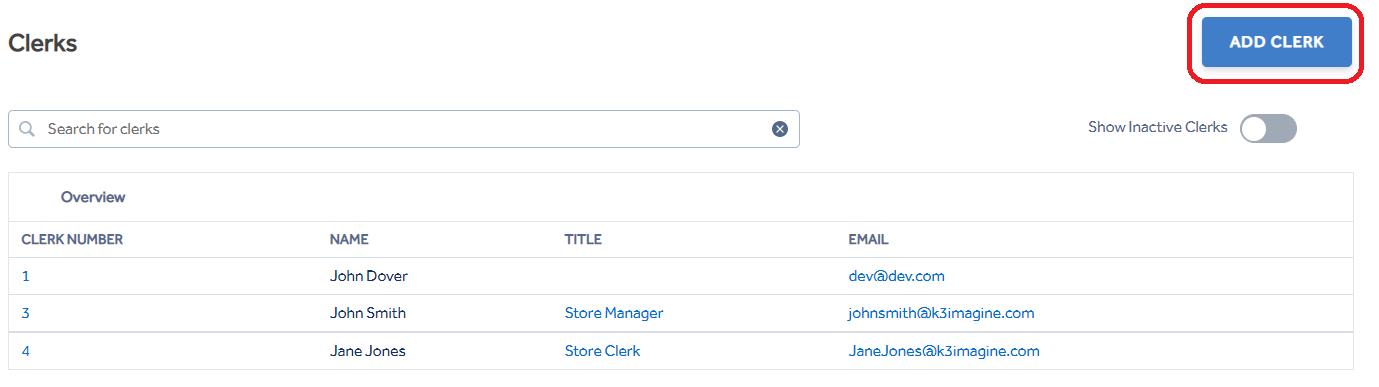
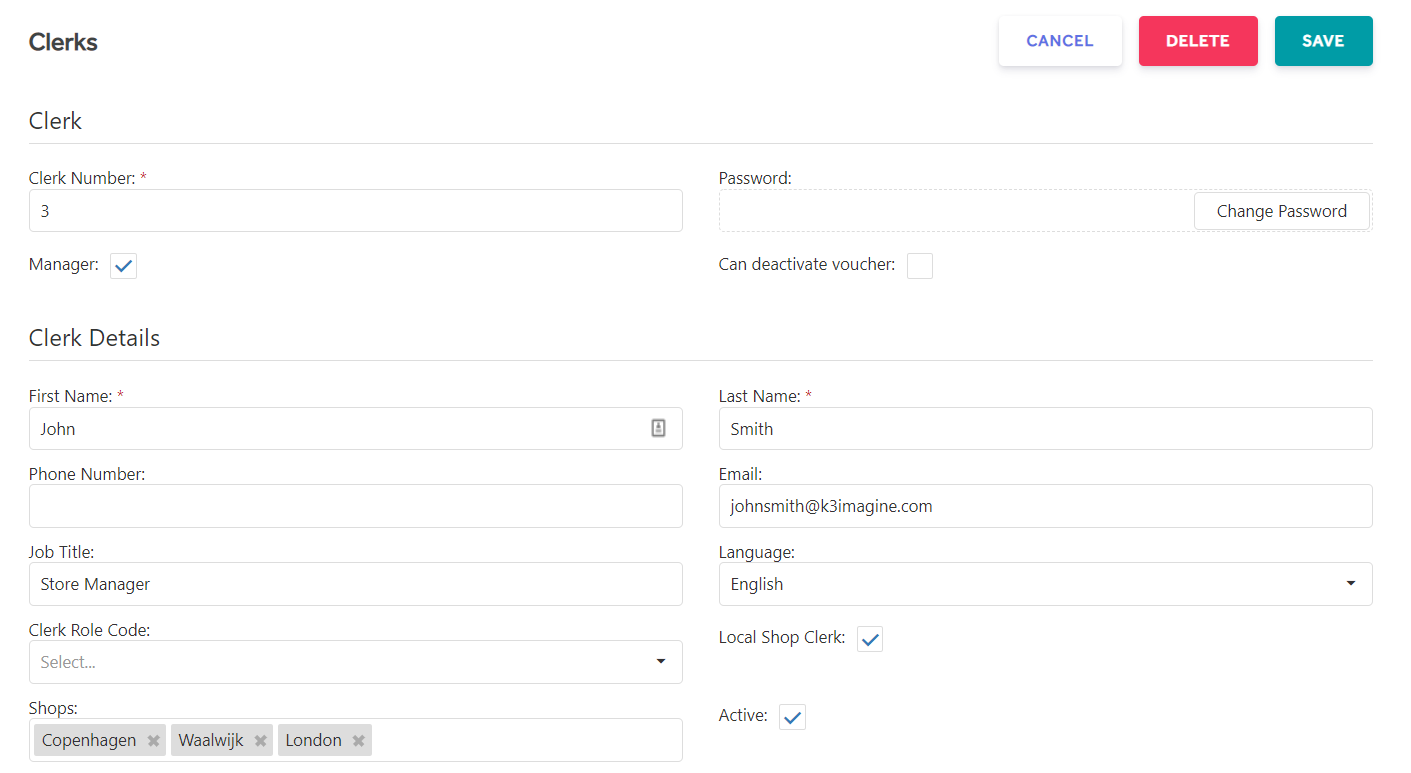
Clerk Number - This must be a unique combination of numbers & letters that the Clerk will use to sign into the POS.
Password - This can be a combination of letters & numbers (special characters are excluded for ease of use and compatibility).
*Clerk passwords should be secure but not too complex that it will cause issues.
First Name - First name of the Clerk.
Last Name - Last name of the Clerk.
Phone Number - Clerk Phone Number (Not used within the system. For reference purposes only).
Email - Clerk Email address (Not used within the system. For reference purposes only).
Job Title - The clerks job title within the company.
Language - The language used in the POS when this Clerk signs in.
Manager - This is linked to security options that the Clerk has.
Local Shop Clerk - Whether the Clerk is limited to 1 local shop or global.
Shops - Select the local shops for that clerk if 'Local Shop Clerk' is selected.
Active - It is possible to make Clerks inactive by deselecting this option. This may be preferable to deleting clerks.