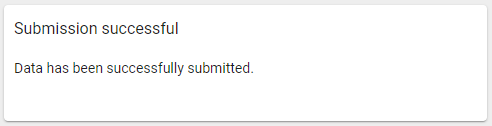Click & Collect
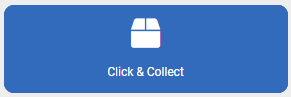
Click & Collect in Receiving is for when a customer has placed an online order to be picked up from a store/shop and the parcel is scanned in upon receiving.
Once the customer order arrives you can scan or search for the order number.
NOTE: You can add multiple orders at the same time.

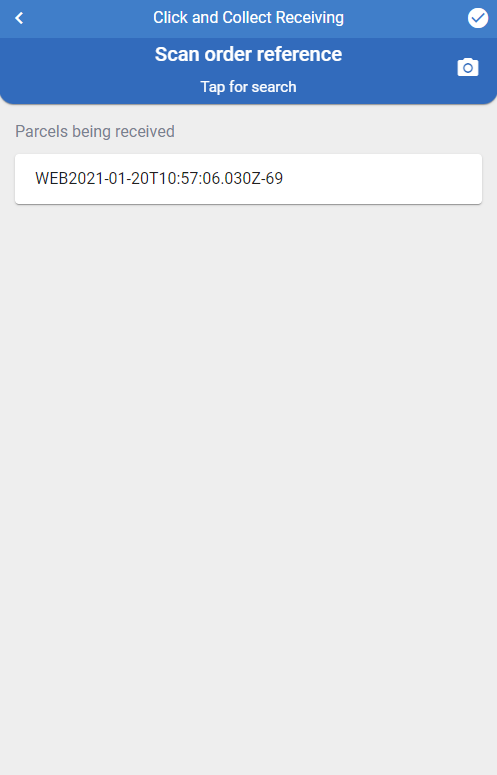
Once you have located and scanned the order(s) use the ![]() in the top right hand corner to finish.
in the top right hand corner to finish.
You will be asked to confirm receiving of the order(s).
Confirm - This will finish the Receiving process.
Cancel - This will take you back to the scanning page.
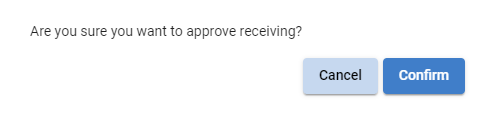
If you confirm the receiving of the order(s) you will see the "Submission Successful"
NOTE: Click & Collect orders that are scanned into the store/shop will show in inventory until a customer picks up the order.