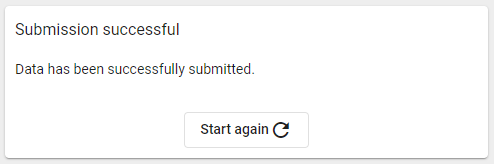Click & Collect
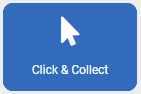
Click & Collect is used when a customer comes to pick up there web order(s).
The customer should have a order number ( this is scanned when the order is received by the store/shop)
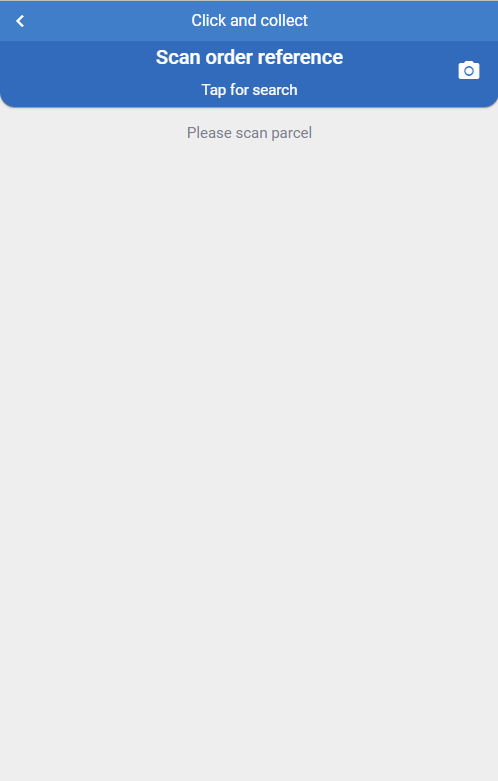

Once the order has been located you will see some information regarding the order these can be used to confirm the customers identity.
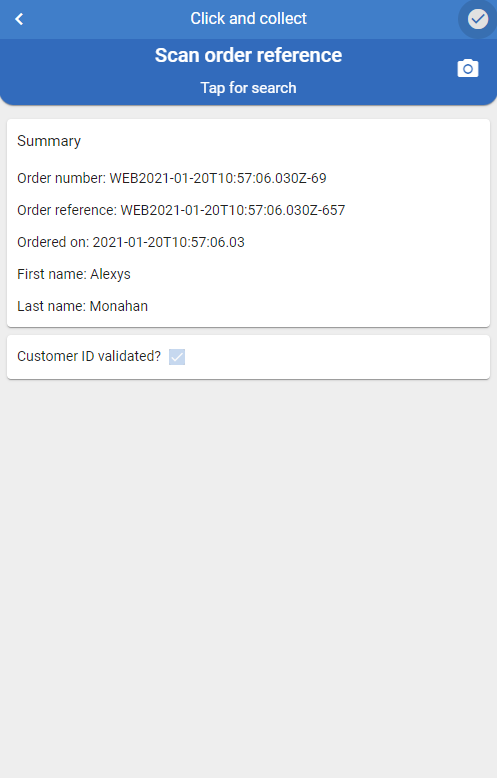
Once you have seen the customers ID you can tick the Validation box.
NOTE: The  will only appear once the Validation box has been ticked.
will only appear once the Validation box has been ticked.
When you click the  you will be asked to confirm.
you will be asked to confirm.
Confirm - This will finish the Click & Collect process.
Cancel - This will take you back to the Click & Collect page.
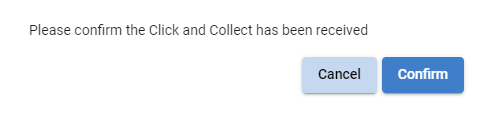
If you confirm the Click & Collect has been received you will see a notification of "Submission Successful"
NOTE: Click & Collect orders will now be removed from inventory.