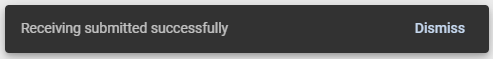Auto Receive Purchase Orders
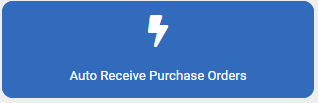
When a Purchase Order has been created via the Inventory Module within Imagine, this is where you receive those POs
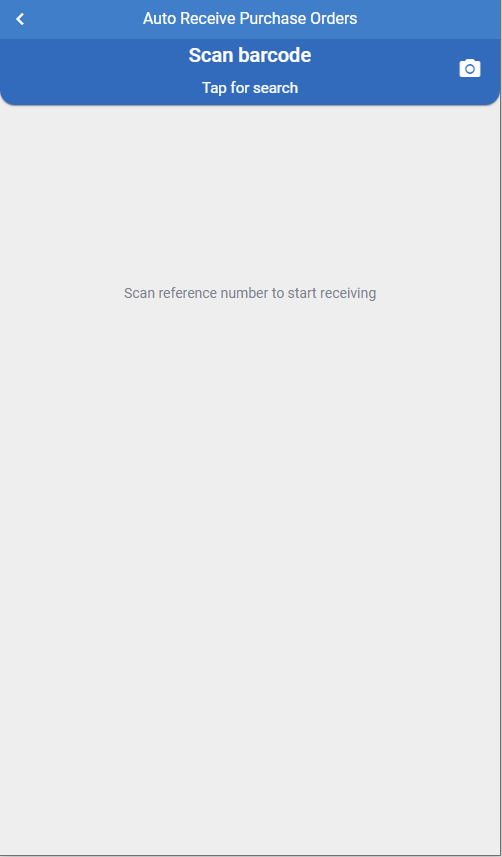
You can scan or search for the reference number that was given to the PO at creation.
NOTE: If you press the ![]() this will list the items that should be in the PO, this helps when checking if there are any items missing or if quantities are different.
this will list the items that should be in the PO, this helps when checking if there are any items missing or if quantities are different.
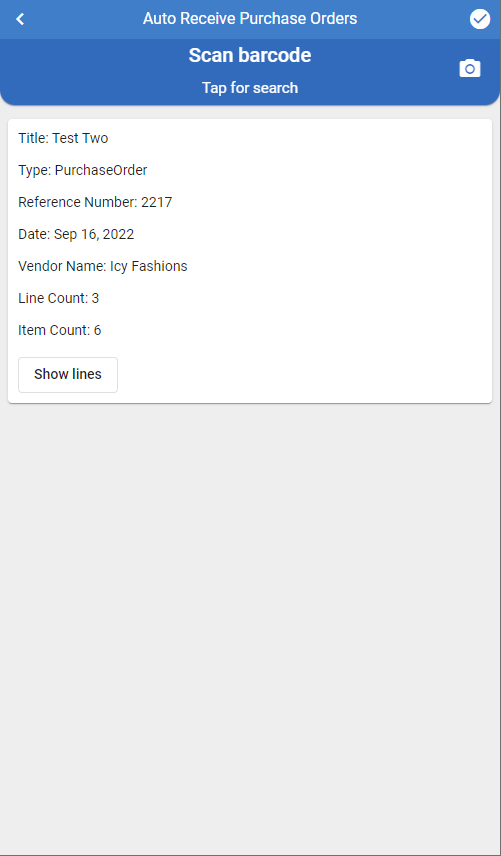
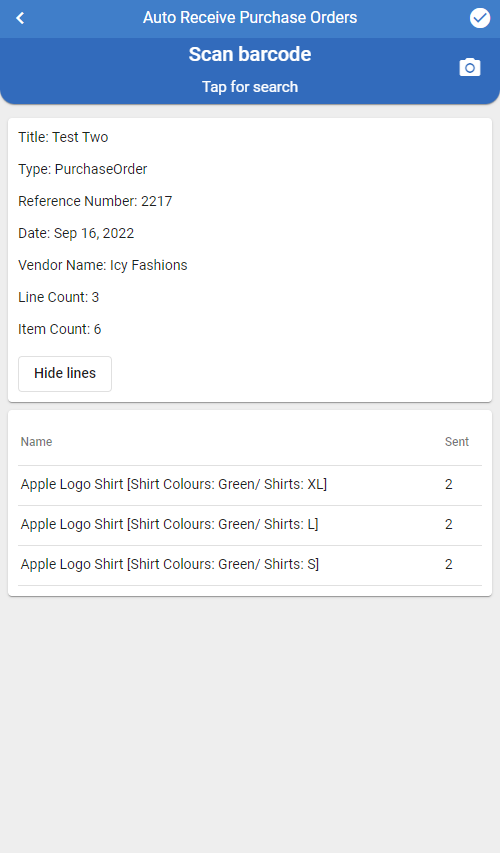
Once you have checked the items on the list and confirmed use the ![]() in the top right hand corner to finish.
in the top right hand corner to finish.
You will be asked to approve receiving.
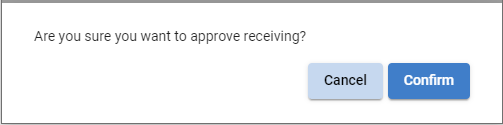
You will receive the below notification the PO has now been received.