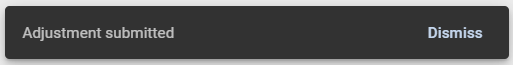Adjustments
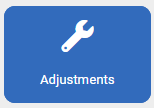
Adjustments are used when you have identified an item in-store that has an incorrect stock level and requires adjustment.
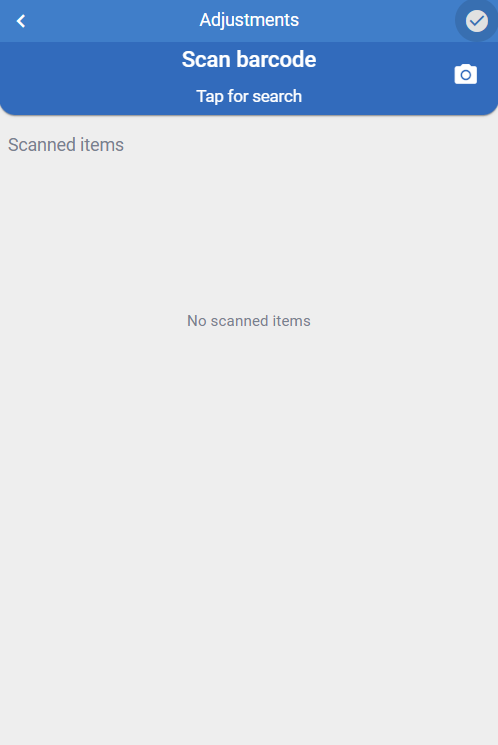
Scan or search for an item.
You can alter the quantity by pressing the line you wish to alter.
You can use the - or + buttons or use the numpad to input the new quantity.
Press continue to make the adjustment.
Adjustment Reason
Additional Found - If you have found more stock than expected or showing On Hand.
Unable to Locate- If you make an adjustment that is -0 and there is no stock on hand in-store but its showing in inventory.
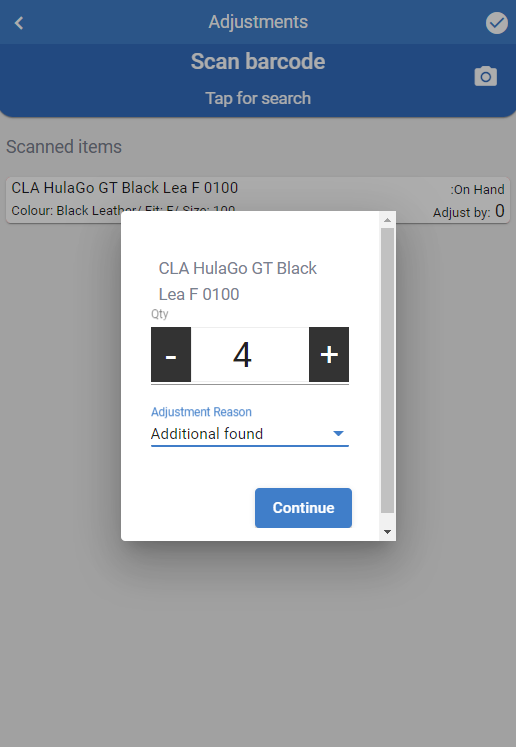
To remove an item from the adjustment list swipe the line to the left and press ![]() to remove.
to remove.
When you have finished scanning the items use the ![]() in the top right hand corner to finish.
in the top right hand corner to finish.
You will be asked to confirm submission of the Adjustments.
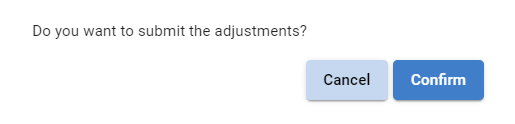
Once confirmed you will see the below notification