Viewing Customer Transaction History
The Transaction History tab will allow you to view a Customers Transaction History between two given dates.
Sales Statistics
Total Sales Value - The total amount a customer has spent with your business.
Total Discount Value - The total amount of monetary value a customer has been given in discounts.
Remaining Credit Voucher Amount - Outstanding Credit Voucher balances the customer has still to redeem.
Number of Visits - The number of transactions recorded for this customer. This depends on the customer being selected at the PoS when a transaction is being performed.
Last Visit Date - The most recent date this customer was recorded on a transaction in any of your shops.
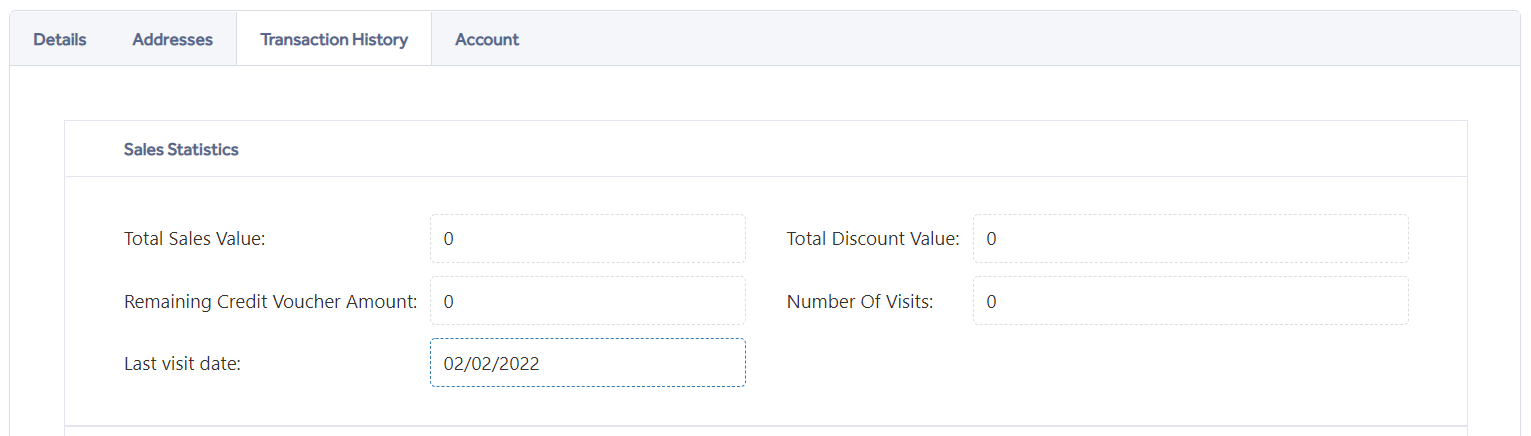
Receipts
You can search for a transaction or range of transactions here. For an individual transaction, you can enter the Receipt Barcode, which looks like R0001-001-000001. This can be found on the printed receipt or by using the Find Receipt function on the POS.
Alternatively, you can enter a range of dates where you do not know the specific transaction.
Press Load when you are ready to search for the transactions. Any matching transactions will show in the columns below.
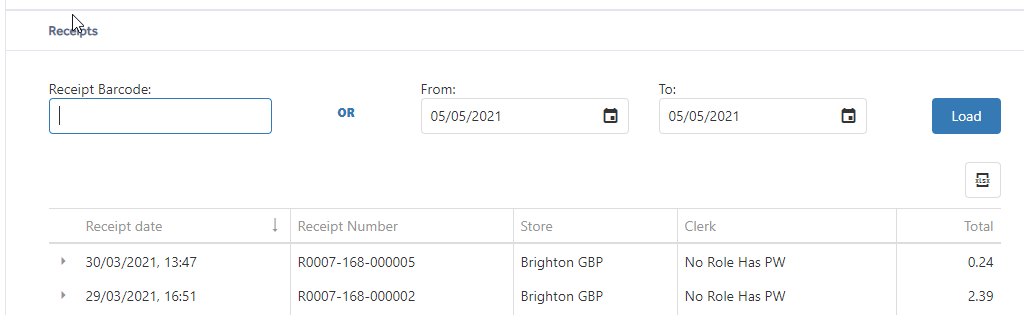
Receipt Date - The date and time of a particular transaction.
Receipt Number - This is the number shown on the individual printed receipt to identify the transaction.
Store - The shop the transaction took place in.
Clerk - The name of the clerk who was logged on the PoS at the time of the transaction.
Total - The total monetary spend by the customer for this transaction.
For each individual line you can expand the transaction to see the transaction specific detail this includes.
Receipt Number - This is the Barcode for the item as shown in Inventory - Matrix.
Item - The items Name.
Description - The item’s Description.
Variant - Any dimension details for the item such as size or colour.
Type - The type of transaction this was such as Sale or Return.
Qty - The quantity of this item sold on this line of the transaction.
Full Price - The Sales Price of the item at the time of the sale.
Price Paid - The price the customer paid for the item.
Discount - The value of any discount the customer had on this line of the transaction.
Discount Reason - The Discount Reason Code the clerk selected for this line or transaction.
Return Reason - The Return Reason Code the clerk selected for this line or transaction.
NOTE: Reason Codes are listed in Back Office – Reason Codes