Transaction Discount
You can apply an overall discount to a transaction. There are 4 ways to apply a discount. You perform all 4 by clicking the Subtotal bar.

It will expand to show you these options.

![]() Will remove an exact monetary amount from the transaction as an absolute value. Entering 10 will represent discounting by 10 Euros.
Will remove an exact monetary amount from the transaction as an absolute value. Entering 10 will represent discounting by 10 Euros.
![]() Will apply a percentage discount to the transaction. Entering 10 here will reduce the line by 10%
Will apply a percentage discount to the transaction. Entering 10 here will reduce the line by 10%
When you press either of these buttons you'll get an input box to enter the value of discount.
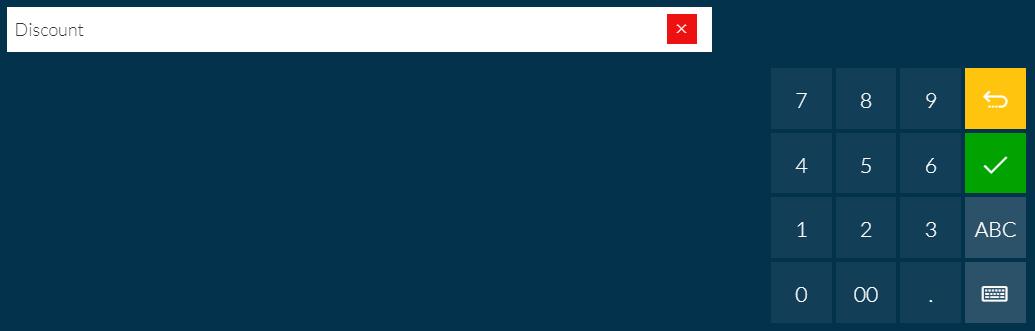
You can also have configurable Discount Hotkeys like in the example below. These will quickly apply a 10% or 20% discount to the line with no further entry required. The values for these can be configured by K3, but will soon be configurable in the Backoffice.

You can also set a total transaction price. Click the Total box.

You can then key in the new total transaction value.
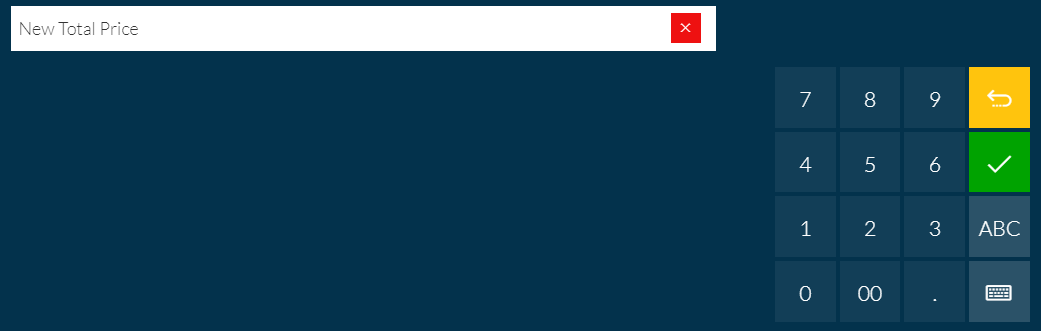
Note: Total Discounts are displayed and printed on the receipt to show a total discount. however in the Data, the discount is apportioned and stored at Line level as if it were a Line discount.