Supervisor Functions
To access the Supervisor Functions locate the settings cog in the top right hand of the Kiosk, you will be prompted to enter a supervisor PIN. Supervisor permissions are is set up in Configuration.
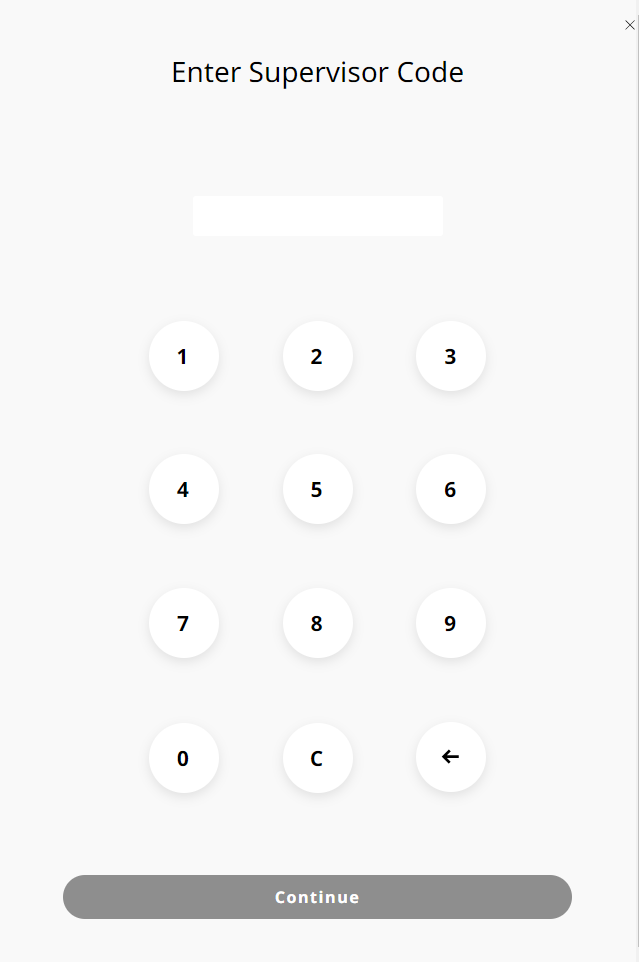
You will then be presented with the following functions that a supervisor is perform via kiosk.
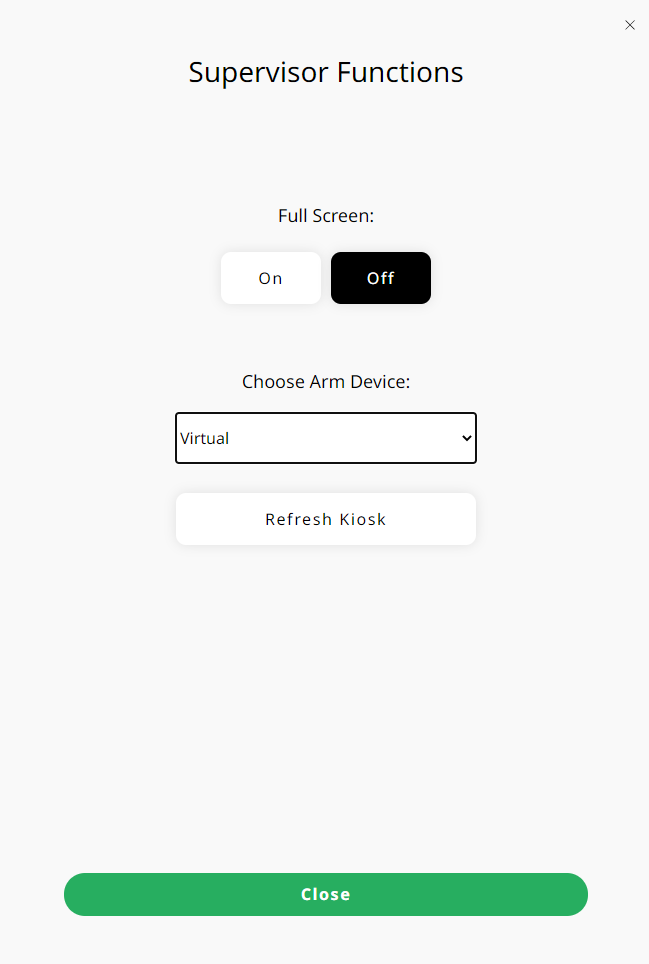
Full Screen - This will toggle full screen on or off, but does not work if you are using Kiosk mode in Chrome as it is overridden by the browser's desire to not allow the function to work.
Choose Arm Device - The Arm is another word for the Connector. This lists all of the connector's that you have set up in Admin. If you do not have an Arm device you can use the Virtual connector, which bypasses the payment and assumes a full payment has been made. The virtual connector is not to be used for a live environment.
Refresh Kiosk - This will empty the basket and return you to the start screen, reloading all of your Composer tiles.