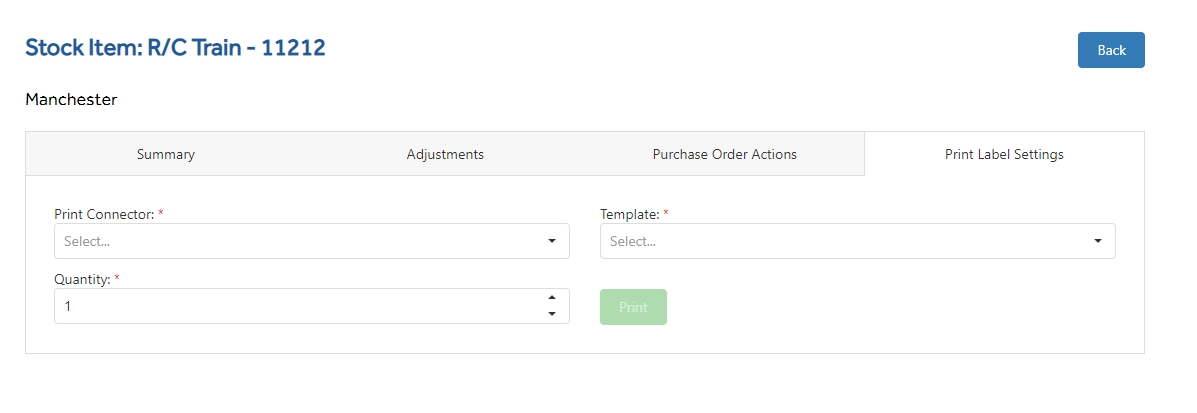Stock Lookup
Stock Lookup Shows detailed information about an item and allows direct adjustments to be made.
Initially a Shop selection and search query box will be shown. In the query box an item number or name can be entered
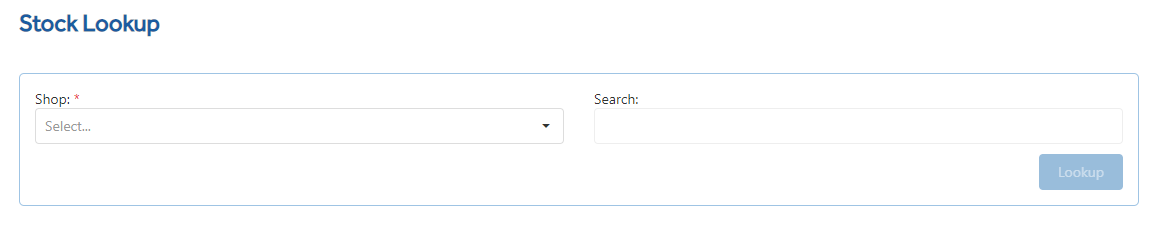
Click Lookup, a list will displayed if more than one item matches this selection.
Click on the item row to view detail.
Summary Tab
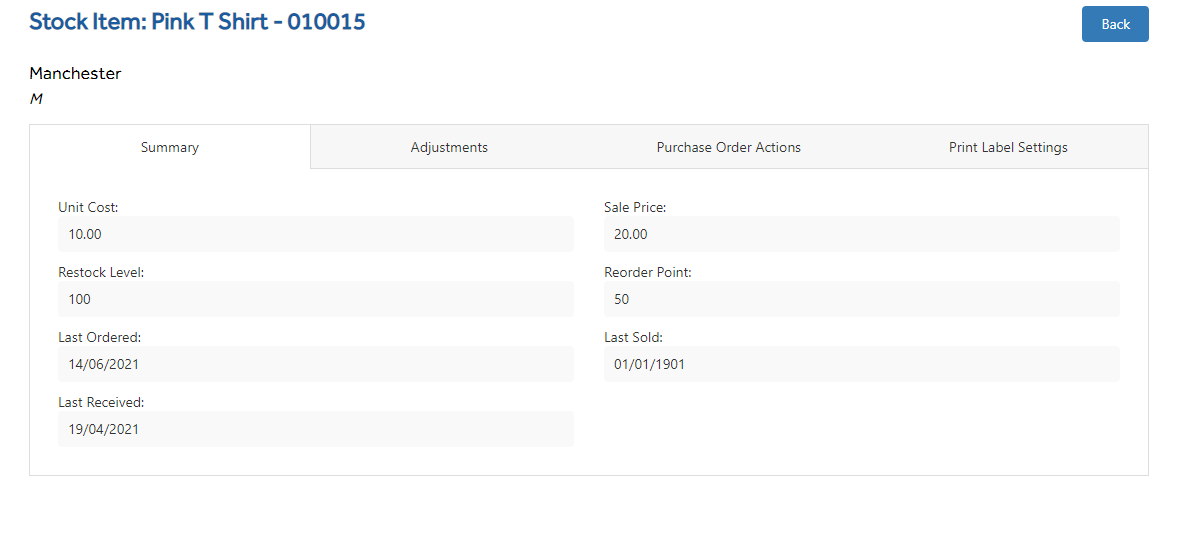
This screen displays the current information for this item.
Adjustments Tab
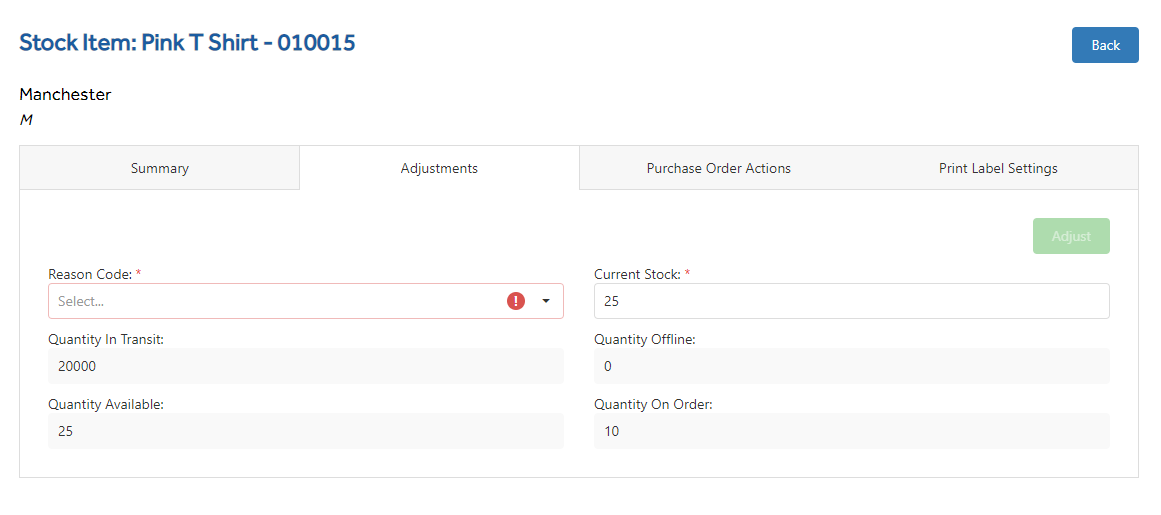
You can adjust stock by choosing Adjust as a Reason Code from the drop down menu, Adjust to the correct QTY and click 
As an example, if the value 20 is entered in the Current Stock box, after clicking adjust the value will become 20.
Purchase Order Actions
This tab can be used to add the selected item to an existing Purchase Order or Create a new Purchase Order.
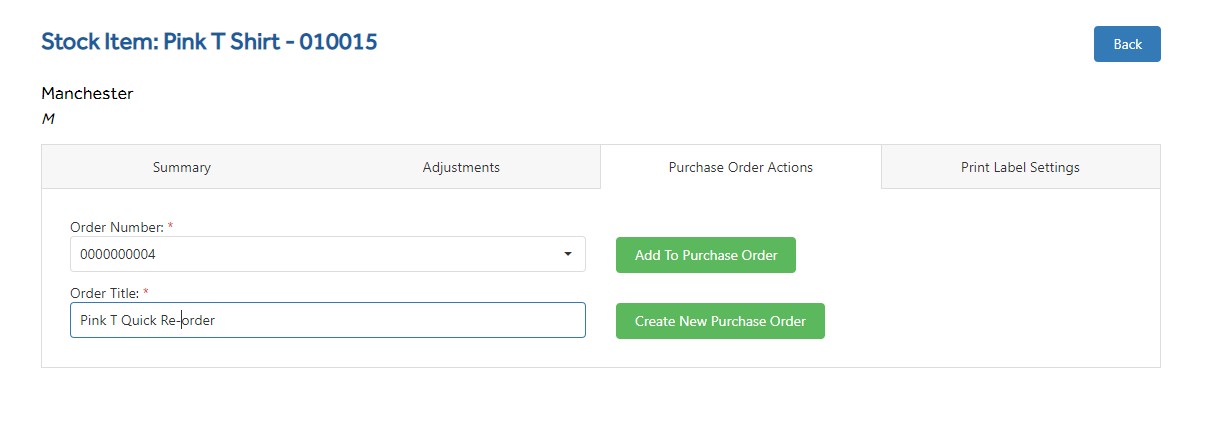
Print Label Settings
This option allows the printing of barcodes to a chosen connector and label template.