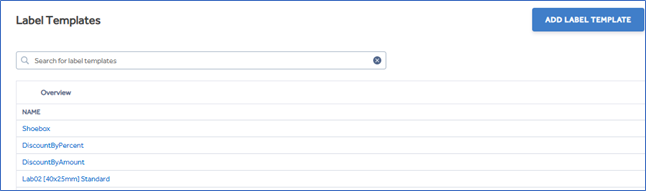Label Templates
This is where you manage Label Templates for printing barcode labels from a label printer.
NOTE: This is not a label designer, but a way of you using other designs and applying the template here.
Labels are written in ZPL which is widely documented and the details of which are outside the scope of this document.
A basic level of programming knowledge would be beneficial if you are preparing to code and design your label. You can utilise a tool like Labelary to check the code syntax and layout of your design before committing it to a Label Template.
The variables listed here are additional to ZPL and are used to make the labels specific to your data.
A list of the Imagine variables and their definitions can be found further below and will be needed alongside the ZPL code to make a label specific to your data.
Label Templates can be found in the Backoffice menu. As there are many functions here, if it is not shown along the top, then use the drop-down arrow to show more functions.
Overview: This shows a list of current Label Templates. A search option available in the list is long.