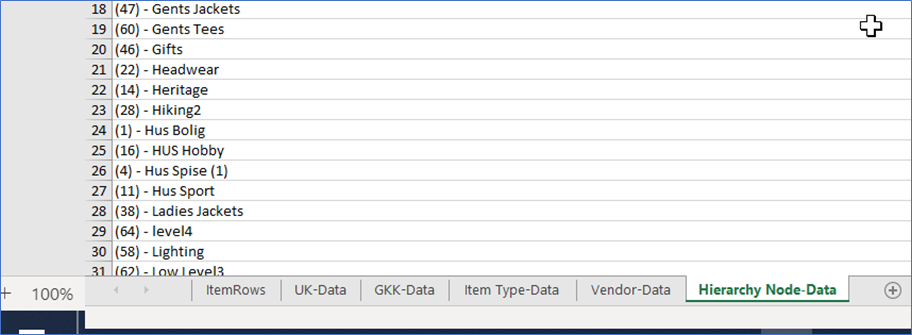Step 2 Fixed Selection Fields
Some of the fields within the Excel Template file are drop down selections based on information currently in Imagine. Other fields will appear only if switched on set as required in Imagine.
It is important to review the items to be imported and make sure you have setup the required information in Imagine first as you cannot add these values manually to the spreadsheet.
Vendors - To be setup in Imagine to appear in the drop-down list.
Hierarchy Nodes [Department/Categories] - To be setup in Imagine to appear in the drop-down list.
Tax Rates - Each Tax Group will appear as a separate field and display a list of available tax codes in their own drop-down list. i.e., UK Tax Group may show 20% and 0%, A French Tax Group may show 23% and 5% and an Irish Tax Group may show 23%, 15% and 0%.
Dimension Types - This refers only to the type of Dimension. E.g., Colour, Size, Fit-Width. This shows as a column for each type at the end of the import template. Not to be confused with Dimension Templates.
Custom Attributes - Only Custom Attributes marked as required will be shown.
Prices - The Selling Price for each currency will be shown as an available field, based on the currencies setup against a Shop.
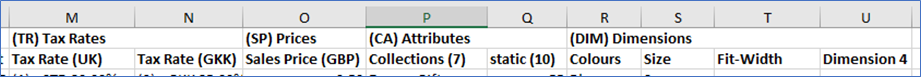
The tabs at the bottom of the template contain the data used by the drop-down menus.These cannot be edited but are useful to see what is available from each of the drop-down selections.