Receiving a Transfer In
Change the required store and choosing transfer type "Transfer In" will show all transfers for this store. Those with a Status of "Draft" are awaiting confirmation.
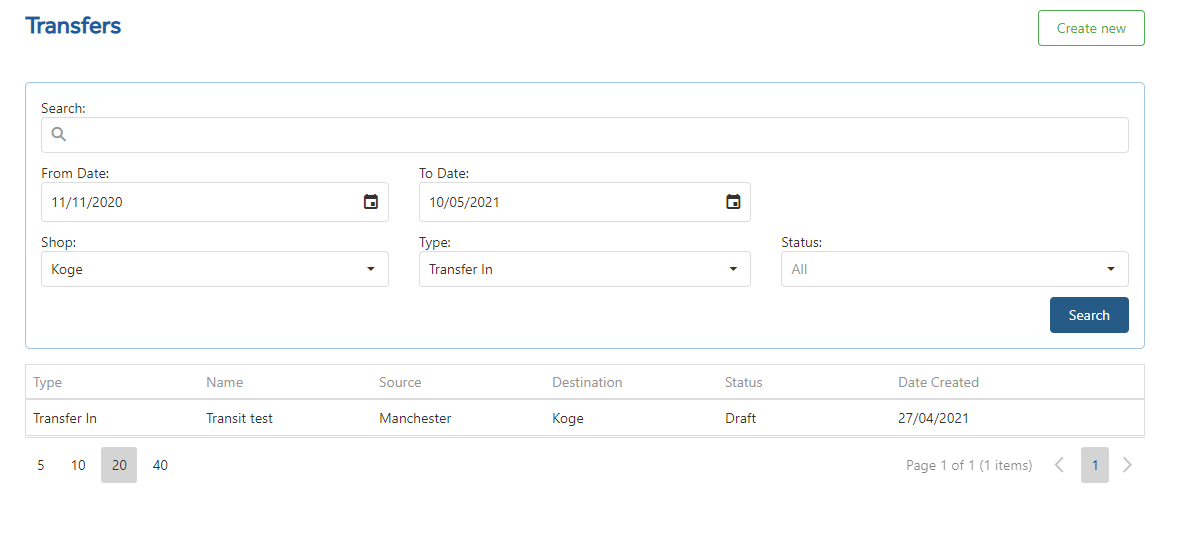
Click in the Transfer In to be received.
The Transfer will be displayed automatically populated with the items sent from the issuing store.
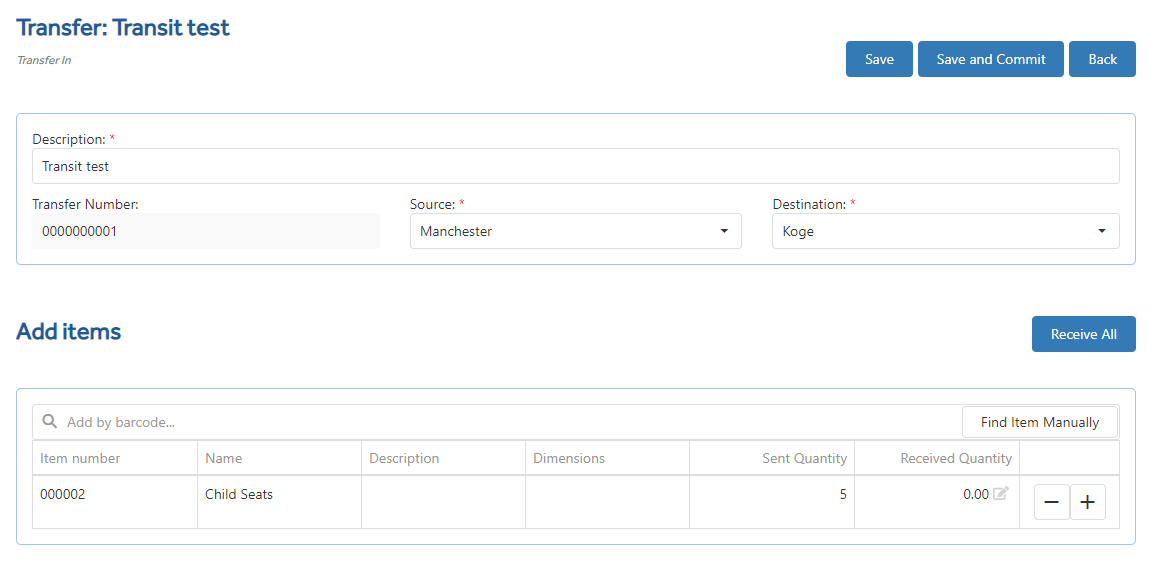
The line quantities can be adjusted with the + / - buttons or all quantities can be set quickly using the receive all button.
When all quantities have been set , click Save and Commit to add the quantities to inventory and close the transfer.
Unit Cost -Shown in the receiving shops currency