Transfers
The transfers screen is used to manage create, receive and issue stock transfers at all shops. Transfers follow this workflow..
Transfer Out Created at sending store --> Transfer Out is committed --> Draft Transfer in Automatically Created at receiving store --> Transfer In is received at receiving store.
The initial transfer list view shows all recent transfers of all status.
NOTE: When transferring items out or in, it will be stated that the store that is sending the items will be using the weighted average cost.
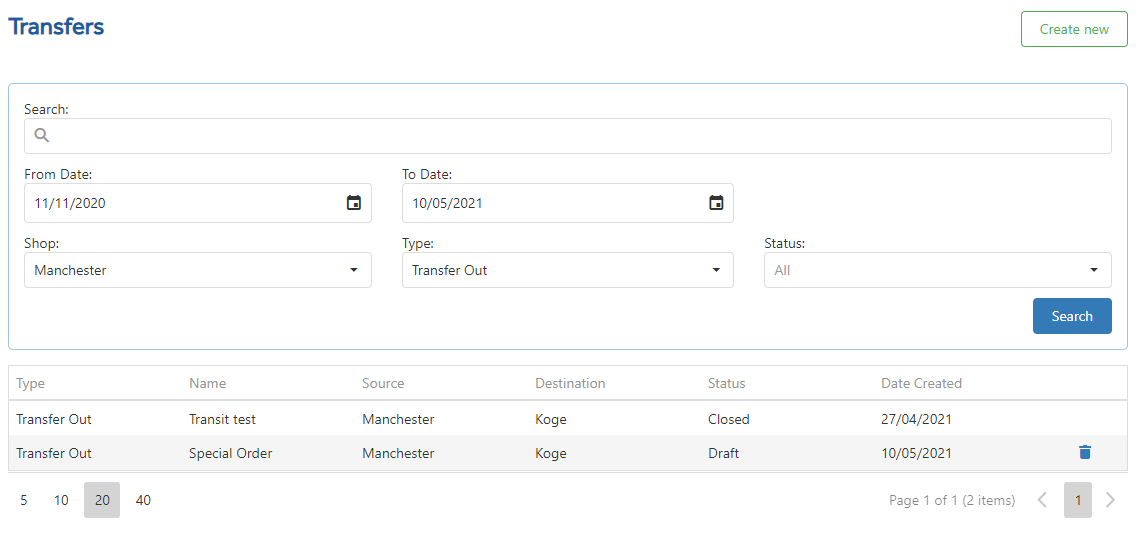
Search - Using the search box transfers can be searched for a particular name reference.
From Date and To Date - Filters the oldest and most recent transfer that will be displayed.
Shop - Chooses the active shop context for the transfer list.
Type - Selectable between Transfer out or Transfer In.
Status- Selectable between transfer status All, Draft and Closed.
Draft - Draft transfers have been saved but not yet committed, meaning stock will not have been affected.
Closed - Closed transfers have been committed mean stock will have been removed from the sending store or added to the receiving store.