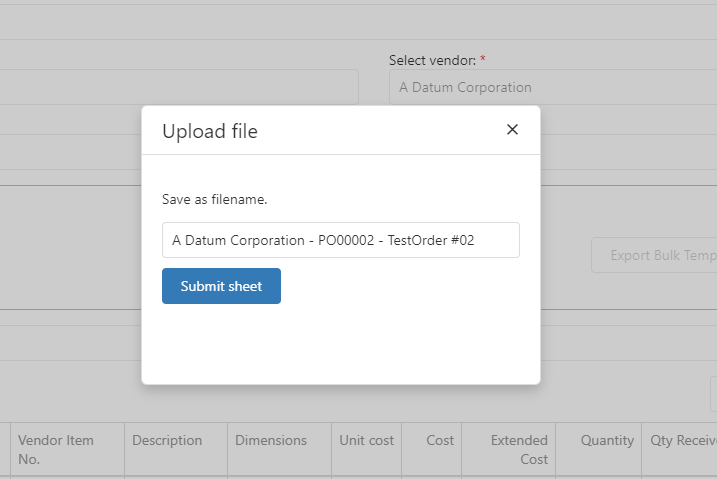Download PDF
Within the Purchase Order use the Download PDF button located on the top right.
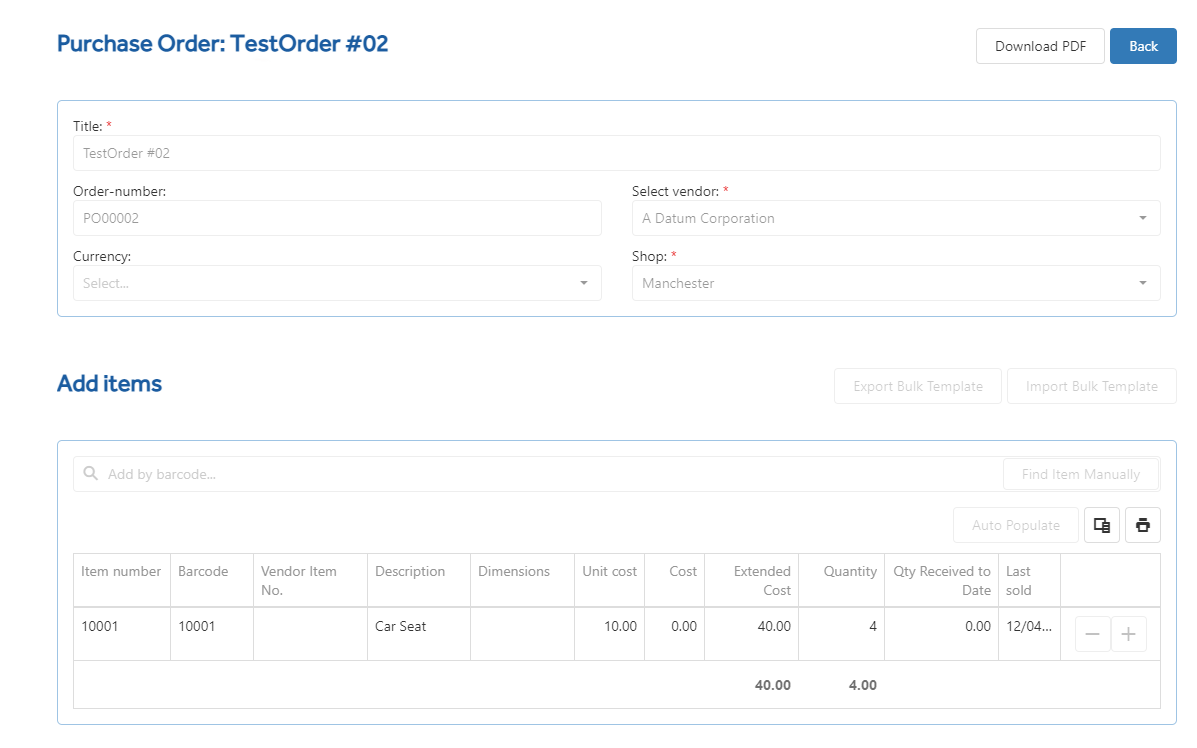
After clicking download PDF, make a change to the filename if required and click "Submit Sheet" button to download the PDF.
NOTE: If the shop image (see Creating a New Shop - Image URL) cannot be rendered in the PDF, e.g the image cannot be found from a website then the shop image will be shown as empty on the PDF.