Updating / Rebooting the Connector
If your Connector requires a reboot or update and has been installed where it is inaccessible you can reboot via the POS Screen.
Locate the Connector symbol ![]() in the top right menu.
in the top right menu.
The Connectors available will show below.
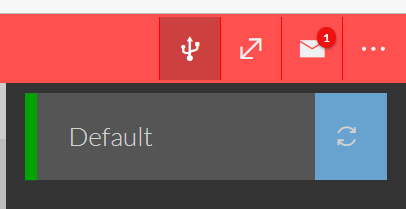
Press the  to reboot the Connector.
to reboot the Connector.
A pop up will appear for you to confirm a reboot.
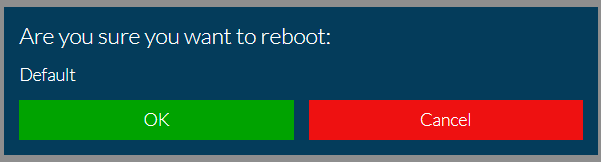
Once rebooted you will receive the following message.
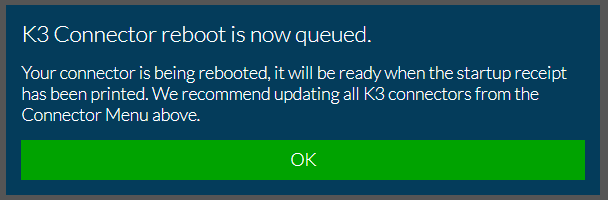
Your Connector will now be rebooted.
NOTE: You do not need to re-add the Connector via the back office module.