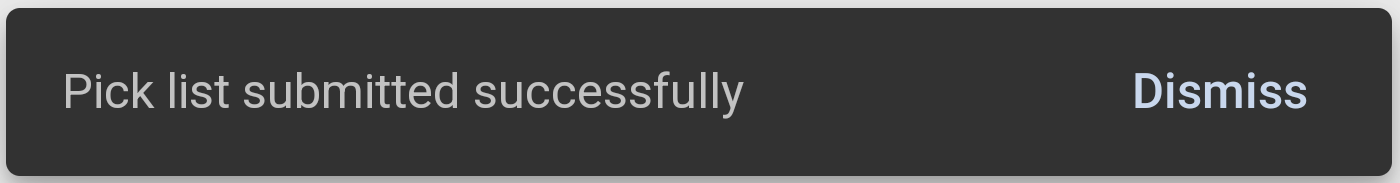Pick List
Once you have completed a Gap Scan a Pick list is used to find the missing lines.
The information on screen will show who created the pick list the time it was created and the number of lines.
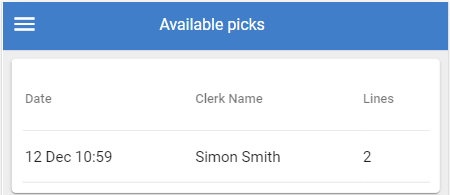
Select which pick list you require you will then see the list of items (previously added via Gap Scan) you need for replenishment.
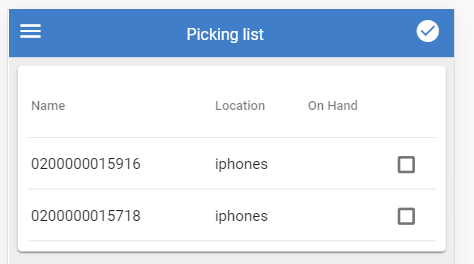
Once the item is found, you can use the check box ![]() to confirm its available for replenishment.
to confirm its available for replenishment.
When you have finished picking the items use the ![]() in the top right hand corner to finish.
in the top right hand corner to finish.
You will be asked to confirm submission of the stock count.
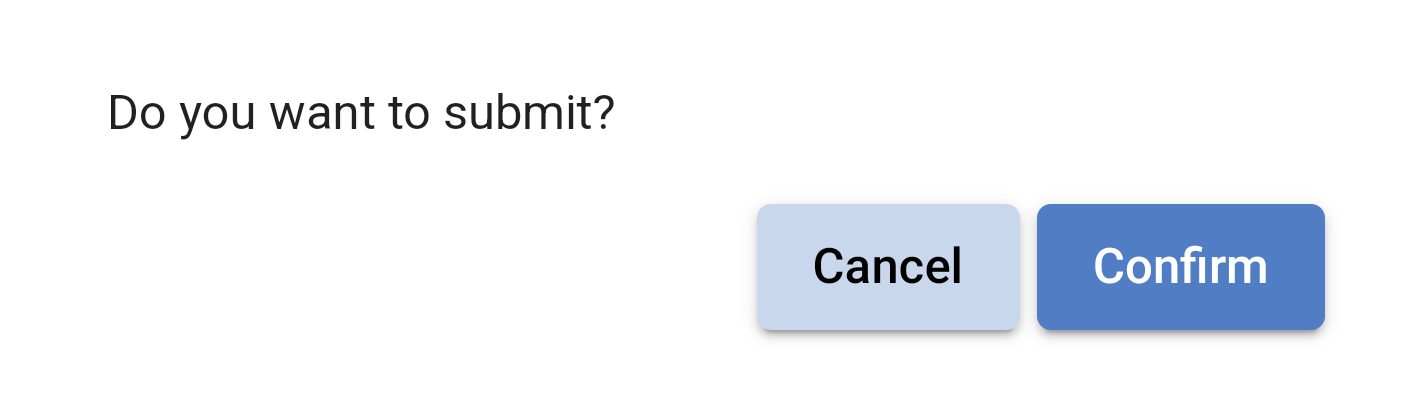
NOTE: If you try to finish the pick without marking the check boxes you will be presented with the below warning.
![]()
Once you have pressed Confirm you will be given a notification that the Pick list was successfully submitted. The pick list will now be removed from the list.