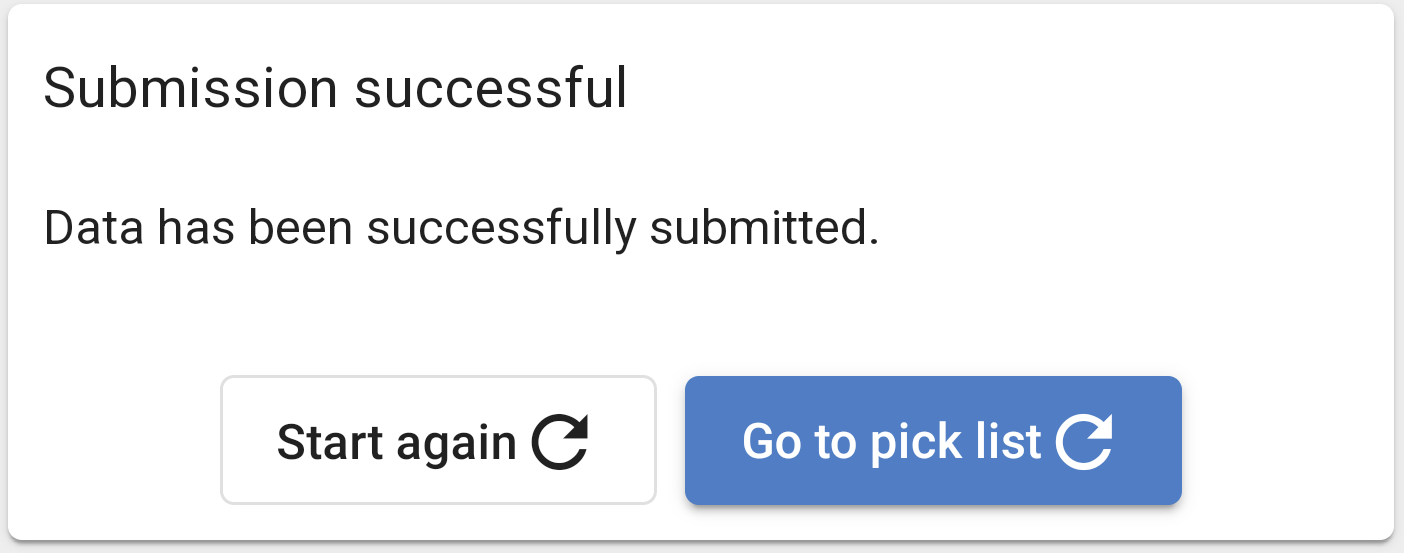Gap Scan
When you start a Gap Scan you will need to select the location.

As you scan the gaps they will be put into a list.
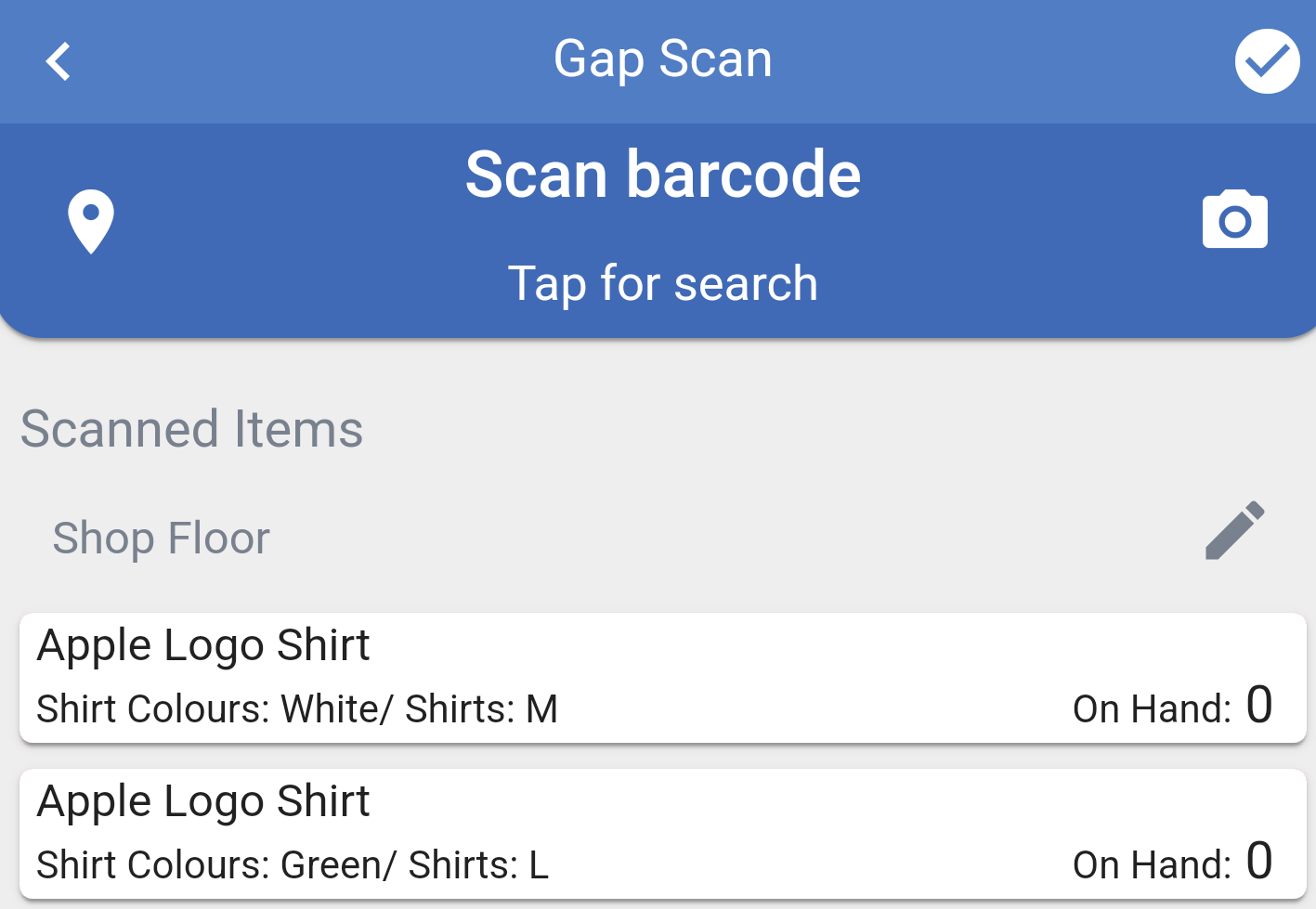
If you have incorrectly scanned a line you can remove it by swiping the line to the left and tapping the ![]() to delete.
to delete.
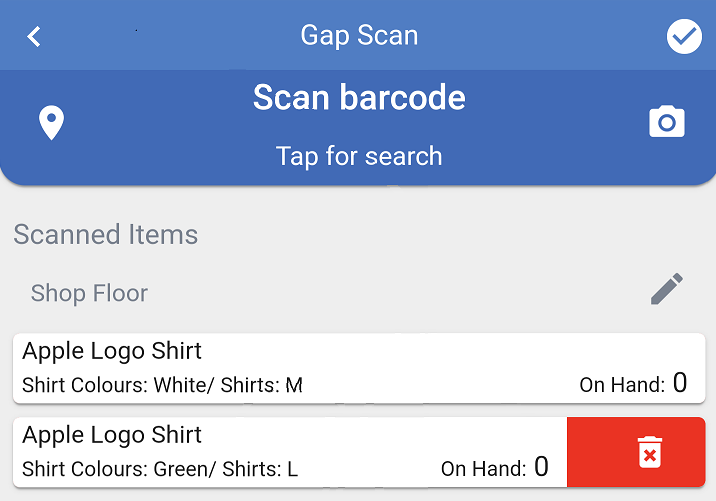
When you have finished scanning the items use the ![]() in the top right hand corner to finish.
in the top right hand corner to finish.
You will be asked to confirm submission of the stock count.
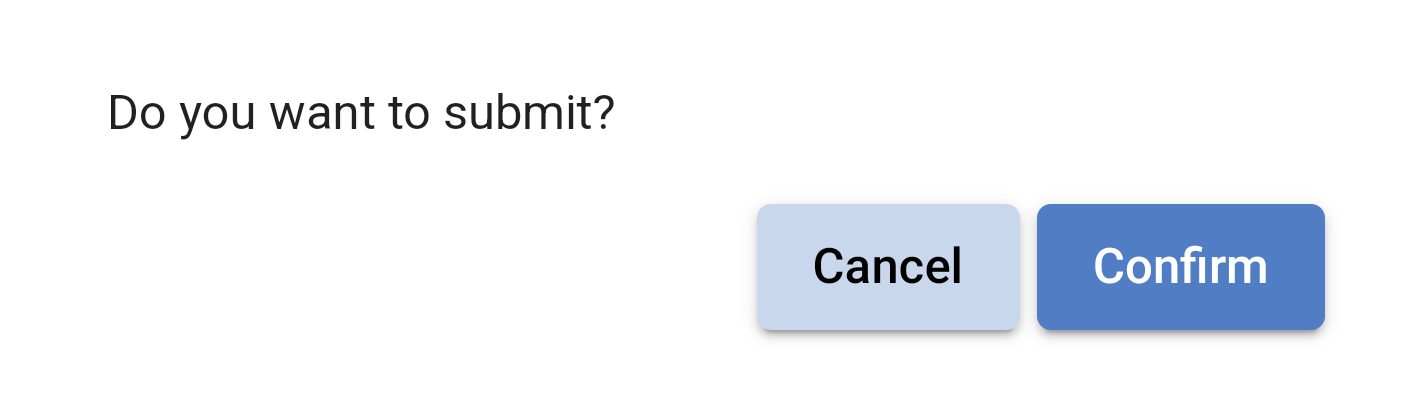
You will than be asked to start again or go to pick list.
NOTE: If you choose to 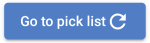 you will be shown the pick list you have just created.
you will be shown the pick list you have just created.