Payments & Receipts
Pressing the Press To Pay button will take you through the payment process. Before you pay you will be promoted (If configured ) for how many bags you have used or bought and will add these too the transaction.
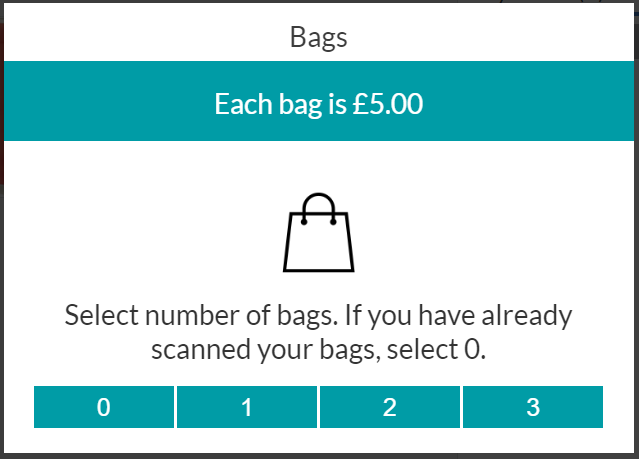
Unless you have disabled payments for demo purposes, initiate the Connector to instruct the Pin Entry Device to make a payment. At this point the SCO has handed over control and is awaiting further input. You will see the below screen whilst it is processing.
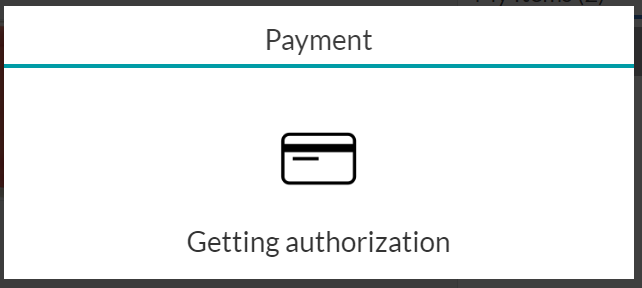
On this screen, the idle timeout is ignored and instead uses whatever configurable timeout is used for that PED, and that will vary between payment providers.
If the payment is successful, then it means that the payment has been made and the transaction has been submitted to Imagine's backend for onward processing.
If you have configured receipt printing to be optional, you will be asked if you want to print a receipt.