Order in Store
Order in Store - When a customer purchases an item within the store to be delivered to their home address.
Add the item for delivery to the transaction.
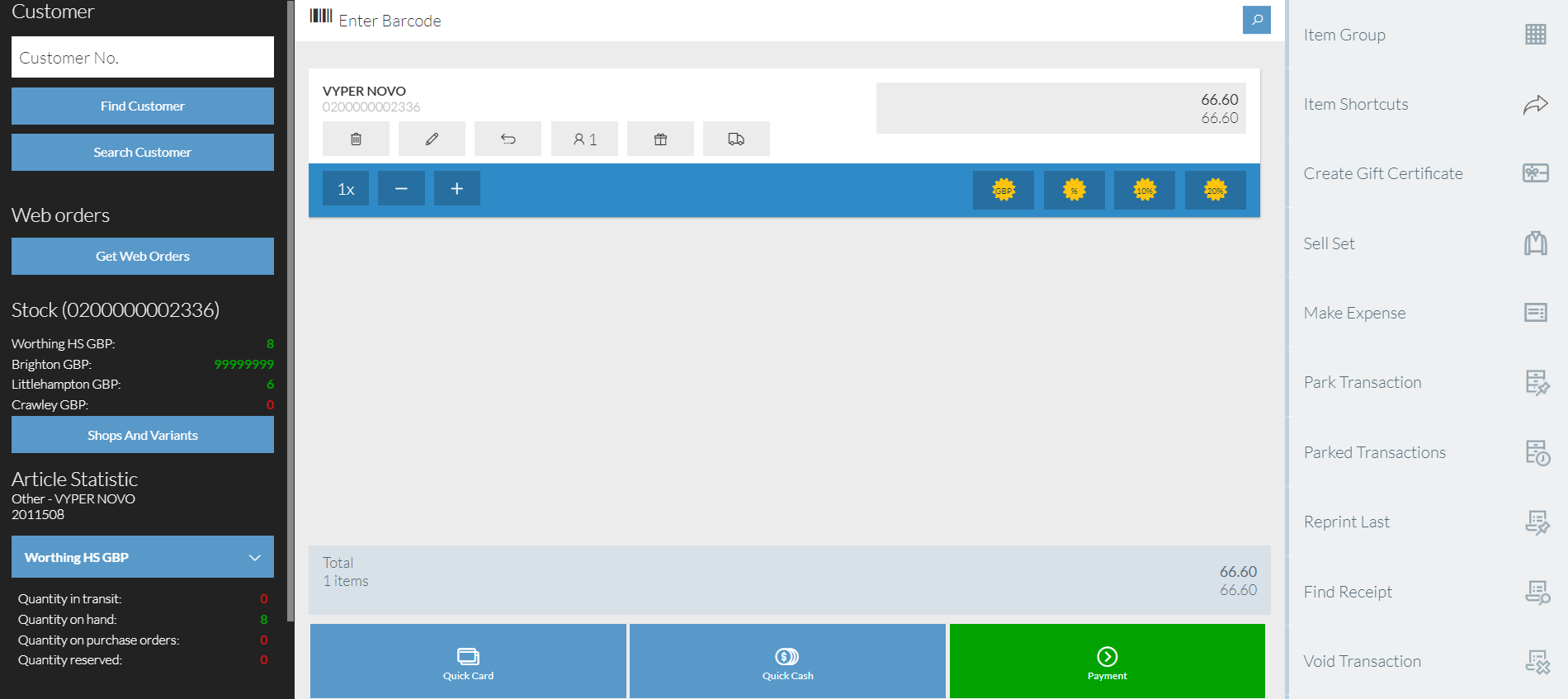
NOTE: If you try to add the item for delivery without linking to a customer you will be given a prompt.
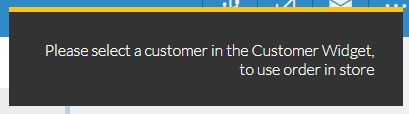
To link a customer to the Delivery use the Customer Widget to search for existing or Add a new customer.
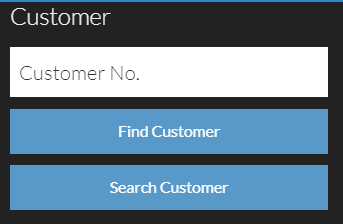
Add an item to the order if not yet added, in the item bar select the ![]() , when selected this turns green.
, when selected this turns green.
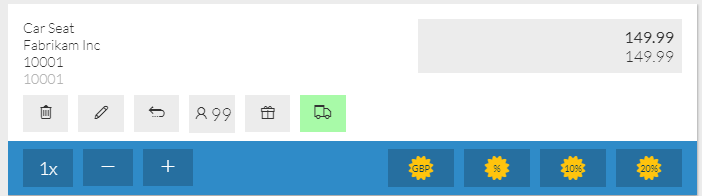
A transaction can contain both order in store and items being purchased in-store at the time.
The transaction payment is then taken in the normal way.
The eCommerce provider can then get the list of order in stores from the public API Documentation for this is found @here.