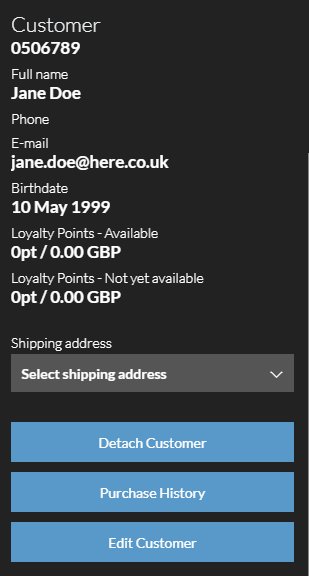Add a New Customer
To add a New Customer use the Widget to the left.
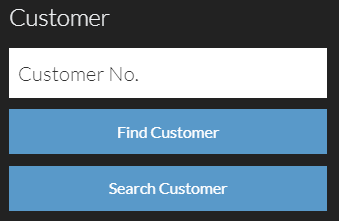
Select Search Customer.
The page will display a list of current customers. To add a new customer click ![]()
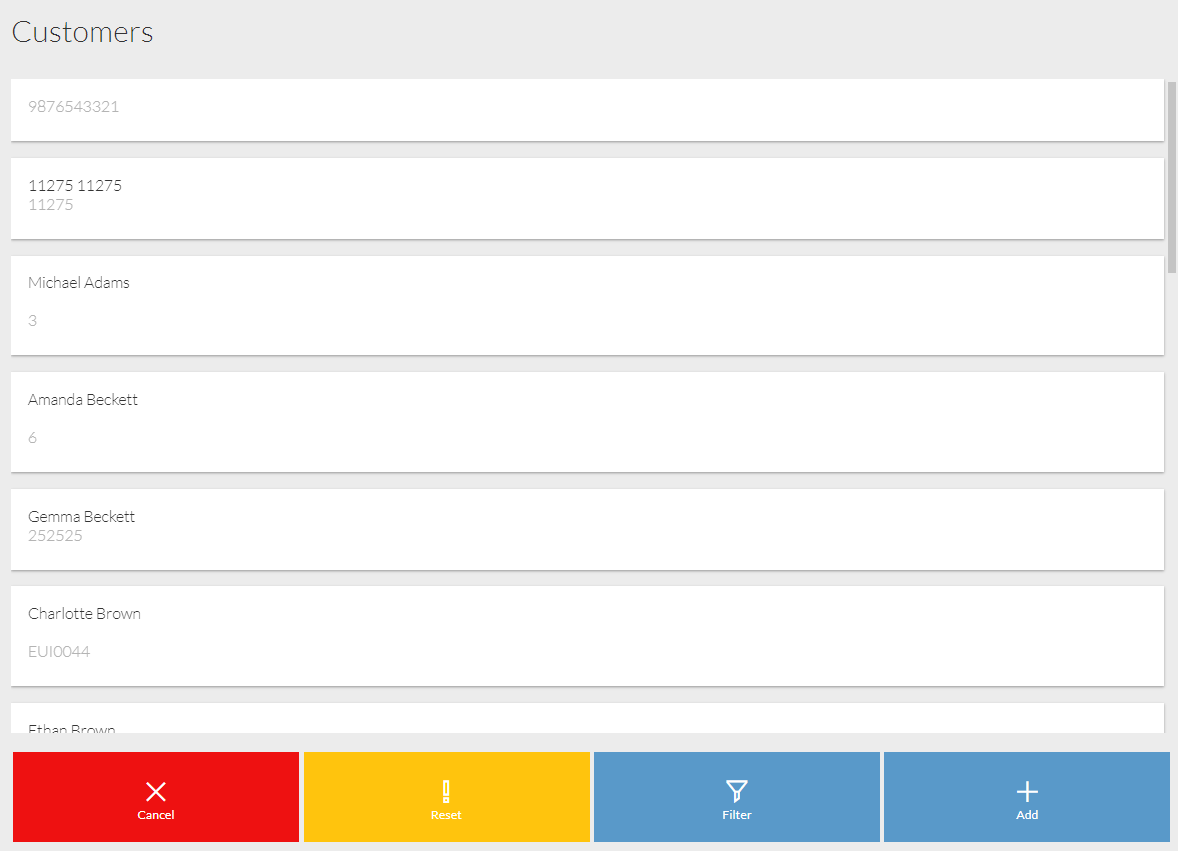
Add the customers credentials and click ![]()
NOTE: Pressing Tab when inputting the information will jump you to the next line.
NOTE: See Customers Module / Settings in regards to E.126 format. The + symbol is added automatically after the number is entered when the E126 setting is enabled.
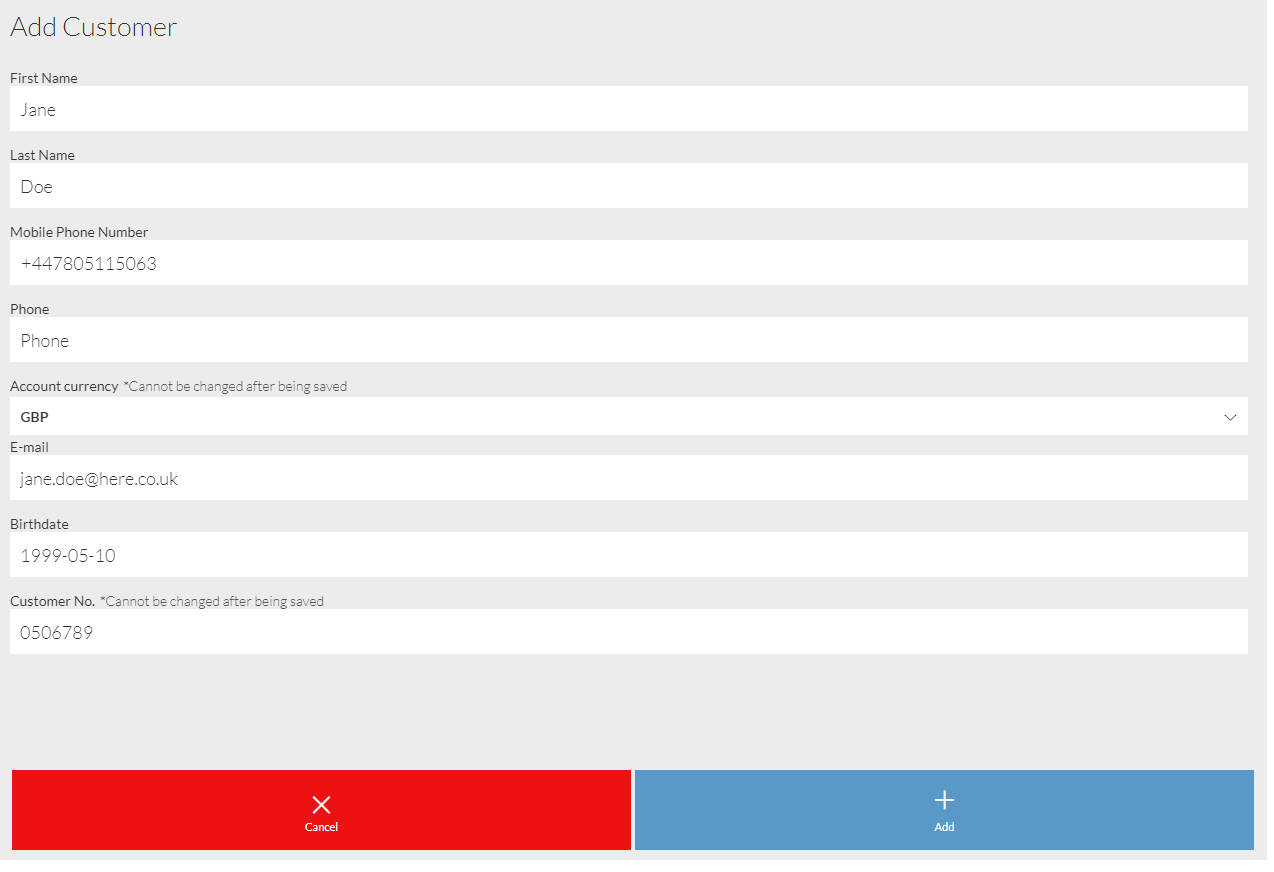
When you have entered the information press ![]() this will assign the customer to the transaction. After creation the customers details can be managed in Customers module.
this will assign the customer to the transaction. After creation the customers details can be managed in Customers module.