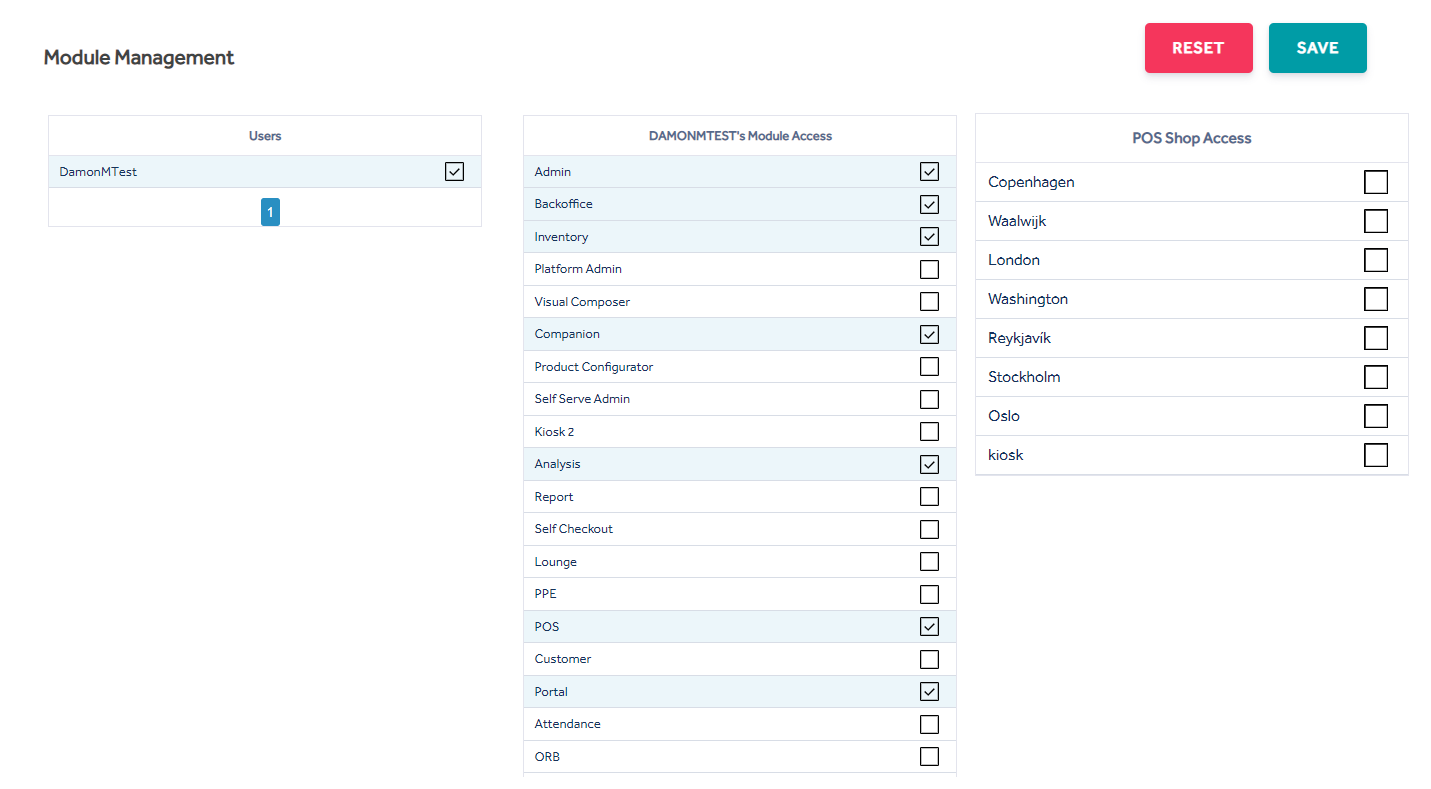Modules
Modules are an alternative to Users for quickly editing each user's module access.
Select a username in the Users column. This will show which modules a user currently has access to in the Modules column (highlighted in blue).
To modify a users access to a module click the check box for that user. Any currently allocated modules will be checked. Some modules, when clicked, will also show an additional Shop Access column.
Tick the check box to allow access to a module (and shop if relevant) or a cross to remove access to this module (or shop if relevant).
Checking more than one user in the Users column will aggregate the Module Access list to show which modules all selected users have the same access to.
When the Modules have been chosen, click Save.
Clicking Reset will take you back to the first column.
NOTE: This does not reset the modules if the user is selected.