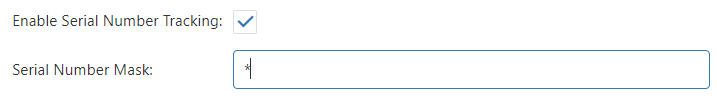Configuration
In Global Configuration Management you set a configuration that will effect all of your shops (i.e. these are tenant wide options)
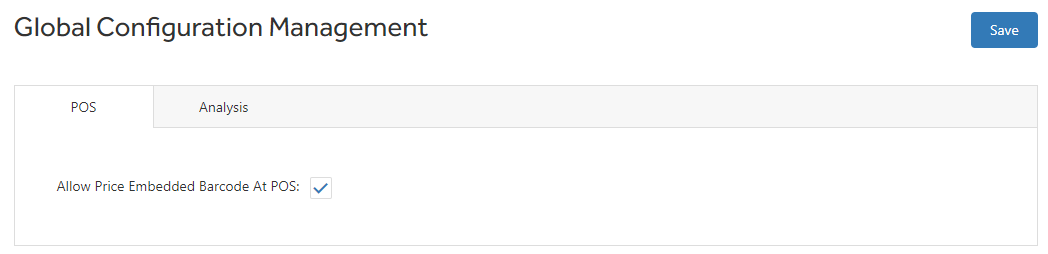
When you have made the changes required click  to keep the changes made.
to keep the changes made.
NOTE: If you navigate away from this page without clicking Save the changes will not be kept.
Point of Sale Configuration
Allow Price Embedded Barcode at POS
NOTE: The default option is set as disabled (unticked)
If this option is not enabled (unticked) the POS will not process these actions.
When enabled (ticked) the following will be acted upon in the POS when a barcode is scanned.
- If the barcode is exactly 18 characters long the last 6 digits are converted to the items new price. The 1st and 2nd numbers are transposed, as are 3, 4. however 5 and 6 are left in the same position. For example if the 18 character barcode is 123456789012123456 then the price for the item is 2143.56
- If the 6th character of the 18 character long barcode is a "9" then the POS will take exactly the next 6 characters as an item search to match against Item Numbers in the item list. For example if the 18 character barcode is 123459111111000000 the POS will send a search request to find the item with an Item Number of 111111.
Global Configuration Management is linked to the output of rows for the Sales (beta) module.
The default amount of rows 10000 (Ten Thousand)
The minimum amount of rows 1000 (One Thousand)
The maximum amount of rows 10000000 (Ten Million)
If you choose a value outside of these parameters you will be shown a warning.

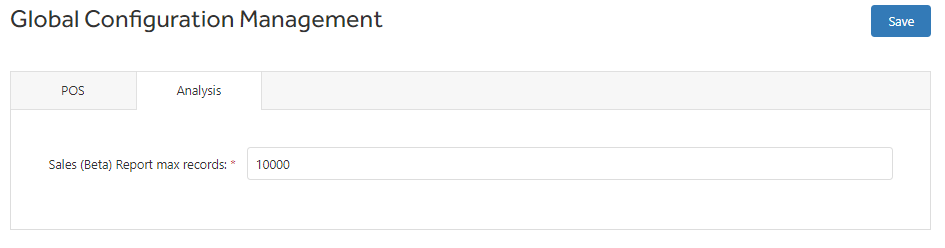
Global Configuration Serial Number Tracking
The Serial Number Mask represents the format of serial numbers.
When a serial number or Item barcode is scanned/keyed in the format will be compared to the set Serial Number Mask to determine if it is an item number, serial number or neither.
Examples
- If all your serial numbers always follow the same format, for example they are always 18 characters long and they always start with the same number combination of 50361 then the Serial Number Mask should look like the following format 50361?????????????
- So your serial numbers will always begin with 50361 and will always be 18 characters long.
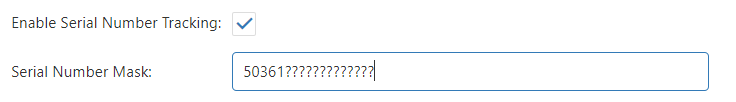
- If all your serial numbers always follow the same format, for example they start with the same number combination of 50361 but are of variable length then you can represent that format with 50361*
- So your serial numbers will always begin with 50361 and can be followed by any other number of characters greater than 0(Zero).
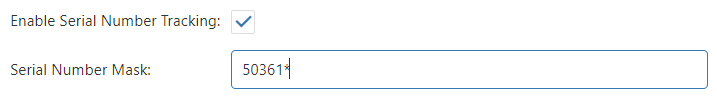
- If all your serial numbers always follow the same format where they are 12 characters long then the Serial Number Mask should look like the following format ????????????
- So your serial numbers are always exactly 12 characters long.
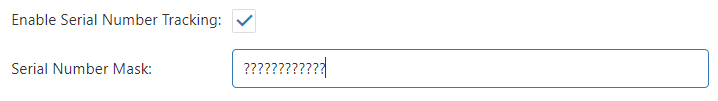
- If your serial numbers do not follow the same format, because stock items are from different manufacturers who use different serial number formats then you represent that format as *
- Your Serial Numbers do not have a fixed format in either characters or length.