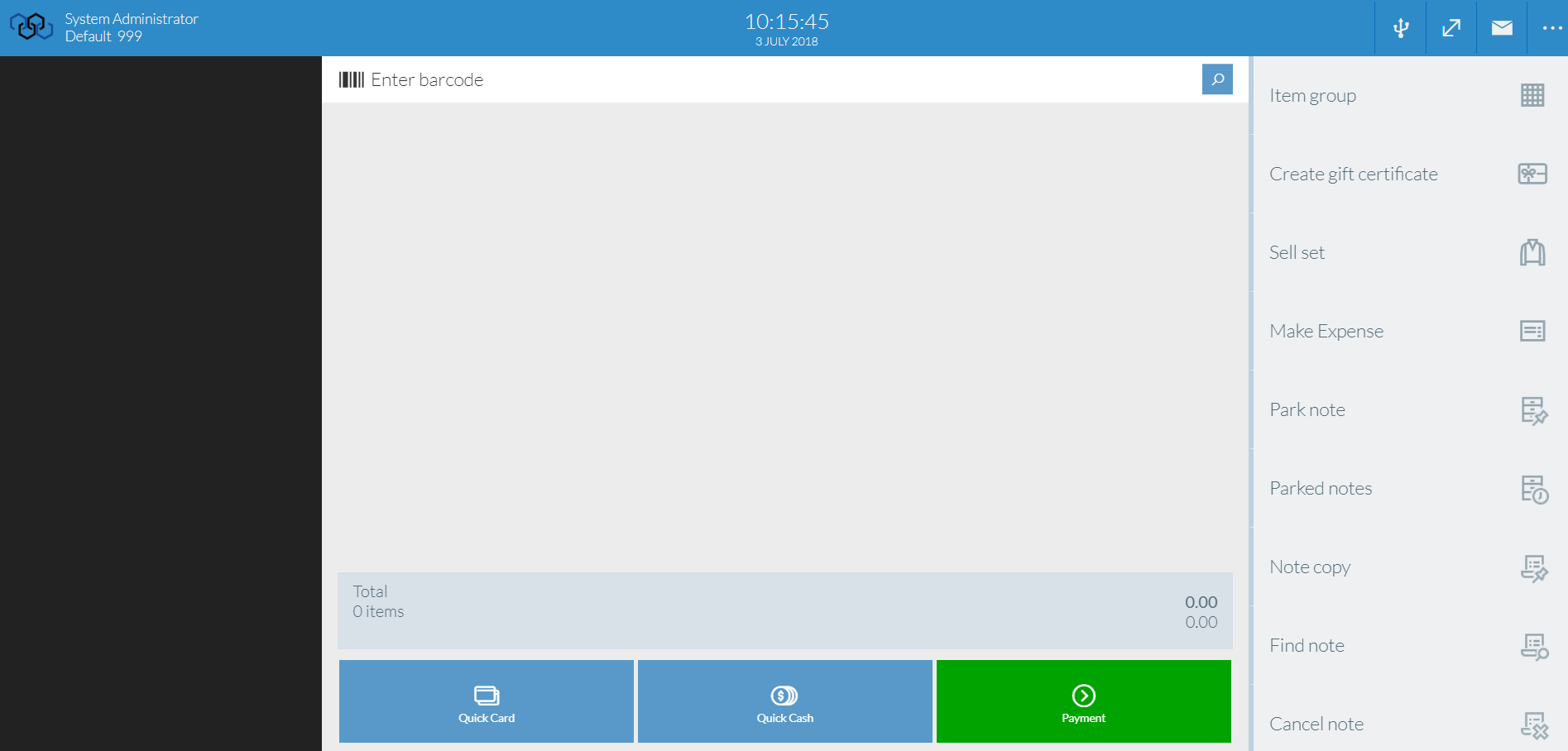Login
You login to the POS using a Clerk number and password. These are configured in the POS Admin module in the Backoffice.
Use the number pad to enter your clerk number, press the green tick, and then enter your password.
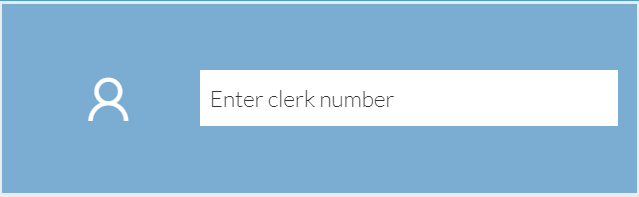
After you have completed a sale, you can quickly log back in using the below button which replaces the login panel if you tap it before the timer runs down. You can also quickly expire the timeout by pressing the Sign Out button.

If successful, you will see the POS screen.