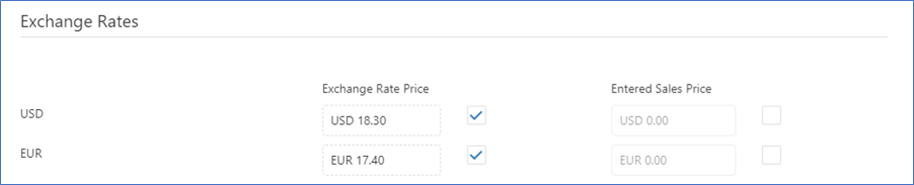Local Prices
Here you enter the cost and selling price of the item,
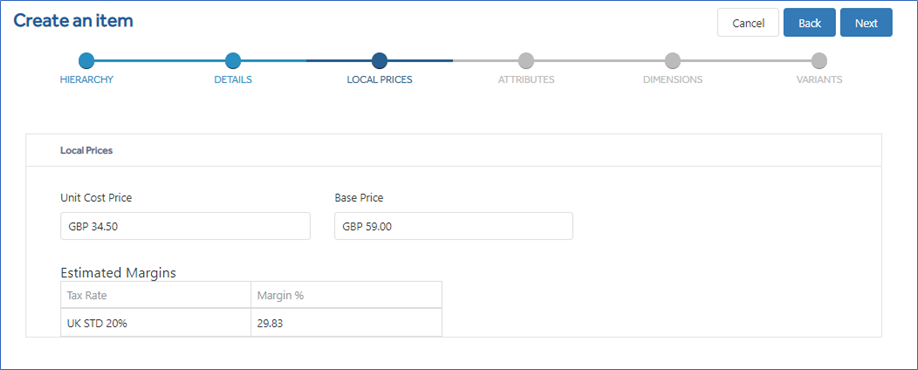
Cost Price - The cost price of the item. The cost of an item can be altered at a later stage, either directly or by receiving in goods. At each transaction the current cost of the item is recorded as it is sold or returned. This ensures an accurate profit margin can be maintained. Cost are recorded by shop in case of regional differences in tax or shipping cost.
Retail Price - The retail price of the item.
Estimated Margins - Displays each Tax Rate and Estimated Margin.
If you have shops with different currencies then Imagine will automatically calculate the price for these based upon the current exchange rate, you can override these by unticking the exchange Rate price and manually entering the price in entered Sales Price.