Gift Vouchers
The Gift Voucher module is where you can see all the current outstanding gift vouchers in each of your systems currencies.
You can use this section to break down into individual gift vouchers,and show gift vouchers depending on their status and expire gift vouchers if required.
Sum of outstanding balances of each currency
This section shows you the sum total of your outstanding liabilities. The sums are shown per currency (where applicable). If a Gift Voucher has not been issued for a specific currency that currency will not be shown here.
The values for each currency are calculated when the page first loads, the date and time of this calculation is given. You can use the Refresh button to re-calculate this sum if you believe the totals have been updated since the page has been loaded.
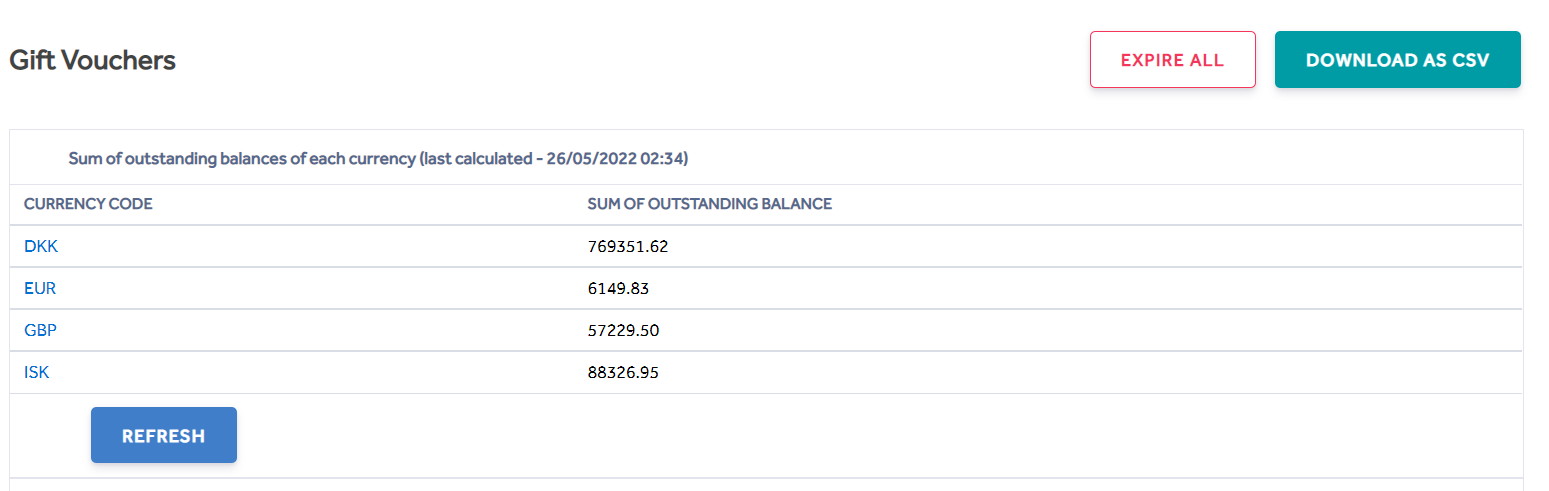
Table Filters
You can use the provided filters to narrow down your lists. Use the From and To filters to narrow down the date range. The dates are inclusive of the dates set.
The Show drop-down will give you a list of status of the gift vouchers.
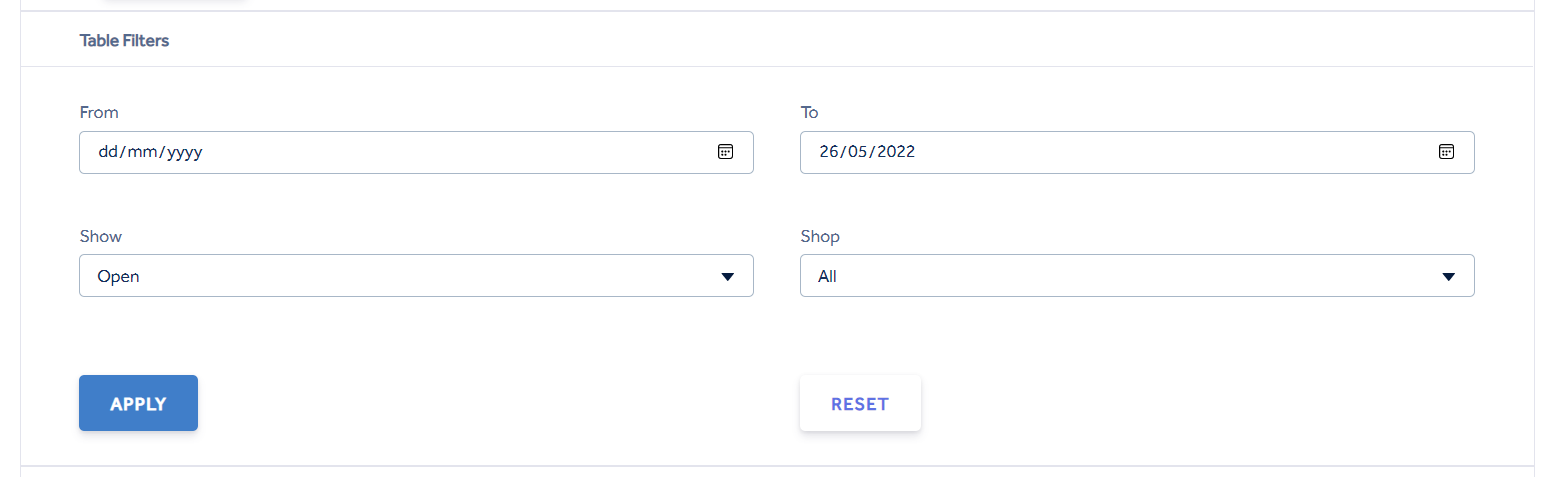
All – a gift voucher with any status as listed here.
Open – a gift voucher that has been issued from the PoS and has a Current Amount greater than 0. Status 0
Redeemed – a gift voucher that has a Current Amount equal to 0, there is no more liability on this gift voucher. Status 1
Expired – a gift voucher with a Current Amount greater than 0 but has had its liability removed from the system (Expired) before the Current Amount could be used. Status 3
Issued – list all gift vouchers irrespective of status.
Transactions – List all actions for GV’s
Once all filters are set use the Apply button to narrow the search.
Reset can be used to restore default settings in the filters. The default settings are to show all open gift vouchers up to and including today's date for all stores.
Gift voucher details
Depending on the filters set, a range of gift vouchers are shown here. The Search by Voucher number box can be used to narrow the list further if you know all or part of the voucher number.
Expiring a Gift Voucher
Expiring a gift voucher that has a current amount can be done individually per voucher, or as a whole.
To expire an individual voucher, first ensure the status of the voucher is Open and has a Current Amount greater than 0. Use the Expire button on the same line as the voucher to expire it. You will be prompted to confirm this action.
Expiring all outstanding vouchers can be completed via the Expire All button.
Vouchers that are redeemed cannot be expired. The liability is complete on these, there is no need to expire redeemed vouchers.
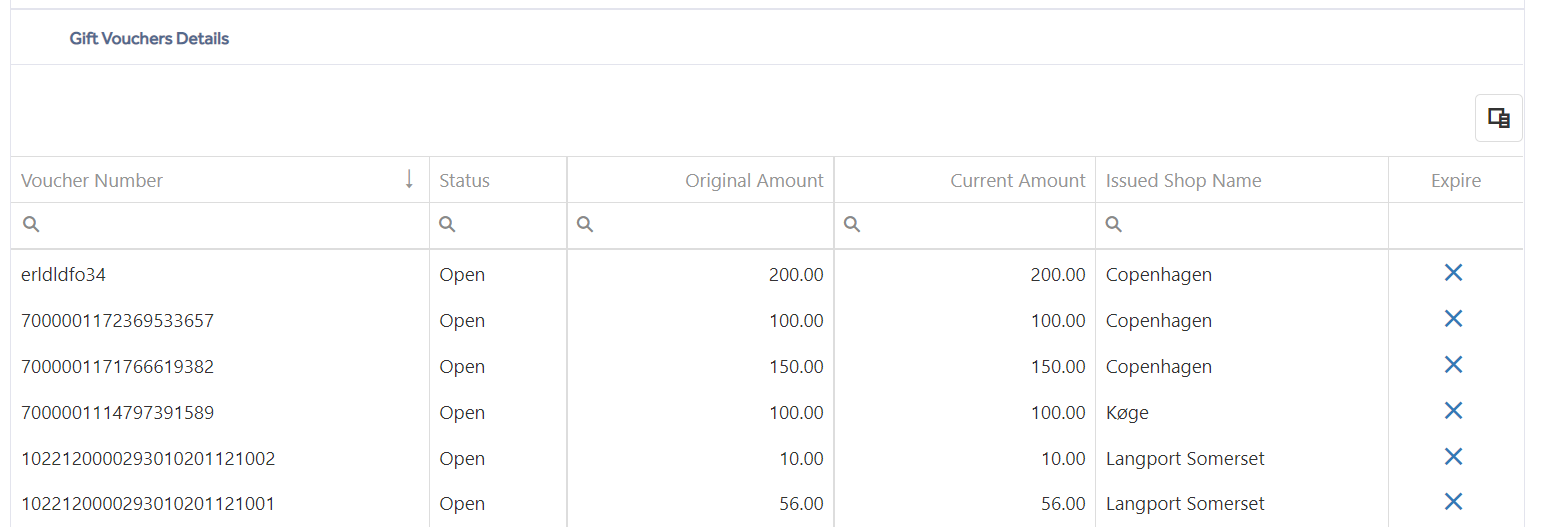
Download as CSV
You can export the list to a CSV file for further analysis. Follow the instructions given are pressing the Download as CSV button.