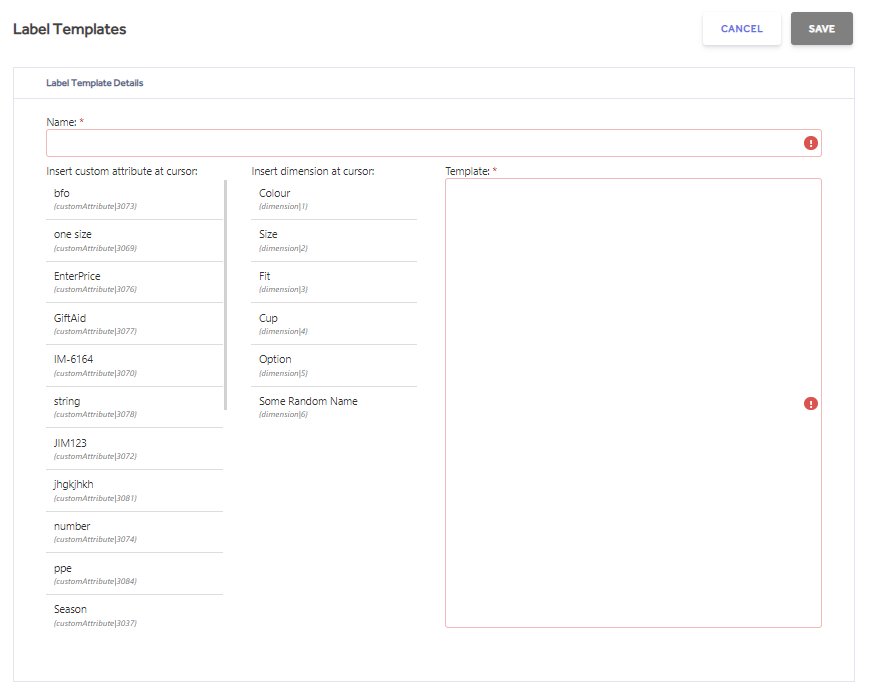Adding a New Template
Select the Add Label Template button.
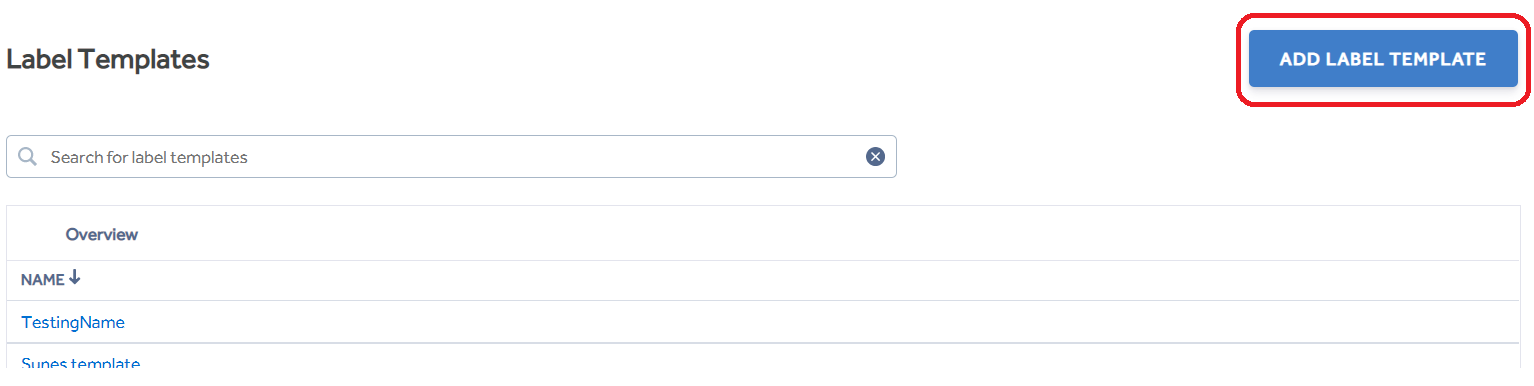
Name the Template, copy or type your ZPL code into the Template field.
Use the Save button to save your template.
Cancel will return you to the overview menu without saving any changes.
If you have any Custom Attributes or Dimension Templates Setup, these will be available for selection on the page as well. (See Variable section for more information).