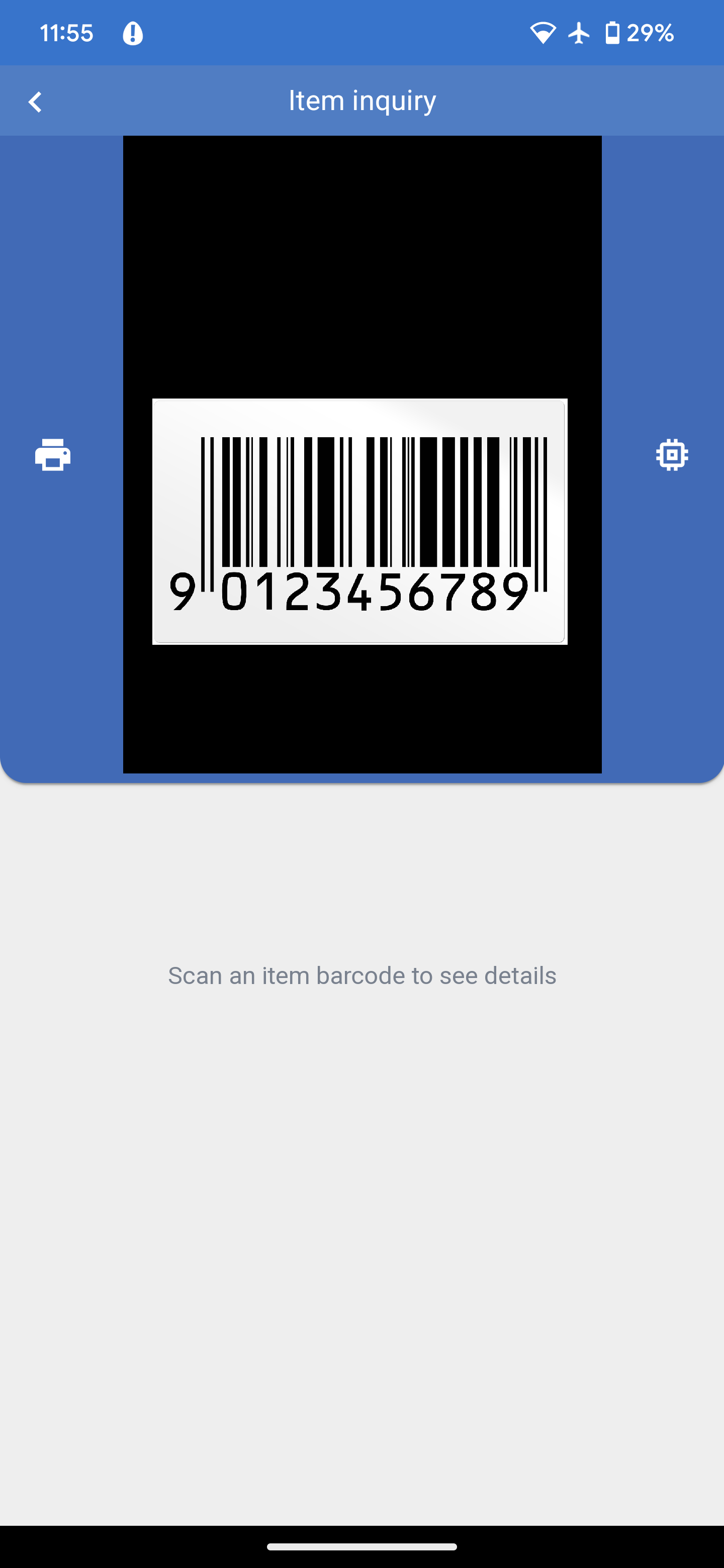Item Information
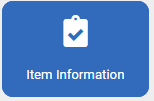
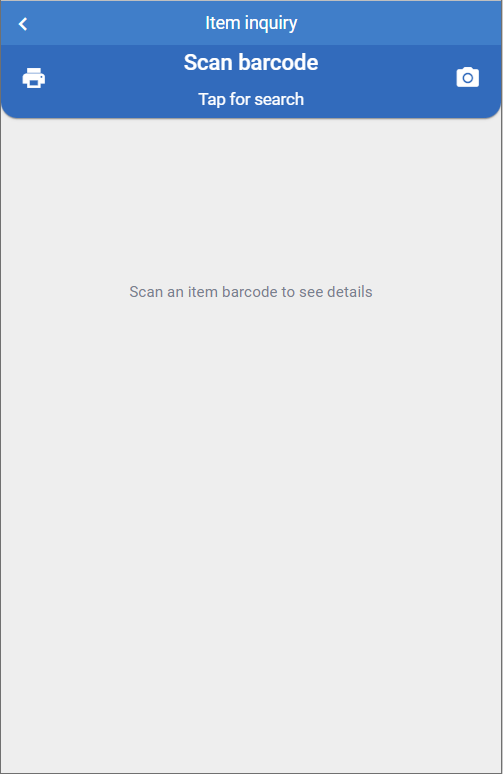
Item Information allows you to scan or search items and retrieve information and properties.
Search - You can search based on the following attributes.
- Item Barcode
- Item Description
Press Tap for Search, input either the code/description and press  to begin the search results will show in a list.
to begin the search results will show in a list.
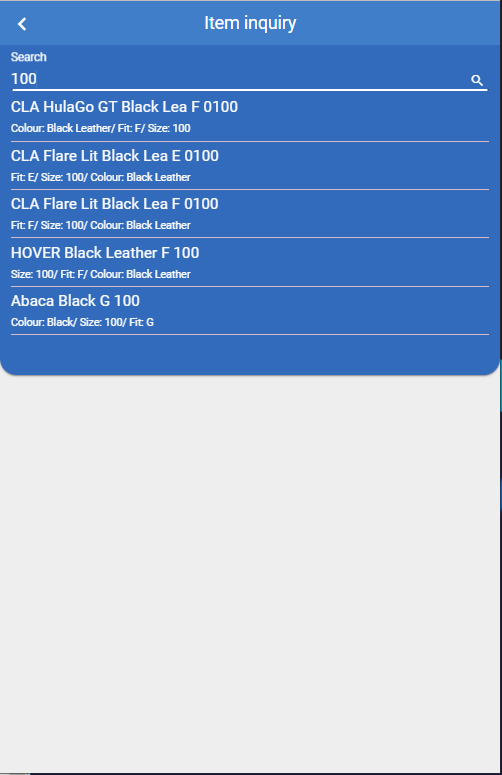
Tapping on one of the items in the list will bring up its information.
It will display the item information and image if one has been added.
Drop down menus.
- General Information - This displays the item barcode or item No.
- Description - If a description has been given for the item it will be displayed here.
- Nearby Stock - This shows what stock is on hand nearby you can use the slider to increase or decrease the distance.
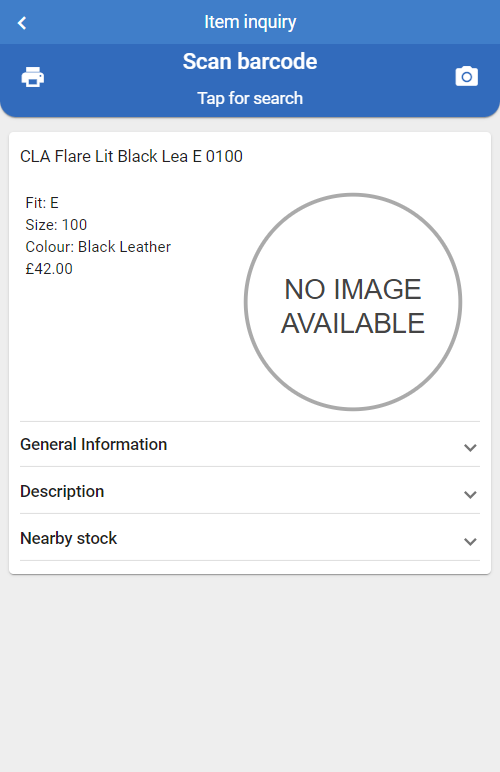
Scan item barcode
Clicking on the camera icon, a small frame will be displayed to scan the item barcode.
Scanning the barcode will bring the same information page as if you were to use search.