Editing an Existing Dimension Template
Using the Template drop-down, select the template and click the edit button.
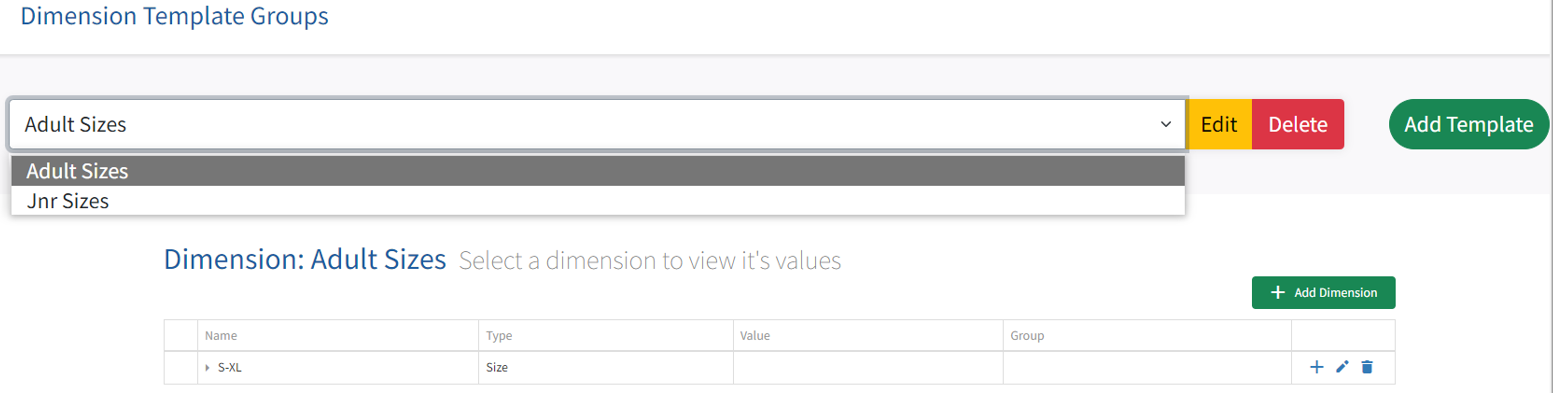
Change the Dimension Template name and click the Save button.
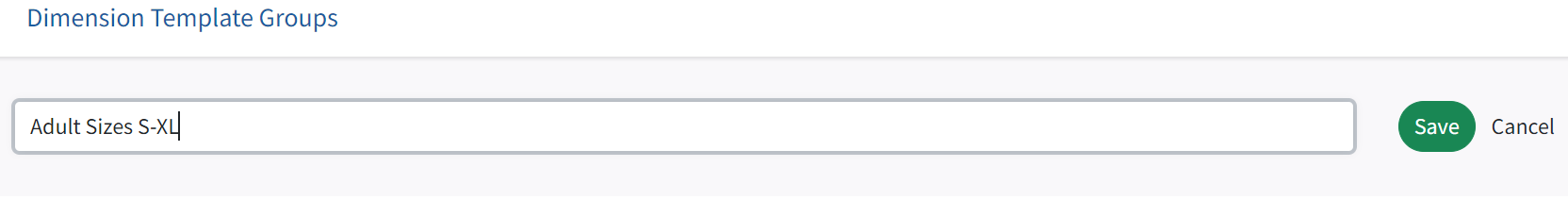
The name will update and be displayed in the drop down and above the value tables.
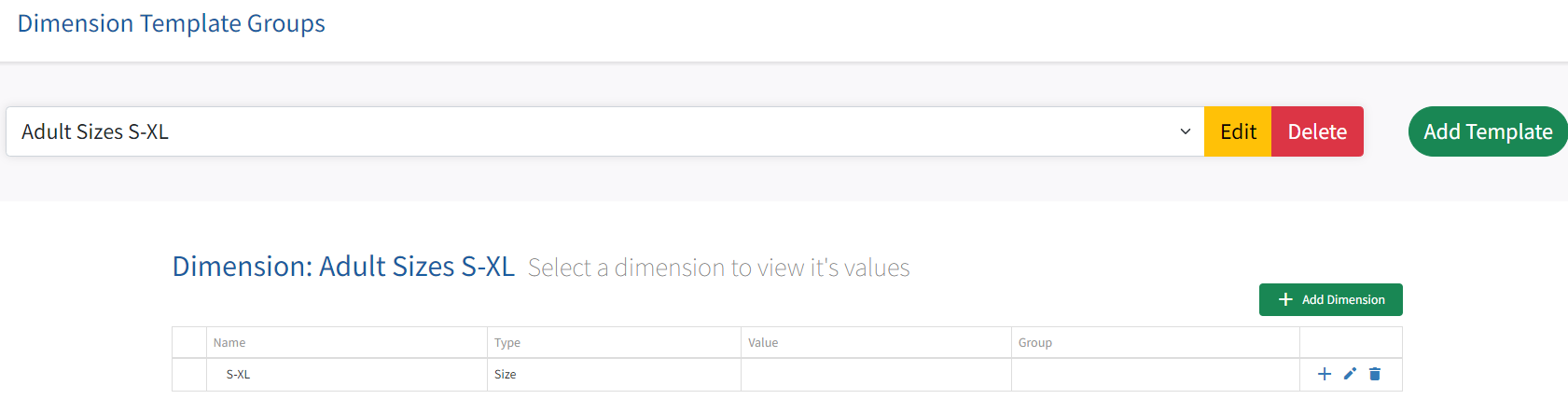
From here you can add ![]() , edit
, edit ![]() or delete
or delete ![]() more Dimension Values using the buttons to the right of the table.
more Dimension Values using the buttons to the right of the table.
To Add Values click the ![]() this will make the Value Box available.
this will make the Value Box available.
Type in the Value and click ![]() to save.
to save.