Dimension Types
Dimension types are a way of setting the heading for your Dimensions that then work in hand with Dimension Templates.
These headings will then be shown in the Item properties and for reporting. A maximum of 10 dimension types can be created.
Commonly used dimension types are Colour, Size, Fit and Weight.
If required these can be broken down further in the Dimension Template page as Clothing Colours, Footwear Colours or Supplier ABC Colours. For Sizes and Weights it might be Clothing Sizes, Footwear Sizes, Imperial Weights or Metric Weights.
Add a Dimension Type
Click on Lets add your first type.
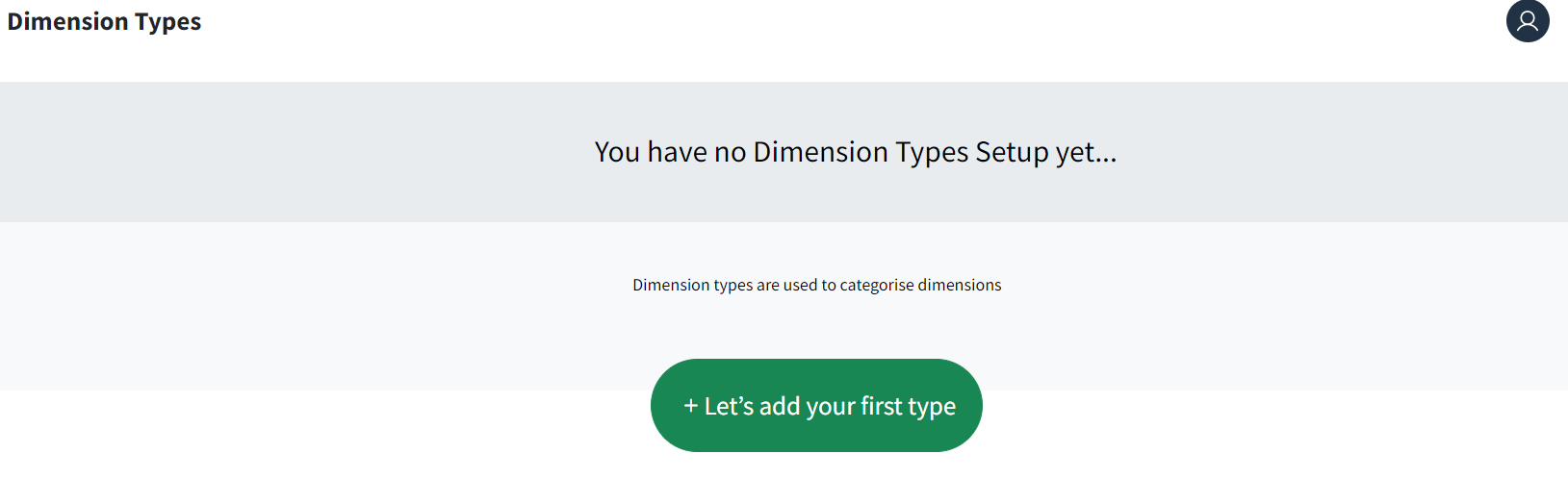
Enter the description of your dimension type e.g SIZE.
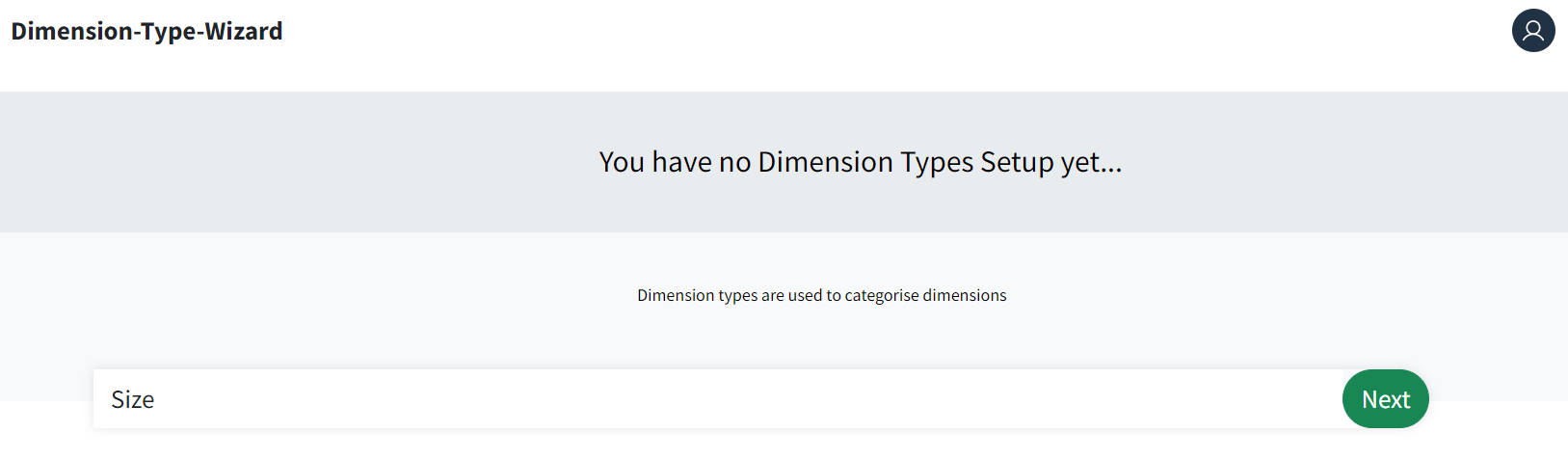
Clicking next will then take you to the main page for adding, editing and deleting types. You will see Size set as Sequence 1.
NOTE: Dimension Sequence is the order in which you wish the dimension type to appear in a drop-down list, starting at 1.
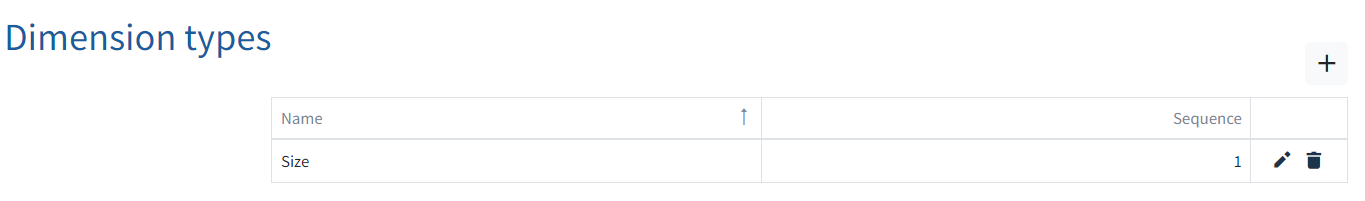
You can add more types by pressing the + this will add another line for a dimension type, you can add up to a maximum of 10.
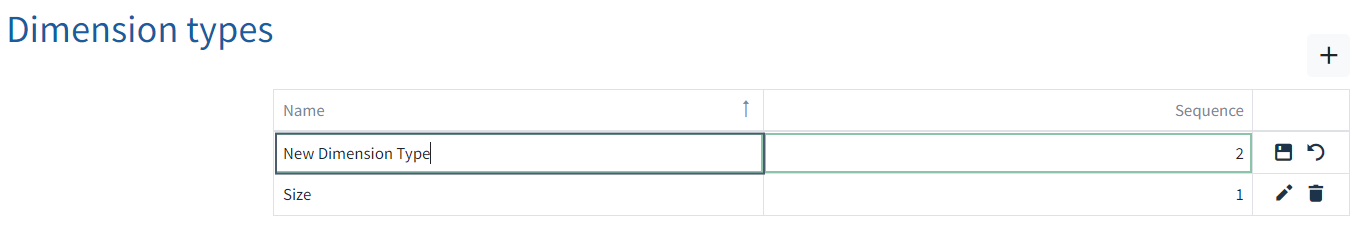
NOTE: You cannot have the same Dimension Type twice. If this occurs you will be shown the warning seen below.
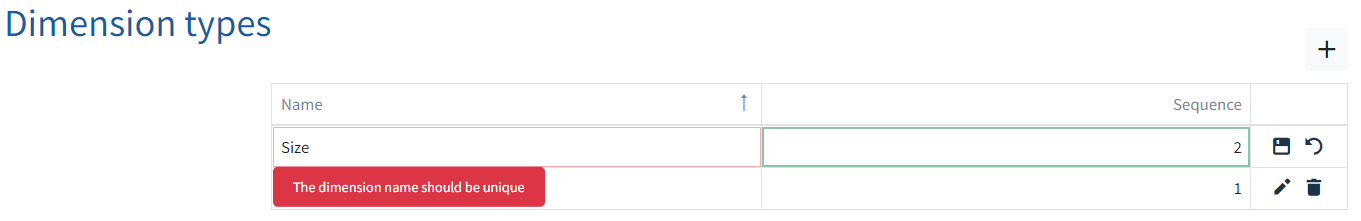
Once you have entered a unique Dimension Type click ![]() this will save the name and be added as sequence 2.
this will save the name and be added as sequence 2.
You can change the sequence number to suit your requirements.
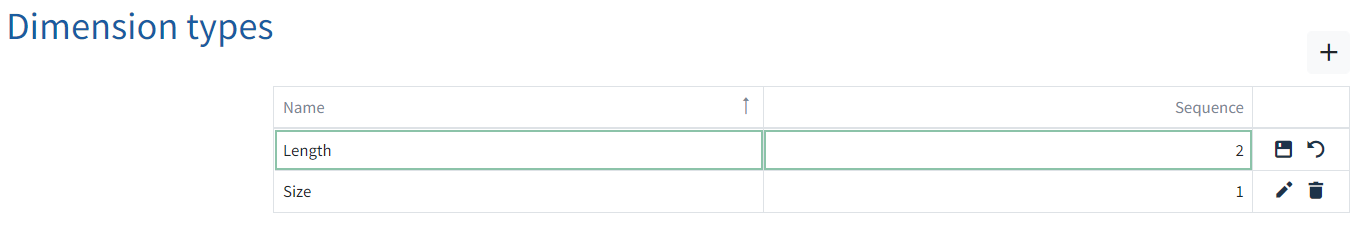
To delete a Dimension Type click the ![]() .
.
NOTE: A dimension type should not be deleted whilst there are active dimension templates and dimensions assigned.
To edit any Dimension Types click ![]() once edited click
once edited click ![]() to save.
to save.